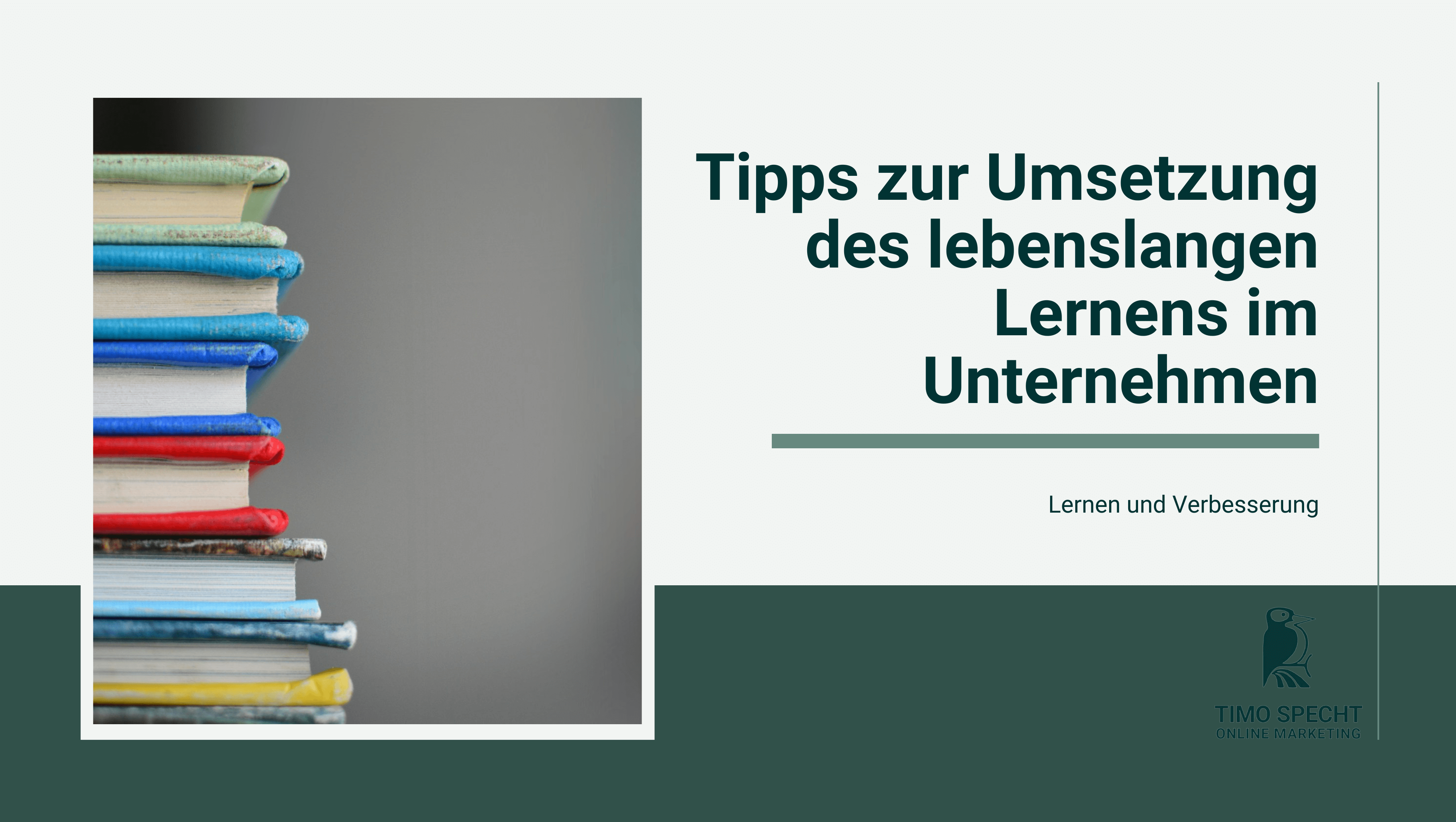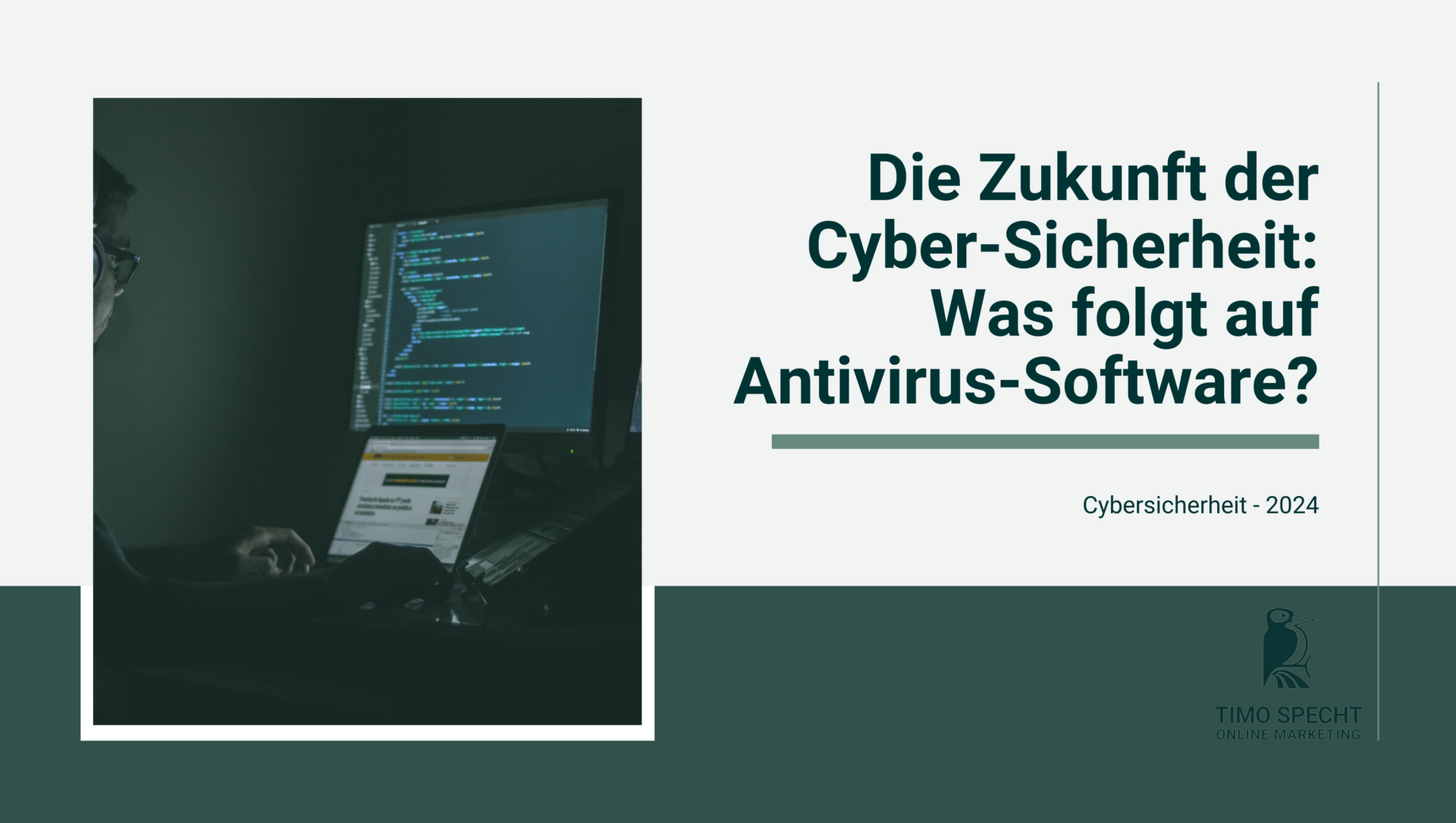In a nutshell: What is the toolbar?
A toolbar is a toolbar. Various tools are linked via icons. If a user clicks on the icon associated with the tool, this tool is started. Some toolbars contain icons for programs that are to be executed. Other toolbars have integrated search fields for launching search queries. There are also toolbars in the programs themselves; every user will be familiar with how tools are integrated into the Microsoft Word toolbar, e.g. to highlight text passages or change formatting with a single click.
Definition of terms: Functions and differentiation from the menu bar
In order to fully understand the term "toolbar", it is important to familiarize yourself with its functions. It is also important to differentiate it from the term "menu bar", as a toolbar has different features and a different external appearance compared to a menu bar. First of all, the appearance: A toolbar contains icons and is therefore alternatively referred to as a toolbar. In contrast, a menu bar consists of text.
The composition of icons and text has the effect that the external appearance of a toolbar and a menu bar differ. The functions also differ: while clicking on the elements of a toolbar automatically executes commands , this is not necessarily the case in a menu bar. Due to the composition of characters, a menu bar can have a complex menu navigation: For example, clicking on the "File" option in Microsoft Word does not execute a function. Instead, further options are displayed under "File", including "Print", for example. A menu bar can therefore have comprehensive menu navigation with a hierarchy.
In contrast to the menu bar in Microsoft Word and other programs, a toolbar always has a specific executing function linked under the icons. For example, similar to the print option accessible via the menu in Microsoft Word, there is also an icon for the print function that can be called up via the toolbar. A toolbar therefore has at least one linked function under each icon, such as the execution of a command in a program or the start of a program.
Toolbar in the web browser
The various web browsers, such as Internet Explorer, Mozilla Firefox and Safari, offer the option of creating and customizing toolbars. In the 2000s, it was common for search engine operators such as Google to offer toolbars as an extension for the web browser to provide quick access to the web search and other functions via the toolbar. However, the Google Toolbar is no longer supported by any browser. As a result, toolbars are used in browsers for other purposes, for example:
- Quick access to saved web pages
- Quick start of programs
- Sharing websites and other content
- Zooming in and out
- Calling up the search history
Users have the option of customizing the browser toolbar according to their own preferences. The customization of the toolbar is particularly practical with regard to online marketingbecause marketers have the option of customizing almost all SEO and SEA tools to download an extension for the browser toolbar . This extension displays an icon for the respective tool in the browser toolbar and the tool starts immediately when clicked.
In addition to the advantages and practical benefits of toolbars and the functions that can be called up via them, it should be noted that the loading times of the browser increase with the number of icons and tools in the toolbar. The slowing down of the browser is a disadvantage that should be weighed against the benefits of a toolbar. Ultimately, the following applies to the use of programs via the toolbar: Every user should carefully consider how many and which programs or tools they integrate in their toolbar and only use the most necessary ones so as not to have a major negative impact on the speed of web browsers.
Finally, it should be noted that when downloading some programs, icons may be automatically installed in the toolbar. Before downloading programs, you should therefore always check whether unwanted add-ons are automatically installed in the browser. If the additional installation of add-ons cannot be prevented, the add-ons should be uninstalled after downloading programs .
-
Free
SEO strategy meeting
In a free SEO strategy consultation, we uncover untapped potential and develop a strategy to make you more successful on Google.

- More organic visibility
- More organic visitors to your website
- More inquiries & sales
Other interesting facts about the toolbar
The toolbar is usually not only labeled with symbols. So that the user knows exactly which function is hidden behind the respective symbol, a written label usually appears when the mouse pointer is moved over the symbol. In the past, this written label was displayed in larger, animated speech bubbles (so-called balloon helps). Today, tooltips are displayed instead of balloons. Tooltips are small windows with text for information purposes.
Apart from the toolbar, there is the sidebar; a very special form of bar. The sidebar is integrated into the side of the browser - hence its name - and contains the icons there. Due to its lateral placement, the sidebar can usually be designed more extensively than the toolbar, which is traditionally placed at the top. The potentially large size of the sidebar is used in programs such as WordPress take advantage of this. In this and other content management systems numerous functions, plugins and tools are often displayed in a sidebar.
- Do you know my SEO newsletter?
Register now and receive regular tips from the experts.
Conclusion: What is the toolbar?
Toolbars are designed to provide quick access to programs and tools. They are marked accordingly with icons and tooltips. Even if quick access to programs and tools is practical and can make everyday work easier for SEO experts and other online marketers, for example, toolbars should be used with caution because they slow down the loading speed of the browser. For this reason, toolbars should only be used for programs and tools that are really necessary.
[/su_note]