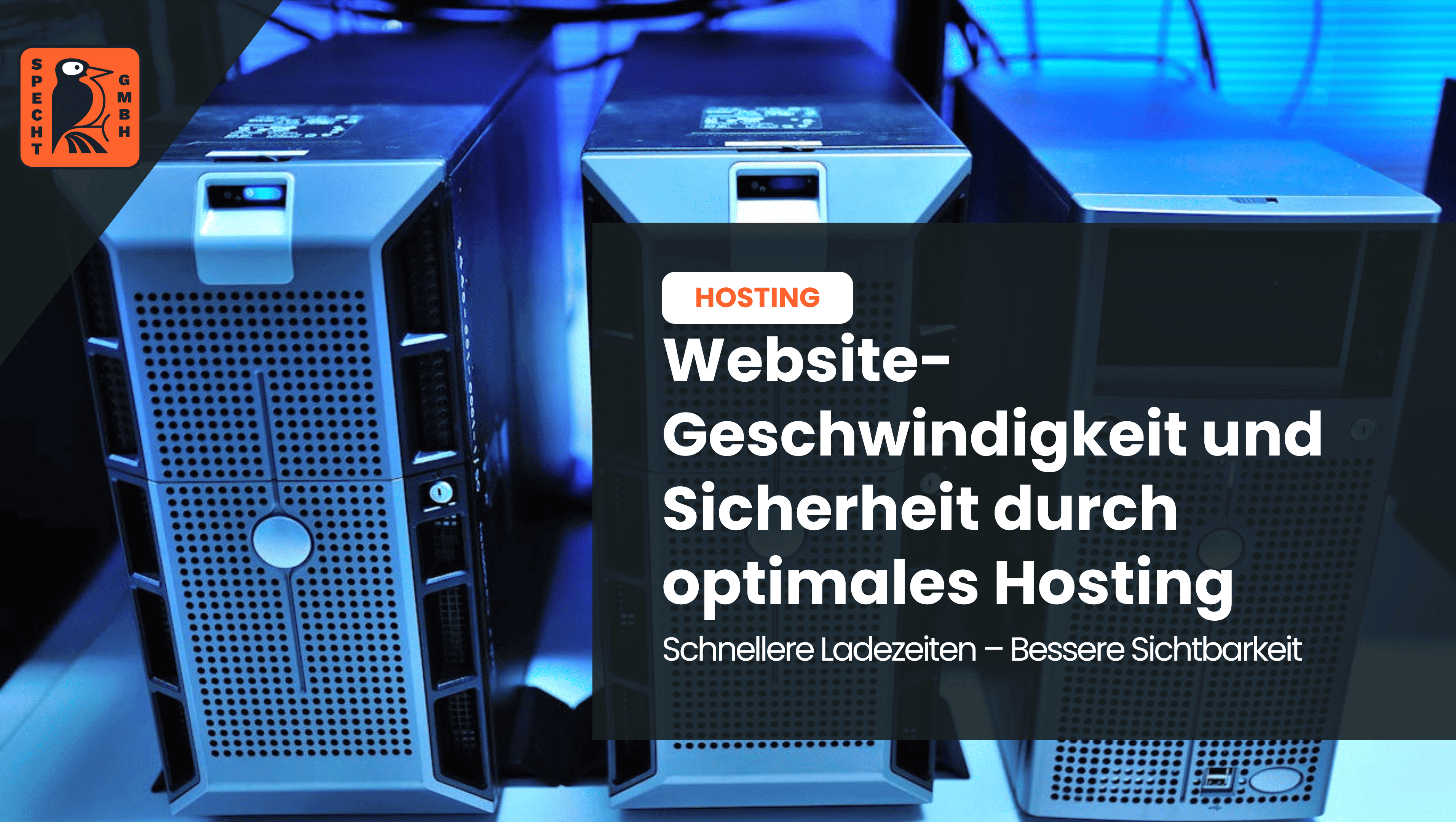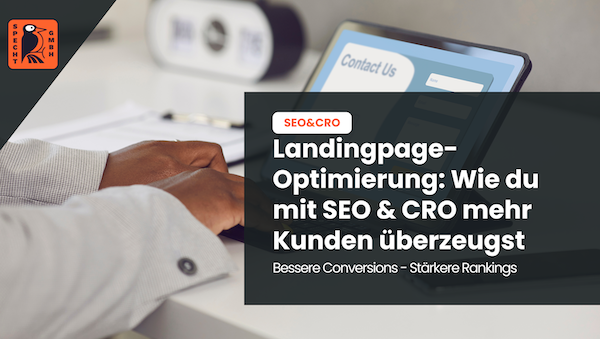In a nutshell: What is Wayback Machine?
The Wayback Machine is a digital archive on the Internet. This enables online searches in the world's largest online library.
This gives users access to historical snapshots of more than 300 billion websites. Among other things, it is even possible to access updated or deleted websites.
Wayback Machine: Time travel on the Internet
The Internet Archive was founded in 1996 in San Francisco (United States). It is a non-profit organization run by Brewster Kahle. His aim was to archive digital data in a long-term and accessible way. The Wayback Machine is a tool with which you can gain access to the online archive.
It is therefore not without reason that many people refer to it as a kind of "time machine". The Wayback Machine enables "time travel" within a digital framework. You can use it to access a lot of data from the past .
The Internet archive includes:
- Websites
- Software
- Books
- Videos
- Music
- Audio files
All data stored in the archive is in the public domain. After all, barrier-free access was the basic idea behind the creation of the archive.
However, the Wayback Machine is actually only part of the Web Archive. Since 2007, the Internet Archive has been an officially recognized library - at least in California.
Function of the Wayback Machine: Extensive access to long-term archiving
You can easily access the Wayback Machine via its official URL:
https://web.archive.org
The archive is by no means at a standstill. On the contrary: new data is added regularly - and not just a little. Around 20 terabytes are added every month to keep the archive up to date.
So how do you use the Wayback Machine? You can easily start a search in just a few steps :
- Enter the desired domain in the text field .
- You can see the data of the individual indexes since 1996 or since the first publication. The Wayback Machine also shows you a clear graphic and tables.
- Click on a marked date and see what the website looked like at that time.
Incidentally, you can also simply search with search terms in the Wayback Machine - just like you know it from Google search. A list of search results - similar to the SERPs - will appear for the keyword. You can click on the desired site and proceed as described in step 2.
What's special about the Wayback Machine is that it doesn't just display an image. You can call up the HTML versions of websites directly, so that you can even click on individual links. Unlike Google, you are not redirected to the current online version, but can view historical versions. This is what makes the Wayback Machine so unique.
Further options for research with the Wayback Machine
In the Wayback Machine you will find the sub-item "Summary". If you call this up, you can display statistics on the crawled file types. These include images, videos or texts, for example. You can also use the Wayback Machine to call up an overview of all URLs in a sitemap.
The tool is very extensive. For this reason, you should be prepared for longer loading times when using the Wayback Machine. In addition, individual websites may be missing or the archived sites may not be complete. This is the case if it was not possible to archive the complete code.
What is the Wayback Machine good for?
The possibilities of the Wayback Machine are very extensive and quite interesting. But who uses it in practice? And for what purpose can you use the Wayback Machine? In fact, the functions are primarily suitable for website operators. Why?
- Access to previous content on your own website: If you are planning to relaunch a site, it can be very practical to access previous content. You may find lost data in the Internet archive!
- Use in search engine optimization (SEO): If the ranking of a blog deteriorates, this is often due to recent changes. To determine the cause, you can easily access previous codes using the Wayback Machine. You can improve your Google ranking through targeted troubleshooting!
- Avoiding duplicate content: Duplicate content is a common reason why the performance of individual pieces of content leaves something to be desired. If a piece of content can already be found elsewhere in the search engine, this can have a fatal effect on your content. The Wayback Machine can be used as proof that your own content was published earlier and should not be classified as duplicate content. This can also come in handy in trademark and copyright disputes!
- Insights for web designers: Many find the designs of old websites exciting. The transition to mobile responsive web design is particularly easy to recognize. However, in order for designers to carry out research, it is necessary that all relevant information is stored in the Wayback Machine. The entire design can be falsified if just a single JavaScriptor CSS file is missing.
-
Free
SEO strategy meeting
In a free SEO strategy consultation, we uncover untapped potential and develop a strategy to make you more successful on Google.

- More organic visibility
- More organic visitors to your website
- More inquiries & sales
Can a website be banned from the Web Archive?
There may be various reasons why you don't want past versions of your website to be found via the Wayback Machine. Fortunately, there is a function that allows you to exclude your content .
This requires a change to the robots.txt file. The following code must be entered:
User-agent: ia_archiver
Disallow: /
Save the file in the root directory of the domain. This will prevent indexing in the future. If you want to delete content from the past, you must contact the Internet Archive itself. To do this, you must be the operator of the website. If the owner has changed in the past, this can be difficult under certain circumstances.
You should know one thing: Just because your content has been removed from the Wayback Machine does not mean that it can no longer be found anywhere on the World Wide Web. In fact, it is very likely that there are copies somewhere. After all, the Internet never forgets anything.
Conclusion: What is Wayback Machine?
As part of the Internet Archive, the Wayback Machine is a practical way of accessing past versions of websites. This can be useful for various reasons.
Some use their findings to optimize their website. Others need the data stored there as evidence for copyright disputes. The information from the Wayback Machine can therefore be very valuable.
- Do you know my SEO newsletter?
Register now and receive regular tips from the experts.