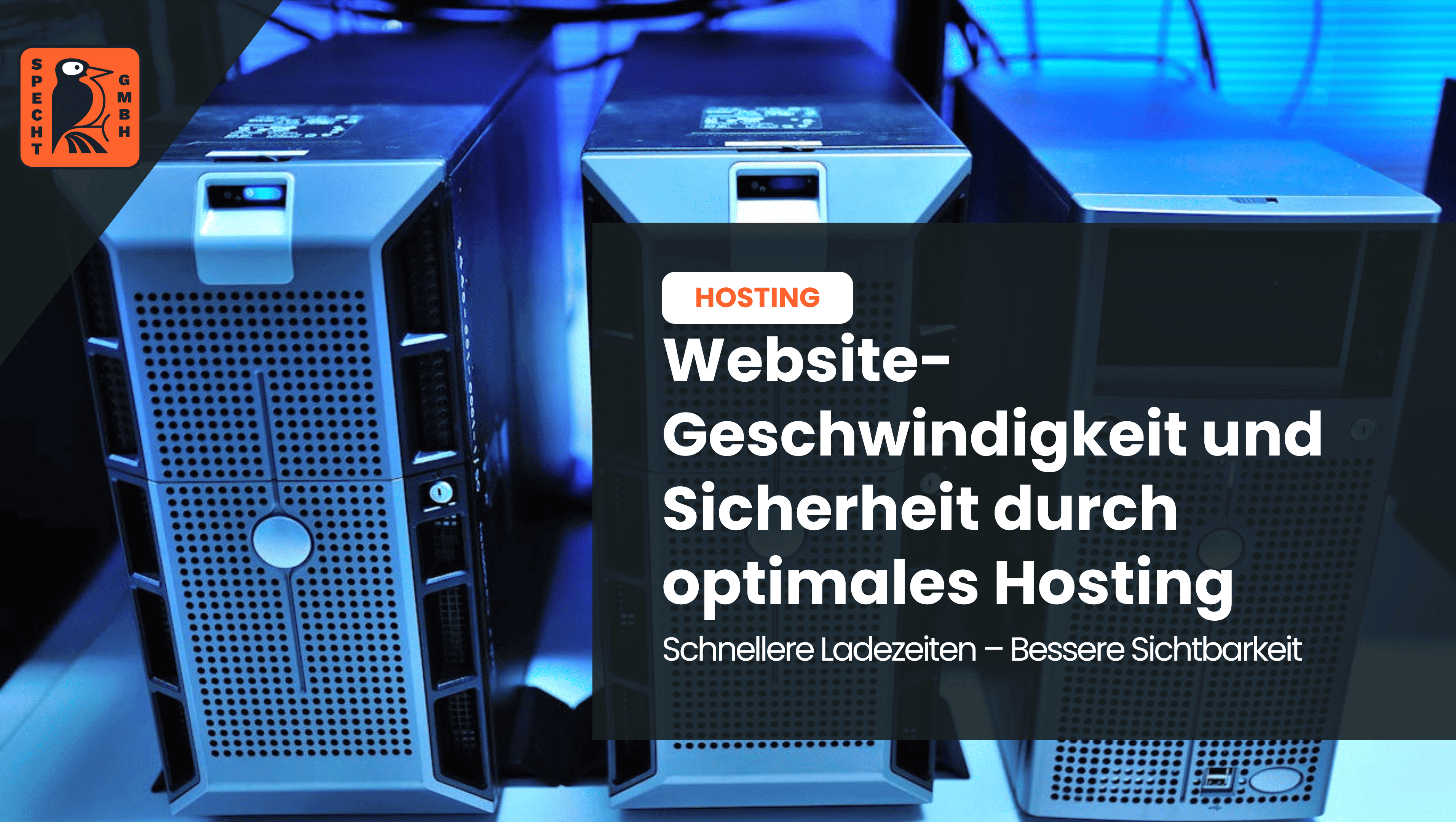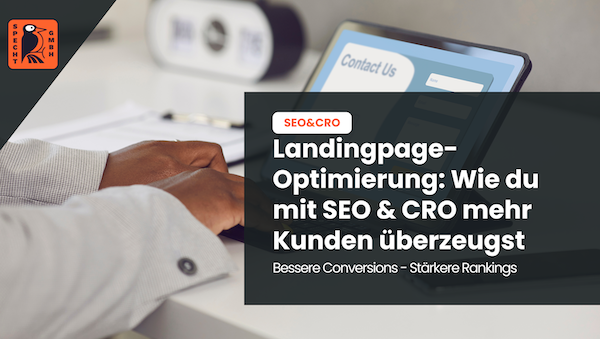The Largest Contentful Paint(LCP) is a metric for measuring the loading speed of a website. It determines how long it takes for the largest visible content to be displayed on the screen. The LCP is important because it has a direct impact on the user experience. If the LCP is slow, it can lead to a frustrating user experience and even cause users to leave the website prematurely.
There are various factors that influence the LCP. These include the response time of the server, the rendering time of the largest visible content and delays caused by resources such as images and fonts. A slow server response time or large file sizes can have a negative impact on the LCP.
There are various measures that can be taken to improve the LCP. These include optimizing the server configuration, optimizing the image size and compression and prioritizing critical resources. These optimizations can reduce the LCP and load the website faster.
There are various tools that can be used to measure the LCP. These include Google PageSpeed Insights, Lighthouse and the Web Vitals extension for Chrome. These tools provide detailed information about the LCP of a website and give recommendations for improvement. Through regular measurements and optimizations, the LCP can be continuously improved to provide a better user experience.
Key Takeaways
- Largest Contentful Paint (LCP) is a metric for measuring the loading speed of a website, which indicates how long it takes for the largest visible content to be fully displayed in the browser.
- LCP is important because it has a major impact on the user experience. A fast LCP time leads to a better user experience and reduces the bounce rate.
- The main factors that influence the LCP are the server response time, the rendering time of the largest visible content and delays caused by resources such as images or scripts.
According to the example above, you should include keytakeaways (maximum 3 points with 50 words each in
- -tags) on the topic "Largest Contentful Paint" in your native language. Match the format and layout of the example above. The keytakeaways should be based on the following article overview:1. what is the Largest Contentful Paint?1.1 why is the LCP important?2. what are the main factors that influence the LCP?2.1 1. server response time2.2 2. render time of the largest visible content2.3 3. delays caused by resources3. How to improve LCP3.1 1. Optimization of server configuration3.2 2. Optimization of image size and compression3.3 3. Prioritization of critical resources4. Which tools measure the LCP? 4.1 1. Google PageSpeed Insights4.2 2. Lighthouse4.3 3. Web Vitals extension for Chrome The answer should be in the following format: [key excerpts with the same HTML format in German]
-
Free
SEO strategy meeting
In a free SEO strategy consultation, we uncover untapped potential and develop a strategy to make you more successful on Google.

- More organic visibility
- More organic visitors to your website
- More inquiries & sales
What is the Largest Contentful Paint?
The Largest Contentful Paint (LCP) is a key figure for measuring the loading time of a website. It measures the time at which the largest visible element on the screen is fully loaded. The LCP is an important metric for the user experience of a website, as a fast LCP ensures that visitors can see the content quickly and thus increases their satisfaction.
The LCP is measured in milliseconds. A target value for the LCP is less than 2.5 seconds to ensure a good user experience. Websites should optimize the loading time of the largest visible element to improve the LCP. This can be achieved through techniques such as cachingcompression of images and optimization of HTML code.
A faster loading time of the LCP has a positive impact on user engagement, the bounce rate and search engine optimization of a website. It is therefore important to check the LCP regularly and implement optimization measures where necessary to ensure a good user experience.
The LCP is a measure of the loading time of the largest visible element on a website and plays an important role in the user experience. It is advisable to check the LCP regularly and optimize the loading time if necessary to ensure good website performance.
Why is the LCP important?
(' The LCP, or Largest Contentful Paint, is an important measurement for the loading time of a website. It measures the time at which the largest visible element on the screen is fully loaded. A fast loading time is crucial for the user experience of a website. If the LCP is slow, this can result in a long wait time for the user, which can lead to frustration and a high bounce rate. A fast load time, on the other hand, improves user satisfaction and increases the likelihood that users will stay on your website and consume your content.
A real example: An online store had a slow LCP and noticed that many visitors left the site before they could even see the products. After improving the LCP, the time visitors spent on the website increased and the conversion rate increased significantly. The company realized how important it is to optimize the LCP to improve the user experience and ultimately increase sales.
To improve LCP, you should optimize server configuration, optimize image size and compression, and prioritize critical resources. By taking these measures, you can reduce the loading time of your website and ensure that the largest visible element is displayed quickly.
There are several tools you can use to measure LCP, including Google PageSpeed Insights, Lighthouse and the Web Vitals extension for Chrome. These tools give you insight into the loading time of your website and help you to identify possible improvements.
Overall, the LCP is an important factor for the loading time of a website and has a direct influence on the user experience. By optimizing the LCP, you can ensure that your website loads quickly and satisfies visitors.
- Do you know my SEO newsletter?
Register now and receive regular tips from the experts.
What are the main factors that influence the LCP?
What are the key factors that influence LCP? Let's dive in and discover the key factors that influence Largest Contentful Paint (LCP). From server response time to render time of the largest visible content to resource delays, let's take a look at how these factors can affect LCP. Let's dive in and uncover the crucial information.
1. server response time
One of the main factors influencing the Largest Contentful Paint (LCP) is the Server Response Time. This refers to the time it takes to send a request to the server and receive a response back. A slow server response time can lead to delays in displaying the largest visible content, which has a negative impact on the LCP metric.
A fast server response time is crucial to ensure an optimal user experience. Various measures can be taken to improve the server response time. These include optimizing the server configuration to ensure that the server works efficiently and responds quickly to requests. Another option is to prioritize critical resources to ensure that important elements are loaded quickly.
It is important to regularly monitor and optimize server response time to ensure that it meets the needs of the website. There are several tools that can help measure server response time, including Google PageSpeed Insights, Lighthouse and the Web Vitals extension for Chrome. These tools provide valuable insights into server response time performance and allow developers to identify potential optimization opportunities.
Overall, server response time is an important factor for the LCP, and it is crucial to optimize it to ensure a fast and smooth user experience.
Since the introduction of the internet, server response time has been a key aspect of website performance. In the past, servers were slow and it could take a long time to load a website. However, as technology has evolved, improvements have been made in server technology to optimize response time. Today, server response time is an essential part of website performance optimization, and developers are continuously working to improve it and ensure a seamless user experience.
2. render time of the largest visible content
2. render time of the largest visible content The render time of the largest visible content is a main factor that influences the LCP. The longer it takes for the largest visible content of a web page to render, the longer the LCP will be. To improve the rendering time of the largest visible content, the following measures should be taken: 1. reduce the file size of the largest visible content: By compressing and optimizing the images and other media files, the render time can be reduced. 2. prioritization of critical resources: By prioritizing important resources such as CSS and JavaScript filesthat are needed to render the largest visible content, render time can be reduced. 3. optimization of the server configuration: An efficient server configuration can reduce the time needed to load and render the largest visible content.
3. delays due to resources
| Problem | Solution |
| Unnecessarily large file sizes | Optimize and compress images to reduce the file size |
| Too many HTTP requests | Combine resources or reuse resources through caching |
| Slow server response time | Optimize server configuration or use more powerful servers |
To improve delays caused by resources in the Largest Contentful Paint (LCP), there are a few possible solutions. Firstly, images should be optimized and compressed to reduce the file size and shorten loading times. This avoids unnecessarily large file sizes.
Secondly, resources should be combined or reused through caching to reduce the number of HTTP requests. This avoids too many requests, which can affect the loading speed.
Finally, the server response time should be optimized, either by optimizing the server configuration or by using more powerful servers. A slow server response time can lead to significant delays when loading the largest visible content.
Implementing these measures can help to minimize resource delays at the LCP and therefore improve the overall performance of the website.
How can the LCP be improved?
The LCP plays a crucial role in the loading time of a website. In this section, we will look at how to improve the LCP. We will focus on optimizing server configuration, optimizing image size and compression, and prioritizing critical resources. Learn how these measures can help to significantly reduce the load time of your website and thus provide an improved user experience.
1. optimization of the server configuration
- Check the server configuration for possible bottlenecks or delays.
- Optimize the server response time to ensure that content loads quickly.
- Use caching techniques to make frequently requested resources available more quickly.
- Compress the transferred data to reduce the file size and improve the loading time.
- Make sure your server hardware and software are up to date to ensure maximum performance.
- Implement Content Delivery Networks (CDNs) to improve content distribution and reduce loading time.
An improved server configuration can help to significantly reduce the loading time of your website and optimize the LCP. Research has shown that a reduction in load time of just one second can lead to an increase in conversion rates of up to 7%. Therefore, invest in optimizing your server configuration to ensure a faster and smoother user experience.
2. optimization of image size and compression
To optimize the LCP (Largest Contentful Paint), you can perform the following steps to optimize the image size and compression:
- Check the image size: Check the dimensions of the images and make sure that they are not larger than the actual size required. Remove superfluous image areas.
- Compress the images: Use an efficient image compression technique to reduce the file size of images. This can be achieved by using online tools or plugins for automatic compression.
- Use the right image format: Choose the right image format for different types of images. For example, the JPEG format is well suited for photographic images with many colors, while the PNG format is better suited for graphics and logos.
- Lazy Loading: Implement lazy loading to load images only when they scroll into the user's visible area. This reduces the loading time of the page, especially for pages with many images.
- Content Delivery Network (CDN): Use a CDN to load images faster via different server locations. This can improve the loading time of the images.
Pro tip: Regularly check the performance of your website with tools such as Google PageSpeed Insights, Lighthouse and the Web Vitals extension for Chrome to identify weaknesses and optimization opportunities for the LCP.
3. prioritization of critical resources
| Step | Measures |
|---|---|
| 1 | Identify the resources that are responsible for rendering the largest visible content. |
| 2 | Rate the importance of each resource based on its relevance to the content and user experience. |
| 3 | Prioritize critical resources by optimizing their load time and ensuring that they are loaded before other resources. |
| 4 | Delay the loading of less important resources to ensure that the largest visible content is rendered quickly. |
By prioritizing critical resources, you can ensure that the main content of a web page is displayed quickly and efficiently, resulting in a better user experience. It's important to optimize server configuration to minimize load time and optimize image size and compression to reduce file size. But it is equally important to prioritize critical resources to ensure a fast loading process.
Which tools measure the LCP?
Which tools measure LCP? We take a look at the different ways to measure the largest contentful paint (LCP). From Google PageSpeed Insights to Lighthouse and the Web Vitals extension for Chrome, in these sections we'll find out which tools are best for capturing LCP. We'll show you how these tools can help you optimize your website's load times by presenting facts and statistics from trusted sources.
1 Google PageSpeed Insights
Google PageSpeed Insights is an online tool from Google that analyzes the performance and speed of a website. It evaluates the website based on various metrics such as loading time, HTML and CSS optimization as well as other best practices for an optimal user experience.
With Google PageSpeed Insights, you can measure the performance of your website and receive optimization suggestions. The tool rates your website on a scale from 0 to 100 points. The higher the score, the better the performance of your site.
To improve the performance of your website with Google PageSpeed Insights, you should follow these steps:
- Optimize images by compressing them and using the right file format to reduce file size and improve loading time.
- Minimize the number of HTTP requests by combining CSS and JavaScript files and eliminating unnecessary scripts and stylesheets.
- Use caching techniques to reduce repeated requests and shorten the loading time.
- Improve server response time by optimizing server configuration and optimizing resources such as database queries.
- Avoid redirects and minimize redirects to improve the loading time.
Pro tip: Focus on the points with the best potential for improvement and prioritize them to continuously improve the performance of your website.
2. lighthouse
The main factors that influence the LCP are:
1. server response time: The speed with which the server responds to the requests of a website has a direct influence on the LCP. A faster server response time leads to a faster display of the largest visible content.
2. render time of the largest visible content: The longer it takes for the largest visible content on a web page to load and display, the worse the LCP. Efficient design and optimization of the code and content of a website can improve the rendering time of the LCP.
3. delays caused by resources: If resources such as images, JavaScript or CSS files take a long time to load, this can have a negative impact on the rendering time of the LCP. Delays can be reduced by compressing images, using caching and removing resources that are not required.
The following measures should be taken to improve the LCP:
1. optimization of the server configuration: By using caching techniques, a faster server infrastructure and an efficient database configuration, the server response time can be improved.
2. optimization of image size and compression: Images should be provided in the correct size and resolution to reduce loading times. Images should also be compressed to reduce the file size.
3. prioritization of critical resources: Critical resources such as the largest visible content should be prioritized for loading to ensure faster rendering. This can be achieved by moving the code or using lazy loading techniques.
The tools that can measure the LCP are:
1 Google PageSpeed Insights: This tool evaluates the performance of a website and provides recommendations for improving LCP and other performance metrics.
This tool from Google analyzes and evaluates the performance of a website. It provides detailed information on the LCP and makes suggestions for optimization.
3rd Web Vitals extension for Chrome: This extension enables real-time monitoring of a website's performance metrics, including the LCP.
By implementing these measures and using the tools mentioned, website owners can improve the LCP and enhance the overall user experience.
3rd Web Vitals extension for Chrome
The Web Vitals extension for Chrome provides developers with a valuable tool for monitoring the performance of their websites. The extension enables the measurement of important performance metrics, including the Largest Contentful Paint (LCP).
The LCP is a measure of the time it takes for a website to render the most visible content. It is important because a fast LCP improves the user experience and ensures that visitors do not have to wait too long to see important information on the website.
The Web Vitals extension provides the LCP values for a website and provides detailed information on how this value is measured. It also shows whether the LCP value is within the recommended limits or not.
Developers can use the extension to monitor the performance of their website and identify potential problems. If the LCP value is too high, developers can take measures to optimize the loading time, e.g. configure the server, optimize the image size and prioritize critical resources.
The Web Vitals extension for Chrome is a helpful tool to improve the performance of a website and ensure that it loads quickly and smoothly to meet the needs of users.
- Do you know my SEO newsletter?
Register now and receive regular tips from the experts.
Frequently asked questions
What is the Largest Contentful Paint (LCP)?
Largest Contentful Paint (LCP) is a Core Web Vitals metric that measures how quickly the main content of a web page loads and becomes visible to the user.
How should web developers optimize LCP?
To optimize LCP, web developers should look at the entire loading process and optimize every step. First, however, it should be determined whether an LCP problem exists and to what extent.
Which tools can be used to measure LCP?
LCP can be measured with various tools, but it is important to focus on real user data rather than lab-based tools. Tools such as Real User Monitoring (RUM) or the Chrome User Experience Report (CrUX) provide real LCP data from users.
Why is it important to understand FCP and TTFB in relation to LCP?
First Contentful Paint (FCP) and Time to First Byte (TTFB) are complementary metrics that can provide insight into optimizing LCP. A high TTFB can make it challenging to achieve an LCP of 2.5 seconds. FCP indicates the start of the loading process.
Which elements are taken into account for the calculation of LCP?
The elements that are taken into account for LCP include img elements, image elements within an svg element, video elements with a preview image, elements with a background image that is loaded via the url() function, text blocks in block-level elements and the first frame of autoplay videos.
What does a good LCP value look like?
To provide a good user experience, websites should aim for an LCP value of 2.5 seconds or less.
What other metrics can be used to evaluate performance besides LCP?
In addition to LCP, metrics such as Speed Index, First Meaningful Paint (FMP) and Time to First Byte (TTFB) can be used to evaluate the performance of a website.
[/su_note]