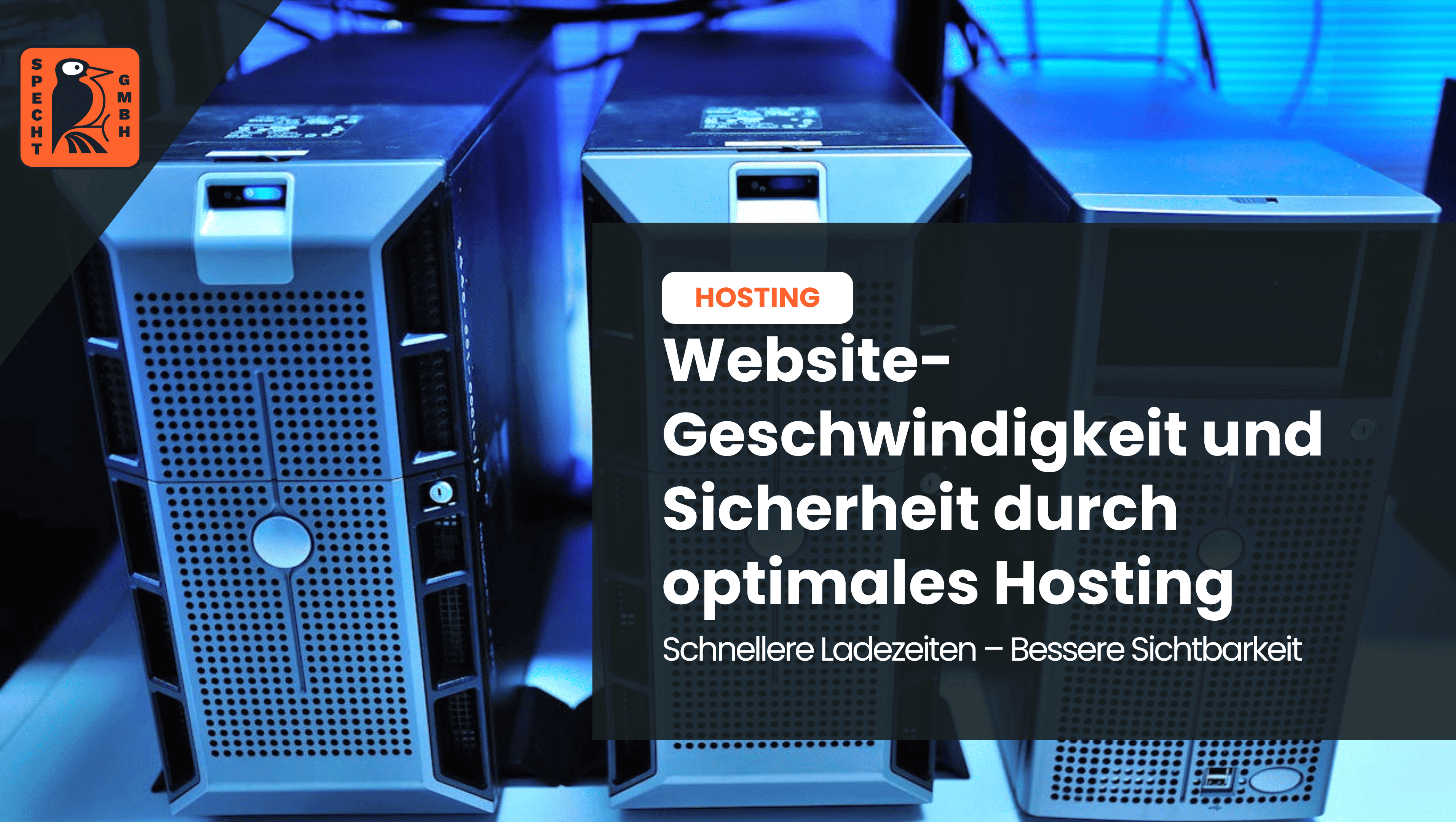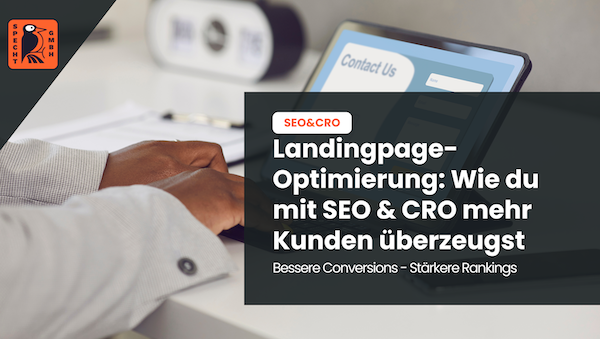In a nutshell: What is Href Onclick?
"Href" is an HTML attribute for creating links, while "Onclick" is a function from the JavaScript programming language. The function is used to extend the links created. Together, Href and Onclick form a construct that can improve the user experience on the website and make it easier for webmasters to control their website. The implementation of Href Onclick requires professional web developers who are familiar with the JavaScript programming language.
Basic knowledge for getting started: HTML attribute Href for link creation
To understand how Href Onclick works, two components need to be understood: Href and Onclick. The first of the two components, the HTML attribute Href, should be familiar to people with knowledge of search engine optimization (SEO) should already be familiar with it. It is essential for creating links in HTML documents.
//Background info box: In documents with the HTML (Hypertext Markup Language) formatting language, commands are introduced with opening tags. They are concluded with closing tags. The command to be executed is written within these tags. As HTML is a formatting language, the commands always relate to the formatting of the text, such as bold formatting or the setting of bullet points. Box end//
The HTML attribute Href literally means "hypertext reference" and is enclosed by the a tags. The a tags are used in HTML documents to refer to specific passages of text or to a specific URL. If you want to refer to a URL - i.e. set a link - you enter the HTML attribute Href between the opening and closing a tag. This is what a link looks like where, for example, the text passage "large selection of shoes" has been given a link:
<a href="https://beispiel-url.com">große Auswahl an Schuhen</a>
Das Ziel des Links steht hinter „<a href=“ und ist von oberen Anführungszeichen umschlossen. Beim Link-Ziel handelt es sich um die URL, die User besuchen sollen, nachdem sie auf den Link geklickt haben. Es kann sich dabei sowohl um eine URL auf der eigenen Website (interne Links) als auch um eine URL auf einer fremden Website (externe Links) handeln. Der verlinkte Text muss nicht zwingend Teil des Fließtextes auf einer Webseite sein, sondern kann sich auch in einem Button oder einem anderen HTML-Element befinden.
Href Onclick extends the linking with additional functions
Up to this point, it is clear that the HTML attribute Href can be used to create links within your own website or to external websites. However, there are some attributes or commands that enable more than just linking to a URL. This applies, for example, to "hreflang" for example. This HTML attribute ensures that the content under a URL is displayed to users in their local language. This means that users do not first have to select the appropriate language themselves, but can use the website directly. In this way, the HTML attribute Hreflang makes a positive contribution to the user experience.
To move on to the main topic of this glossary article: Onclick extends the HTML attribute Href with one or more additional functions. These are functions that can be implemented with the programming language JavaScript programming language. Depending on the type of function, Href Onclick can help to improve theuser experience or provide webmasters and web developers with more options for controlling their website.
An example of how Href Onclick can help improve the user experience (UX) contributes: Interactive elements or animations can be displayed using the JavaScript function. An animation could, for example, be an image gallery that appears to entertain users while the website is loading.
- When users use a configurator on a website to put together their dream car or kitchen, there can be long waiting times between the individual steps in the configuration process.
- As a long loading time has a negative impact on the UX, it makes sense to motivate users to stay on the page. It therefore makes sense to entertain users with the next configuration step with Href Onclick while they wait for the page to load.
- For entertainment purposes, users can be shown tips on how to use the configurator via a slideshow after they have clicked on "Next" and are waiting for the configuration to continue.
To give an example of how Href Onclick gives webmasters and web developers more options for controlling their website: web developers can implement code in the JavaScript function that optimizes tracking. Depending on the type of tracking, for example, insights can be gained into which links are clicked on most frequently by users. Based on these findings, the weaker links can be optimized, which leads to conversion rate optimization contributes to conversion rate optimization.
Apart from the examples mentioned, the following other use cases exist for Href Onclick:
- Href Onclick allows forms to be validated before they are submitted online. Thanks to the validation, webmasters and web developers can ensure that the forms have been filled out completely and correctly.
- Pop-up windows can be displayed with the help of Href Onclick. After clicking on the link, the user is not redirected to a completely new page, but remains on the current page and is shown the content in the pop-up window.
- Href Onclick can be used to set up the display of confirmation messages. It is displayed, for example, when users want to cancel a process. The process is only canceled and the user is redirected to another page after confirmation.
-
Free
SEO strategy meeting
In a free SEO strategy consultation, we uncover untapped potential and develop a strategy to make you more successful on Google.

- More organic visibility
- More organic visitors to your website
- More inquiries & sales
Implementation of Href Onclick requires professional web developers
In contrast to the creation of ordinary links, Href Onclick cannot be implemented by laypersons. Ordinary links are those without JavaScript functions. To successfully implement a link with Href Onclick, a professional web developer must implement the code correctly in the programming language. The code is implemented directly after the opening tag and the link target.
<a href=https://beispiel-url.com onclick=“meineFunktion“>große Auswahl an Schuhen</a>
There are some simple use cases where the implementation of a function does not require complex code. These cases are, for example, when clicking on a link simply displays a certain text or the previous image on the page is to be changed to a new image. In individual cases, however, these trivial measures can also be complex. It is therefore always advisable to work with a web developer or a technically experienced SEO expert to implement Href Onclick without errors.
From a technical SEO perspective, the use of Href Onclick does not create any added value, because the Google crawlers usually do not read the function. Those who want high-quality link building should therefore refrain from using Href Onclick. Above all backlinksthat webmasters receive from other website operators should not contain any JavaScript functions. In view of the great influence of backlinks on SEO, it is a top priority that Google can definitely crawl the backlinks. Href Onclick is therefore undesirable.
However, for links that play a subordinate role in link building, there is nothing wrong with using Href Onclick. In situations where the onclick functions used improve the UX or provide webmasters with more options for controlling their own website (e.g. displaying interactive elements, validating forms, tracking), the use of Href Onclick is even desirable because the positive effects of this function can indirectly promote SEO.
- Do you know my SEO newsletter?
Register now and receive regular tips from the experts.
Conclusion: What is Href Onclick?
Href Onclick is used to add certain JavaScript functions to links. The various functions enable, among other things, the validation of forms, the display of pop-up windows and the display of confirmation messages. From the technical point of view of search engine optimization, JavaScript functions such as Href Onclick are irrelevant because Google's crawlers usually do not read them. However, due to its influence on the user experience and the control of your own website, Href Onclick should still be used in sensible use cases.
[/su_note]