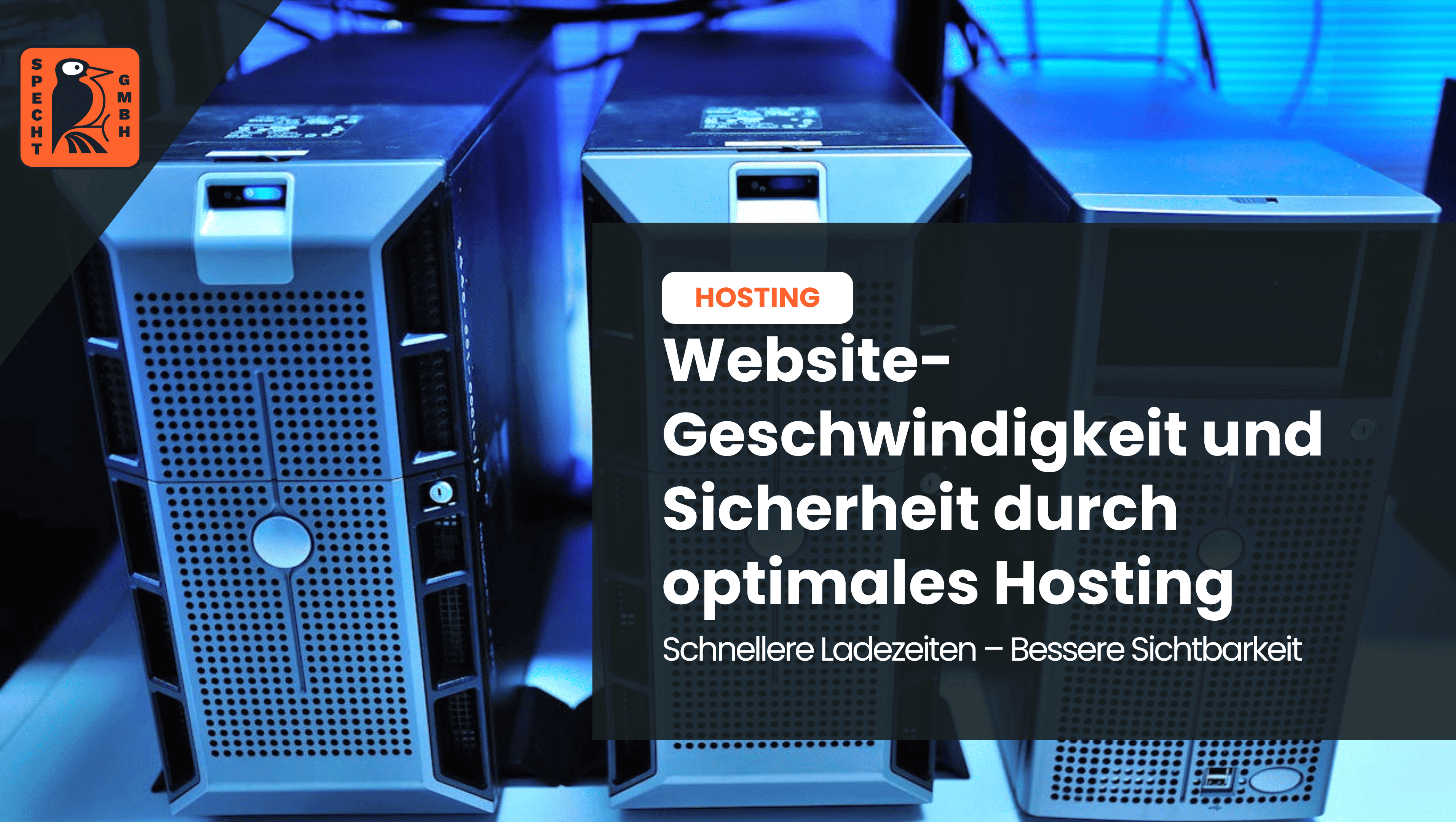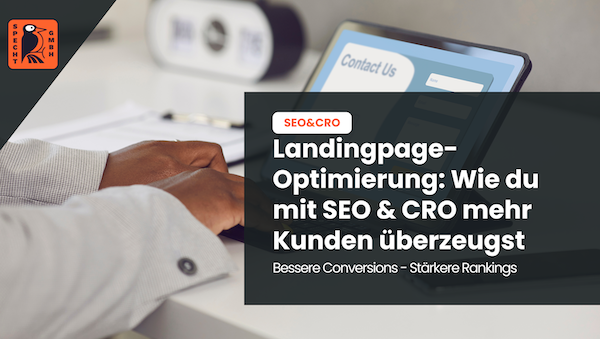In a nutshell: What is an HTTP status code 500?
An HTTP status code 500 is a general error message from a website. This error code indicates that the server of a website cannot execute a user's request.
What is an HTTP status code 500?
The HTTP error 500, specifically Server Internal Error 500, is an HTTP status code that indicates that there was a problem on the server side when requesting website data. Admins have to intervene here to fix it. However, users do not know the exact reason for the error as it is a collective status code for unexpected server errors.
An HTTP status code 500 can be displayed as follows:
- HTTP 500
- HTTP 500 - internal server error
- 500 Error
- This page cannot be displayed - HTTP 500
Status codes in general are used as a means of communication between web browsers such as Safari, Chrome, Firefox (client) and the web server on which the target website is located. In the event of errors, these are shown as 4xx or 5xx codes.
Digression
If a status code begins with a five, the error is therefore on the server side(client - server). However, if a four is in the first position (HTTP status code 400), there is probably something wrong with the web browser (client - server) and must then be rectified by the user rather than an admin.
But be careful, because this allocation is not always correct and even with an HTTP 500 - internal server error, the error may lie with the client.
-
Free
SEO strategy meeting
In a free SEO strategy consultation, we uncover untapped potential and develop a strategy to make you more successful on Google.

- More organic visibility
- More organic visitors to your website
- More inquiries & sales
What are the effects of an HTTP 500 error?
An HTTP error 500 can affect the SEO (search engine optimization) and the position on Google. As the website or online store cannot be reached, it can lead to frustration among users, affect the customer journey, deter potential customers and result in negative reviews.
What errors can occur with an HTTP 500?
In the event of an HTTP 500 error, users only see the message that the request to the server did not work. However, admins can install the Microsoft Information Service (MIIS) on a Microsoft-based server, which tells users what the specific error is.
This is indicated with up to three decimal places such as 500.0, 500.19 or 500.100. In most cases where an HTTP error 500 occurs, users only have to wait a little and reload the website. Otherwise, they have to wait a little longer until the error has been rectified by an admin.
Causes of an HTTP status code 500
To fix an HTTP 500, the error must first be identified and then the cause found. SEO tools with crawler features can easily help with this. These work on the same principle as search engines, analyzing the entire website and identifying all errors and 4xx or 5xx status codes.
An HTTP error 500 can have various error sources, such as overloaded web servers, corrupted files, incorrect file and folder permissions or the error lies elsewhere:
- Server maintenance: Every system inevitably needs to be overhauled at some point. But while a server is being maintained, a website is also unavailable. If possible, admins or website operators should leave a message for their users on the homepage in such cases.
- Server response time: If the server is unable to provide a response within a certain period of time, an HTTP 500 is often displayed. However, there is even a separate status code for this special case, the HTTP 504.
- Errors in PHP scripts: If websites with content management systems like WordPress themes and plug-ins can cause PHP errors.
- Code error: When using an Apache web server, the .htaccess file contains certain website configurations. If this code contains an error, such as character errors in lines of code or incorrect commands, the server may respond with HTTP 500.
In the following table we have listed some HTTP status codes 500 with the respective errors.
| 500.0 | Defective server module/Internet server API |
| 500.11 | Server application is shut down |
| 500.12 | Restarting a server application |
| 500.13 | busy server, all further client requests are rejected |
| 500.15 | Invalid direct request for the global.asax file |
| 500.19 | Invalid server configuration data |
| 500.21 | Defective & unrecognizable server module |
| 500.22 | Application of an HTTP module configuration in pipeline mode not possible (web app framework ASP.NET) |
| 500.23 | Application of an HTTP handler configuration in pipeline mode not possible (web app framework ASP.NET) |
| 500.24 | No usable impersonation configuration in pipeline mode |
| 500.50 | Error during processing of the RQ_BEGIN_REQUEST correction |
| 500.51 | Error during processing of GL_PRE_BEGIN_REQUEST notification |
| 500.52 | Error during processing of the RQ_SEND_RESPONSE notification |
| 500.53 | Error during processing of the RQ_RELEASE REQUESTSTATE notification |
| 500.100 | Error in the ASP engine |
How to fix an HTTP 500 error
If the error for an HTTP 500 error has been found, there are now several options for fixing it. An HTTP 500 should always be fixed quickly so that the error does not continue to have a negative impact on your website visitors and your SEO.
Four steps will help you to fix your HTTP error 500:
1. check server
Is the server still in operation? Is it overloaded or restricted in any way? To check whether a server is running optimally, you should ask the hosting provider or check the user area . If there is a server error, the host should be contacted so that the server on which your website is hosted is up and running again. A look at the server error log can also help.
2. Check .htaccess file
Is the .htaccess file on your Apache server corrupted? To check this, you can rename the .htaccess file once so that the server can no longer access it and reload the page with a 500 error. If there is no longer an error, the file is damaged and must be repaired or replaced.
An older version can be used for this - no problem with regular backups - or the error in the file must be located or a new .htaccess file written.
3. check installations
Check your new themes, plug-ins and add-ons - everything that has been newly installed should be checked once. This is because an incorrectly programmed or defective plug-in can often be the reason for an HTTP error 500.
4. check overload
Is the server's memory overloaded? This can also lead to an HTTP 500. To solve this error, you can temporarily increase the limit for the working memory in the PHP script . In the long term, however, a solution for the server overload should be sought and implemented - this is often found in the website code.
Can users fix an HTTP 500 error?
Not really, because the error with an HTTP error 500 lies with the server. Users only have the option of regularly reloading the website - for example, if the server has just been restarted. It could also help to clear the browser cache, as web browsers like to load old versions of the page that have already been visited. If none of this helps and the 500 error persists, the site admin should be contacted.
Our TSP - Timo Specht tip:
If you as a user urgently need to access the website despite 500 internal server errors, use the Google cache and access an outdated version of the website: Simply enter "cache:affected-url.com" in the search bar.
Conclusion: What is an HTTP status code 500?
An HTTP status code 500 is a general error message that indicates that the server of a website cannot execute a user's request. It is a collective status code for unexpected server errors where the exact cause is often not communicated to the user. These errors can have a negative impact on SEO and user experience as they can cause frustration and put off potential customers.
To fix an HTTP 500, admins need to identify the errors and take appropriate action, such as checking the server, .htaccess file, WordPress installations, server overloads, etc.
You can find out why WordPress is the best CMS for successful SEO in our knowledge blog.
- Do you know my SEO newsletter?
Register now and receive regular tips from the experts.