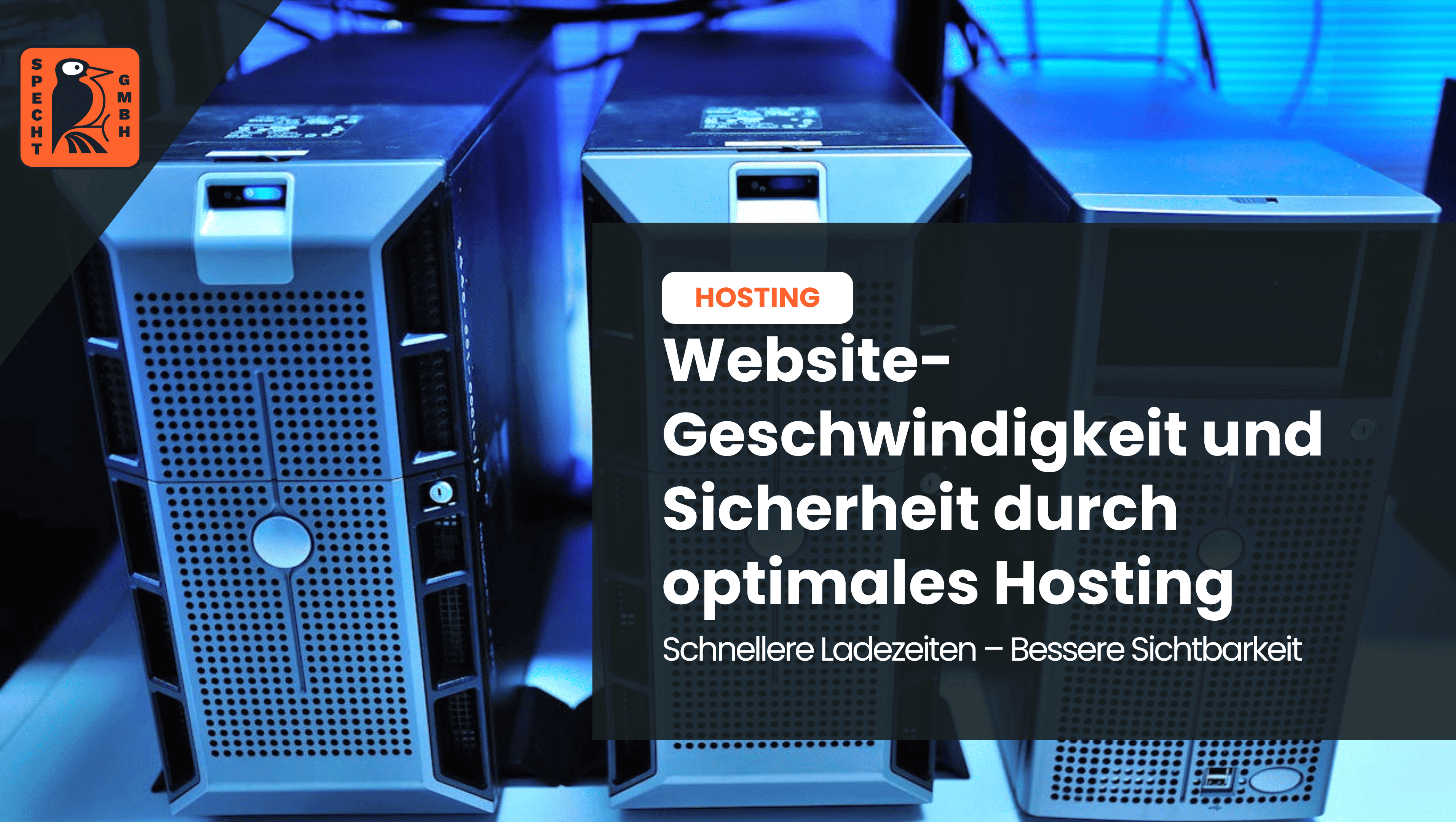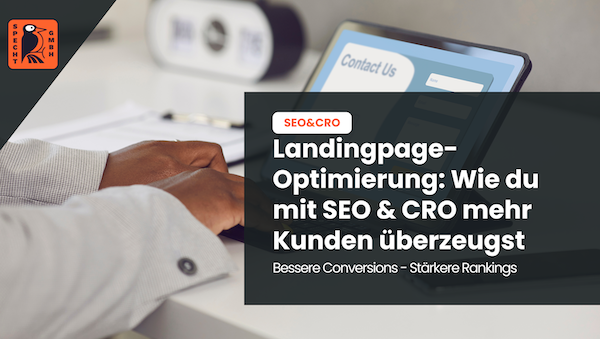In a nutshell: What is a footer?
Der Begriff „Footer“ ist das englische Wort für „Fußzeile“. Damit gemeint ist ein Inhaltsstreifen auf dem unteren Teil einer Webseite, der wichtige Informationen wie etwa rechtliche Hinweise enthält. Im Quellcode gibt man die Fußzeile mit dem HTML-Tag <footer> an.
What advantages does a footer offer when designing websites?
Unlike an imprint, for example, a footer is not mandatory on websites. From a technical point of view, you therefore do not necessarily have to include a footer at the end. Nevertheless, footers are important for various reasons and bring decisive advantages to your website.
Optimal usability
Just like the header, the footer can now be found on almost every website. Visitors are therefore used to this element and expect to see it at the bottom of a website. As important information such as contact details are clearly displayed in this area, the footer ensures improved user-friendliness.
Seriousness
The footer area of websites contains important information such as legal information. Elements such as the names of the company management, contact details and the VAT identification number underline the seriousness of a company and strengthen customers' trust in your brand.
SEO
The footer of a website contains certain keywords that make an important contribution to search engine optimization.
What information should be included in the footer?
In terms of structure, the footer area is often similar to a second navigation menu. It is therefore designed similarly to the header and contains other important elements so as not to overload the upper area of the website with information.
Accordingly, the footer at the bottom of the page contains all the information that no longer fits in the header. This can be, for example, the general terms and conditions, the legal notice or newsletter offers.
You should definitely use the footer as an important structural element to offer your customers additional content. It makes sense to include some of the following information in the footer:
- Contact options for customers (telephone, e-mail, social networks, contact forms)
- Imprint and privacy policy
- Help area
- Registration form for your newsletter
- "About us" page(s)
- Press area, if applicable
- Internal career or job offers, if applicable
In an online store, further information can be found in the footer:
- Terms of payment
- Delivery modalities
- Certificates and quality seals
- Sitemap (for local stores)
-
Free
SEO strategy meeting
In a free SEO strategy talk, we uncover untapped potential and develop a strategy to help you become more successful on Google.

- More organic visibility
- More organic visitors to your website
- More inquiries & sales
5 design tips for the footer on your website
You should pay just as much attention to your website footer as to your header in terms of search engine optimization. Because here too, if the design of your website appeals to visitors, the longer they will stay on it.
Harmonious appearance
Adapt the footer design to the general design of your website. Although your footer navigation should stand out as an independent element, it should still harmonize with the design of your website.
Clear structure
Make sure that your footer has a simple and clear structure. It should be easy for visitors to your website to find the information relevant to them. Therefore, use structural elements such as columns and sections.
Express your brand personality
The design of your footer should match your brand. So use your usual color scheme for this footer and stick to your usual wording for your content.
User-friendly design
The design of your footer should meet the requirements of visitors and search engines. As a rule, users want a responsive design that adapts to mobile devices.
The design of your footer also plays a role in search engine rankings. For your website to appear at the top of the search results, it should be easy for bots to search. It is therefore better to avoid overly complex Flash elements that make indexing more difficult.
Keep the design up to date
Don't worry, you don't have to follow every trend with your online store and your brand. Nevertheless, you should keep your website up to date and adapt your footer over time.
Regularly check whether the design of your site still meets SEO requirements and make sure that important information such as your legal notice and contact details are up to date.
Not like this: What doesn't belong in your footer
A website footer is functional and visually appealing, but not too flashy. So always make sure not to overload your footer so that visitors continue to focus on your content. We at Timo Specht therefore recommend that you do not put the following content in your footer:
Navigation elements
Navigation elements that lead to your main content belong in the header area, not in the footer of your website. The reason for this is very simple: visitors should be able to read the main content of your website immediately and not just while scrolling.
Social media links
Unlike your general contact information, the link to your social media channels should be at the top of your website. This gives visitors the chance to quickly access further content and improves the user experience.
Call-to-action (CTA)
Contrary to many recommendations to the contrary, it does not make sense to place a CTA in the website footer. This is because the "call-to-action" is intended to encourage visitors to make a purchase or perform another activity.
Therefore, it should not appear at the end with the contact information, but at the top of the page. An exception is the registration form for your newsletter , which you are welcome to place in the footer.
External links
Only use the subpage of your website for internal links. If you want to include an external link, you should do so in the main section. The reason for this is the way search engines work: Google considers the use of too many external links in the footer as spam, so you should rather include suitable internal links.
Conclusion: What is a footer?
There are no universal rules on how the footer should be designed on a website. Nevertheless, this area is very important for your professional online presence - both for user-friendliness and for the search engine optimization of your website.
Your footer is therefore more than just a design element and offers you numerous opportunities to include useful information.
- Do you know my SEO newsletter?
Register now and receive regular tips from the experts.