Creating a company profile on Google has many advantages for companies. However, it is necessary that the information contained there is always up-to-date and correct . So what should you do if your information changes? We at Specht GmbH will now show you how to edit your company profile .
Note: Google My Business or Google My Business Profile has since been renamed and is now called "Google Business Profile".
How do I log in to my company profile?
If you want to make changes to your company profile, you need to log in. For a long time, the Google business profile was called Google My Business or Google My Business entry. Apart from the name, a few features have changed, but the login has remained the same.
Call the following link to:
https://www.google.com/intl/de_de/business/
If you do not yet have a business profile, click on the "Get started now" button in the top right-hand corner. Complete your company details and create a free profile . If you already have a company profile, click on "Manage now" and log in with your access data.
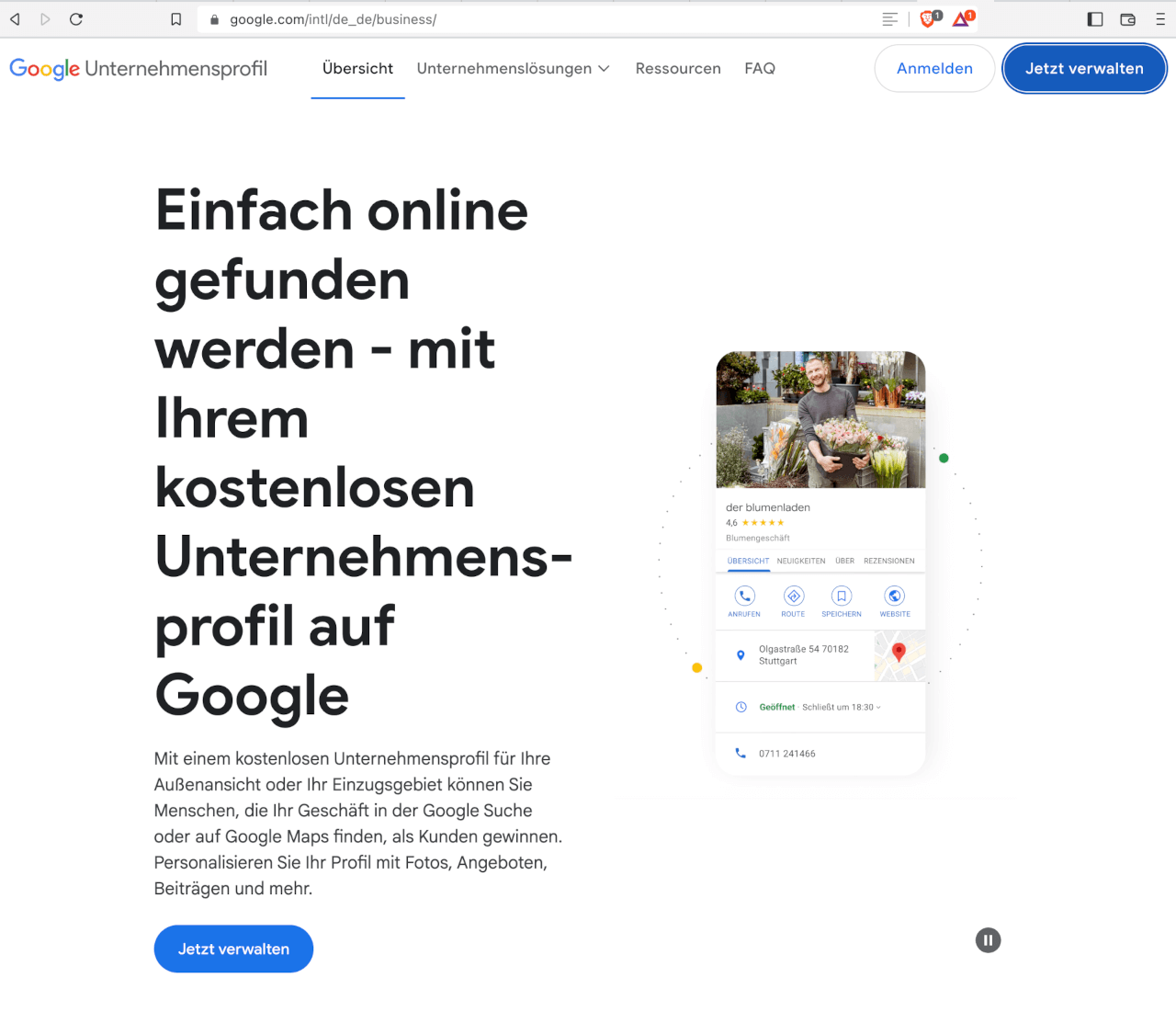
Edit company profile directly in Google search
For some time now, it has been possible to view the Google company profile directly in Google Search or in Google Maps directly. While this was only optional for a long time, it has recently become mandatory.
The old dashboard no longer exists. Editing via the two variants mentioned is therefore mandatory. You can select various options to make adjustments. The path already shown will take you directly to the settings options:
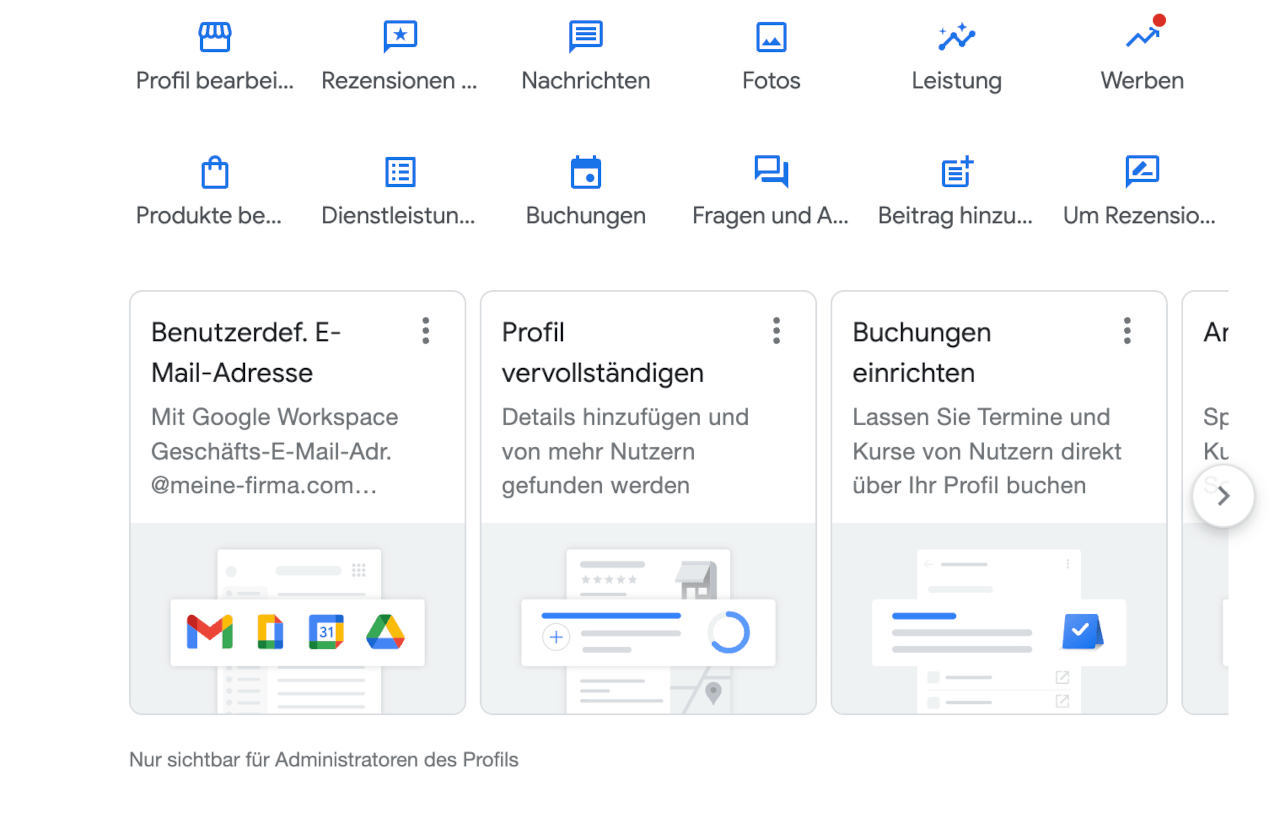
On the right-hand side there is an area with your business entry. The following note indicates that this is your company profile:

Alternatively, you can access the administration mode by entering the name of your company in the search bar or by searching for "my company".
In addition to editing your profile, you have many other options. You can read reviews, add photos, read and reply to messages from interested parties and customers and view the services for your company profile.
-
Free
SEO strategy meeting
In a free SEO strategy talk, we uncover untapped potential and develop a strategy to help you become more successful on Google.

- More organic visibility
- More organic visitors to your website
- More inquiries & sales
How to: How to edit your company profile step by step!
When you go to your company profile, a range of options opens up to you. The very first icon is called "Edit profile". If you click on this, you can make various adjustments. We have compiled the most important setting options for you.
You can...
- ...change your company name,
- ...customize your company category,
- ...change your contact information,
- ...rewrite your company description,
- ...change your address and
- ...adjust your opening hours.
In simple terms, any information can be easily adjusted: Move your cursor over the area you want to change. A small pencil will appear. Click on it, make your changes and save them.
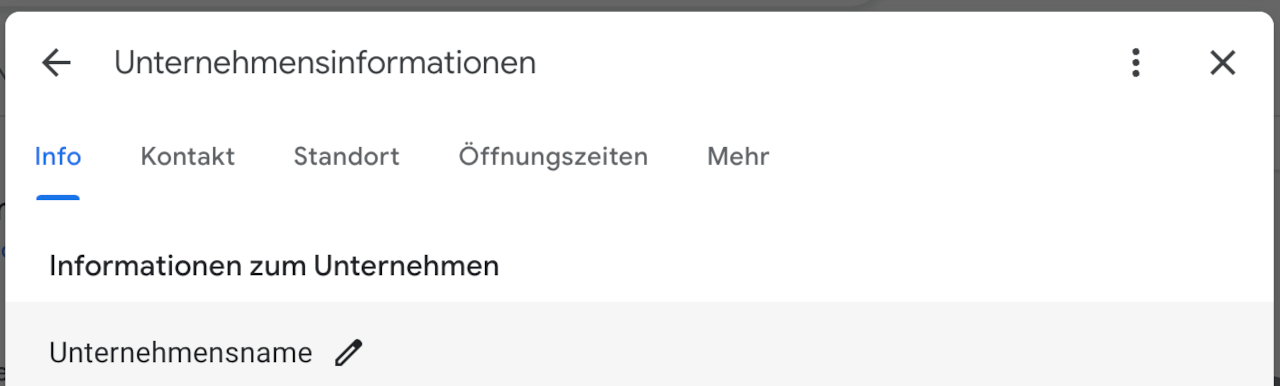
We will go through the setting options with you step by step. This way, you won't forget any important information in your Google business profile.
1. info
In the first tab "Info" you can customize general information about your company. This includes
- Company name
- Company category
- Description
- Start date
As you can see, this is also the most important company information.
2. contact details
You can enter contact details such as your phone number, your website and profiles in social networks . This makes it easier for users to connect with you.
3. location
You can adjust your company location here. If you are moving your business, it is very important to make the appropriate changes here. Google will then check your details and approve your new address:
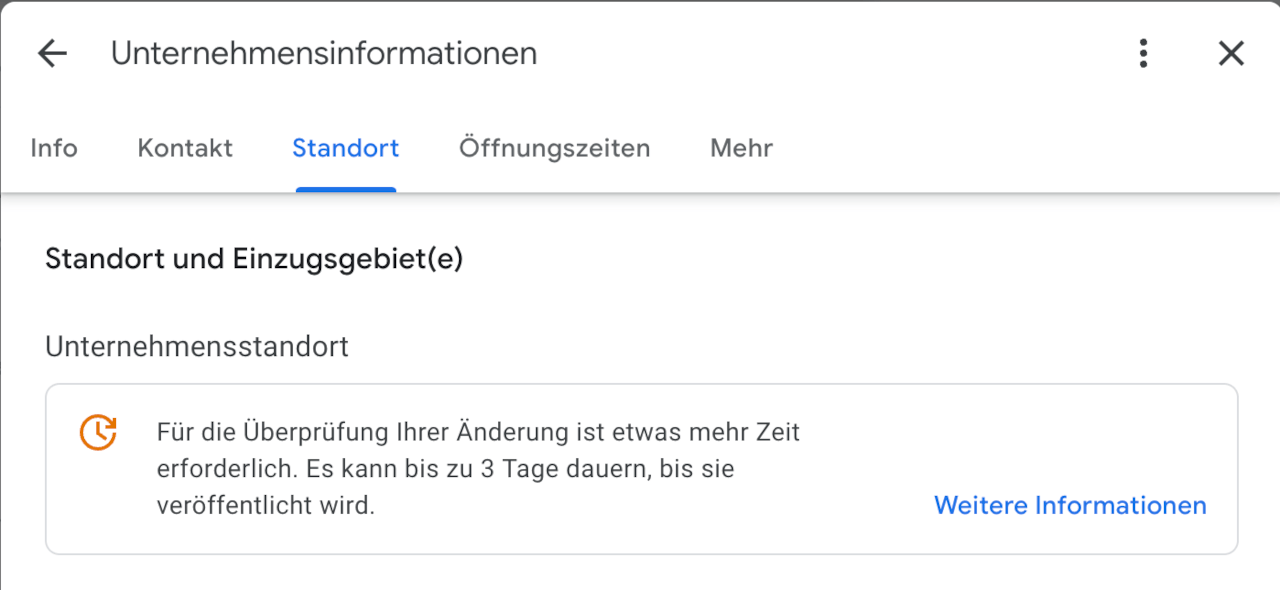
The catchment area is also relevant. Google will also give you suggestions based on your location:
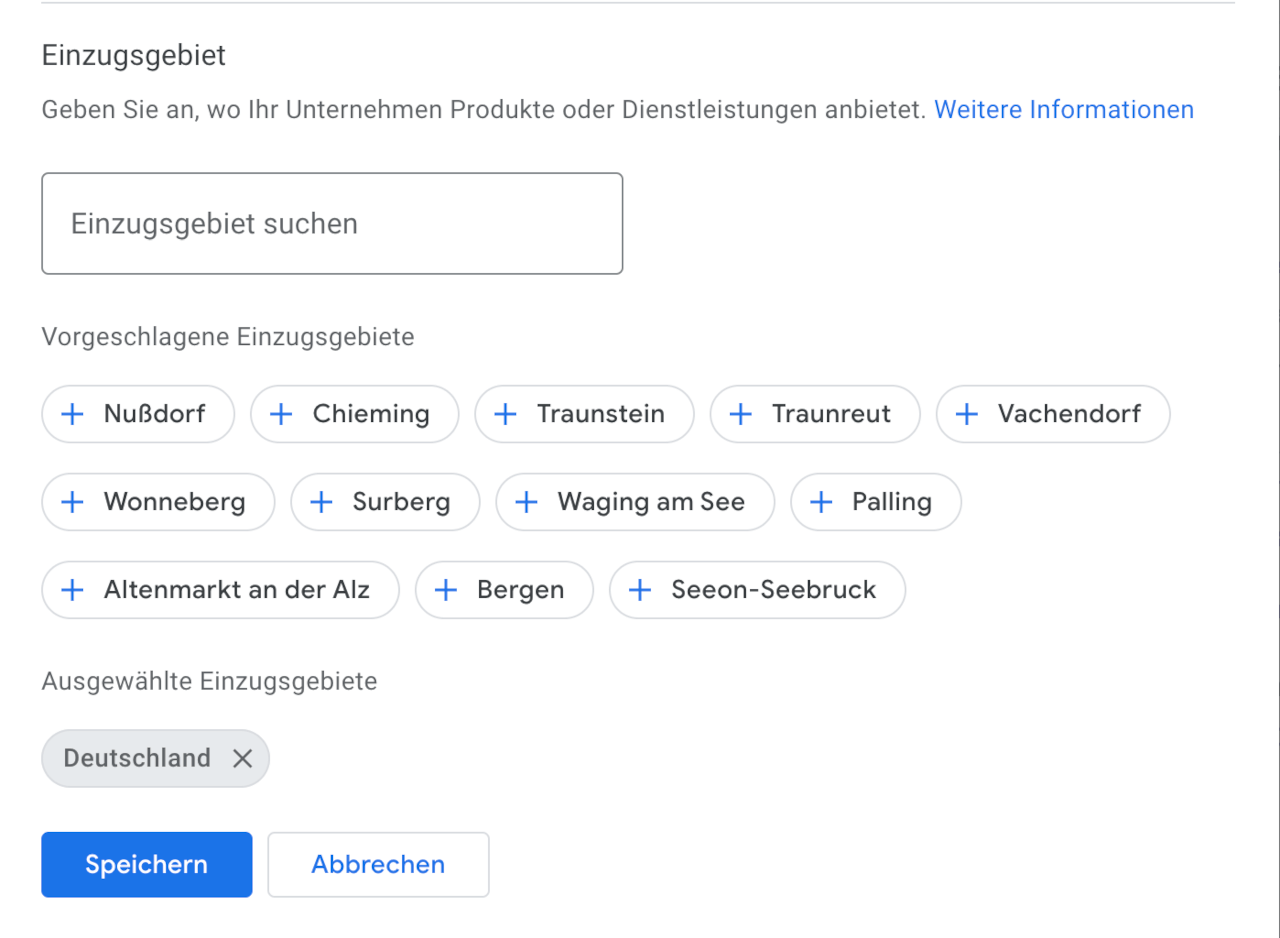
4. opening hours
Under the "Opening hours" tab, you can let users know when your business is open. There are a lot of options to specify your opening hours - from online business hours to times when your customers can use a drive-in:

Click on an option to open the settings menu:
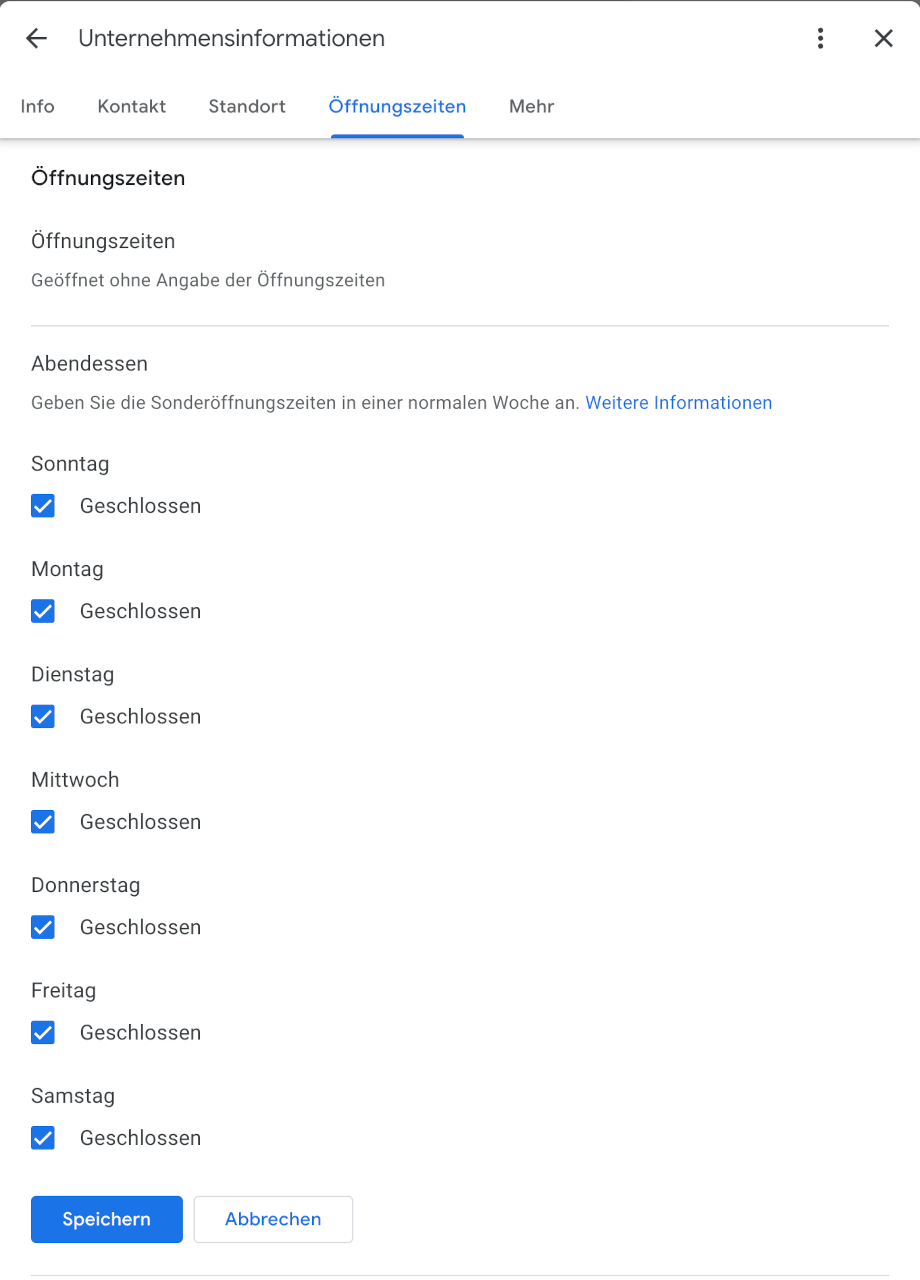
If you uncheck the "Closed" box, you can enter the opening hours for the respective day manually:

5. more
You can also provide a range of relevant information in the "More" section. You can provide information on accessibility, highlight special features of your company and indicate which audience can visit you.

Google provides a description for each of these points so that you know exactly what information is involved:
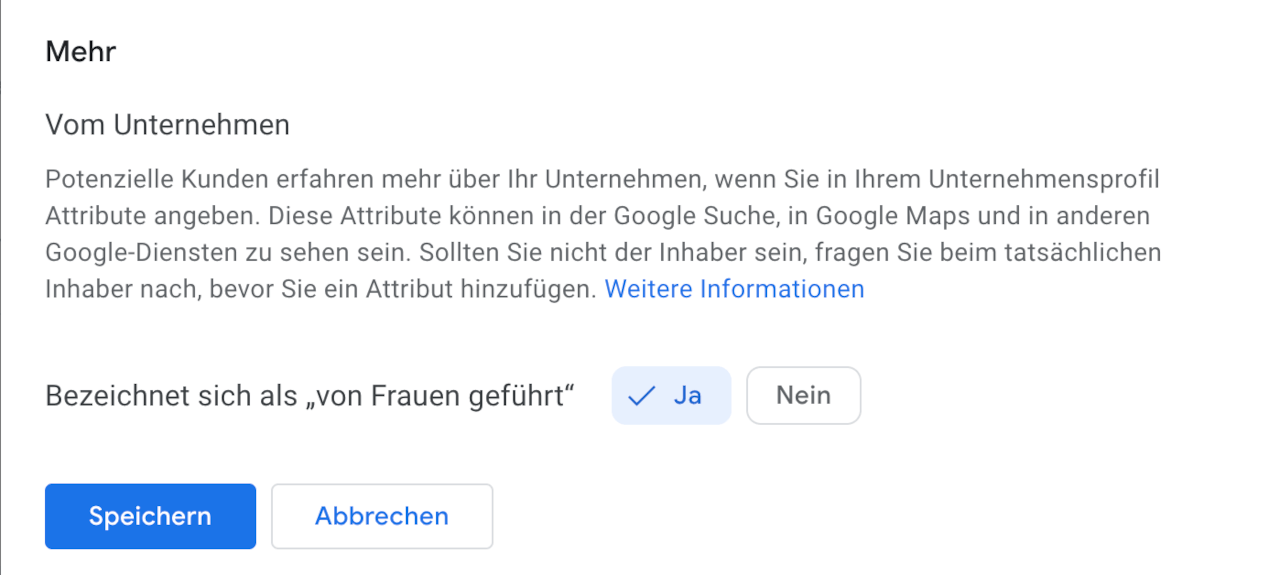
Tips for editing your company profile
If you want to customize your Google business profile, you should consider a few tips.
Create a complete profile!
The more information you provide about your company, the better users can find information and identify with your business. This often increases the likelihood of a visit. For example, if a high profile strength is not displayed, this means that more information should be added:
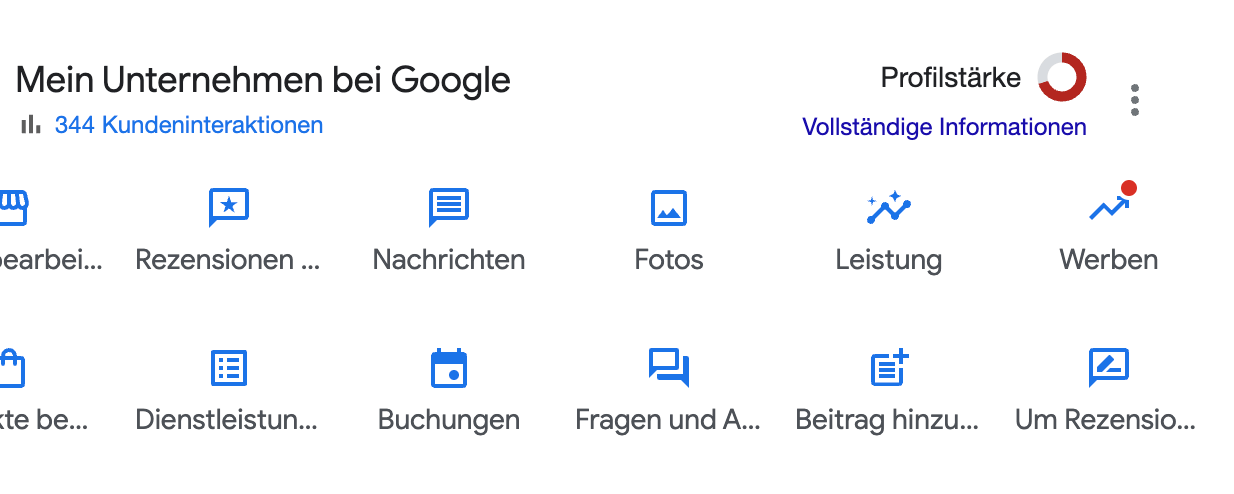
Click on "Complete information" and Google will give you an indication of what else you could add to your business profile to increase your relevance and reach. Many details can improve your ranking - especially in the course of local SEO:

Standardized information
The information you provide in your Google business profile should also be used accordingly on all other platforms you use. Google strictly ensures that information is consistent. Otherwise you will lose respectability.
Don't forget to save!
If you have made changes to your company profile, you should click on "Save" after each change. Otherwise, Google will not accept your information.
Conclusion
Your company profile can be customized in a variety of ways. This allows you to provide users with more information about your company and increase your visibility. Both registering and changing your company profile are very easy. This allows you to create a professional presence on Google step by step.
- Do you know my SEO newsletter?
Register now and receive regular tips from the experts.

