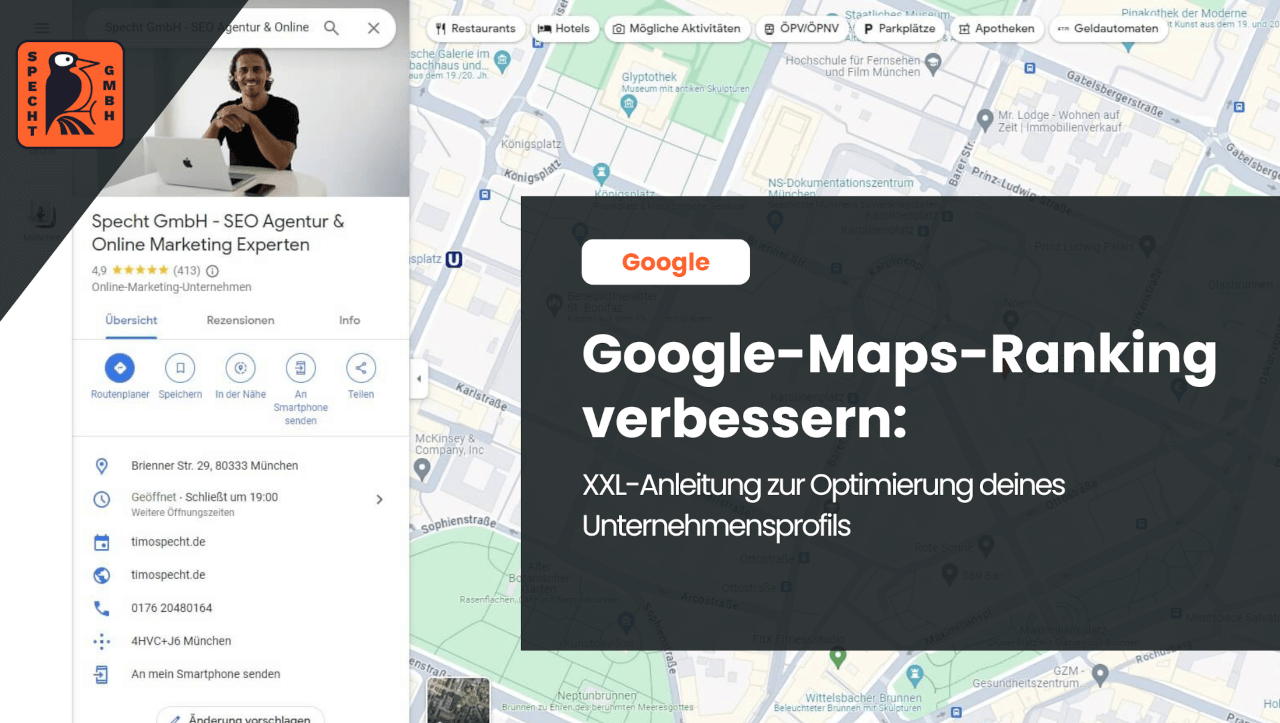If you want to improve your Google Maps ranking, you need to create and edit a company profile. The Google business profile forms the basis for a Google Maps entry. If you enter the most important company information in your profile and regularly optimize the profile, you will boost your ranking on Google Maps.
Below we have put together a 5-step guide to optimize your Google business profile (formerly: Google my Business profile) from the basics to the details. This will help you outshine your competitors and even give you the chance to be listed in the coveted Google Maps Local Pack.
General information on Google Maps rankings
When users are searching for local offers (e.g. restaurant; car repair shop; gym), Google recognizes the user's search intention. Google displays several search results that match this search intention. If there are advertisements for certain websites, the paid advertisements are placed at the top.
After the advertisements, the "Companies" section appears with a Google Maps section and the companies entered in Google Maps:

The Google Maps section shows the companies in the surrounding area that match the search query "Gym Munich". If users click on the "Show all" button at the bottom, all companies in the vicinity and also in the more distant surroundings that match the search query are displayed.
By default - minus any Maps advertisements (see: "FITONE Munich" in the screenshot above) - three Maps entries from companies are displayed. These three Google Maps entries placed at the top are referred to as the Local Snack Pack (Local Pack for short).
For companies, achieving a rank in the Local Pack is associated with very high visibility on Google Maps and a higher number of customers. To increase your chances of ranking in the Local Pack, we present 7 tips for the Local Snack Pack in our blog post.
Back to this blog post: To help you boost your Google Maps rankings, we have developed the following XXL guide. No detail is left out of this guide. If you implement the following information and advice, you as an entrepreneur will increase your success on Google Maps, your overall local SEO and the general visibility of your website.
Step #1: Create company profile (formerly: Google my Business)
It used to be called the "Google my Business" profile, now it is the Google business profile. By creating and optimizing such an account, companies are shown in the search results in the "Business" section and on Google Maps in the first place.
Without a company profile, there is no Maps entry. Your first steps to ensure that you can rank on Google Maps at all are to create a new profile - you will find instructions on how to do this in the next section .
If you already have a company profile that you would like to claim as the owner, we have instructions for you in the section after next.
Instructions: Create a Google company profile
- Sign in with your company account at Google Company Profile: https://www.google.com/business/. You need a Google account to sign in; if you don't have one, you can create one free of charge.
- Once you are logged in with your Google account, click on the blue "Add location" button.
- Google will ask you several questions about your company. Answer the questions truthfully.
- Finally, verify yourself as the owner of the company by selecting one of the options suggested by Google.
- From now on, you can edit and optimize your Google business profile to improve your Maps ranking.
Instructions: Make a claim on an existing company profile
- Open Google Maps under the following link: https://www.google.com/maps.
- Enter the company name in the search bar and start the search.
- Select the right company from the list that appears.
- Click on "Register as owner" and then on "Manage now".
- Now verify yourself with one of the options and follow the further instructions in Google Maps.
Step #2: Provide information about your company in the company profile
Just like general search engine optimization, the optimization of your company profile and your visibility on Google Maps also depends on one aspect: Content. By providing content about your company in your Google business profile, you show the search engine the relevance of your profile content. Content relevance is a ranking factor for Google.
The more information is stored in the company profile, the better Google can assign entries in Google Maps to search queries. The following measures will help you to provide large amounts of relevant content and achieve far-reaching optimization.
1st tip: Enter information!
The visibility of your company profile on Google Maps improves dramatically as soon as you enter the most important data. The following company data is essential for good Maps rankings:
- NAP: Name, address and telephone number of the company
- Opening hours
- Website (link to homepage)
- Company description
- Primary and secondary categories
- Products and services
- Attributes
- Pictures and videos
While the first three key points are self-explanatory, we would like to go into the other key points separately.
Company description
Let's start with the company description: In the "Google Company Profile" interface, you have the option of writing a description of your company to give potential customers and Google the most important information about your company.
Go into detail here about your services, products, USPs (unique selling points) and any other interesting aspects. Use keywords that potential customers often search for and incorporate them naturally into the description of your company.
Primary and secondary categories
Primary and secondary categories are intended to provide information about the industry. For example, if your business is a painting company, enter "painting company" as the primary category and "craftsman" or another category that matches your services as the secondary category. Google uses the category information to decide for which search queries your company is displayed on Google Maps and in the search results.
The selection of categories also varies the functions in some cases. Company profiles from the hospitality industry, such as those of restaurants and bars, for example, have the additional feature of being able to link menu cards directly to the profile.
Products and services
By adding information about your products and services to your Google business profile, you inform the search engine and users about what your company has to offer. If users' search queries match your company's offerings, there is a greater chance that your profile will be displayed in a high ranking on Google Maps.
You can find products and services under the tabs of the same name in your Google dashboard. You assign services to the primary and secondary categories you have selected. Products, on the other hand, are assigned to product categories. Here are a few more tips:
- Add a picture to each of the products and services.
- Describe the products and services using relevant keywords.
- Enter prices. (You can set fixed prices or "From..." prices).
Attributes
Attributes give you the opportunity to make your profile stand out even more from the competition. You can use this feature to provide information on special features of the company, accessibility, facilities, service options, safety and health.
To give an example of the use of attributes :
- As a doctor with your own practice, you could enter the information under the attributes that online appointments can be booked with you.
- Considering the fact that Google clearly highlights the attributes in the search results, you would outrank many of your competitors without this attribute.
- Furthermore, online appointments are perceived by many patients as a convenient option, so by emphasizing this attribute you would be taking an effective measure to attract customers.
Pictures and videos
SEO experts have long known that image SEO and video SEO are two important disciplines in search engine optimization. If image SEO and video SEO have a positive effect on the rankings of websites in search engines, then they also influence the ranking on Google Maps.
The use of locally relevant images in particular is a promising measure that you can use to improve your Maps ranking. Here are some tips for image and video SEO on Google Maps:
- Enter a cover picture for your profile and your company logo in the "Photos" tab.
- Also upload other photos that give an insight into different areas of the company, such as interior shots of everyday working life, team shots and photos of external appointments.
- Also make an effort to upload videos. Uploading videos will make your business more visible in local video searches.
To speed up the loading time of images, use the tool https://tinypng.com tool to remove all stored data. Next, add the following to the images to promote local SEO using the tool https://tool.geoimgr.com geotags to the images. The geotags are a location information stored in the images that Google recognizes. Google then assigns the images and the company more relevance for local search queries.
2nd tip: Keep your company data up to date!
The topicality of content is a key factor in SEO. Accordingly, company profiles should contain highly up-to-date data. Google itself detects some outdated information: if, for example, the website linked to in the profile does not exist and the link is broken, this will in most cases have a negative impact on the Maps rankings.
Information that Google cannot check for accuracy itself is the address and opening hours. However, negative signals from users in the reviews or direct complaints from users to Google can lead to incorrect addresses and opening hours being uncovered. It is therefore important to keep the address and opening hours up to date.
The "special opening hours", i.e. the opening hours on public holidays, Christmas and New Year's Eve, play a special role. Google usually contacts you by email and asks you to enter these opening hours. If you comply with this request, you can improve your Google Maps ranking.
-
Free
SEO strategy meeting
In a free SEO strategy talk, we uncover untapped potential and develop a strategy to help you become more successful on Google.

- More organic visibility
- More organic visitors to your website
- More inquiries & sales
3rd tip: Ensure data consistency across all marketing channels
Search engine crawlers follow links to a wide variety of places, including social media, for example. If Google discovers during its crawling that the information (postal address, email address, telephone number, opening hours, website) about the company on the various marketing channels and in the Google company profile does not match, it will damage your ranking in Google Maps.
Therefore, keep the data identical on all marketing channels - from your Maps profile to your website and listings in business directories to social media. If there are no discrepancies between the channels, Google will take this as a sign that your company profile is correct and up-to-date. This will help you achieve a better ranking in Google Maps.
Step #3: Collect reviews and respond to them
A helpful feature of Google Maps is not only the ability to find businesses that match the search query and navigate to them on the map. Users also like to use the customer reviews as a guide: What reviews have previous customers left and what is the content?
The more interaction your profile has on Google, the more interest it attracts. Of course, with a view to customer acquisition, it is desirable that the ratings are as positive as possible : If users see that your company has been rated well by previous customers, they associate this with the high quality of your products or services.
It is debatable to what extent Google takes reviews into account when assigning Google Maps rankings. As an SEO agency, we have already clearly noticed that positive reviews with at least 4 stars have a better influence on the ranking in Google Maps than reviews with 3 stars or less. However, experts are debating the extent to which it could have a negative impact if a perfect rating average is built up too quickly:
- Imagine you have a new Google business profile and receive many reviews from your customers in the first few weeks.
- The customer reviews are without exception positive and have the top rating of 5 stars.
- SEO experts are concerned that too many positive customer reviews within a short period of time could lead to a company profile being penalized by Google.
We have also observed penalties of this kind, but usually only in connection with purchased reviews. Buying Google reviews violates the search engine's usage guidelines, which is why purchased reviews carry the risk of a penalty and a deterioration in Maps rankings. For genuine customer reviews that are built up within a short period of time and are consistently positive, penalties seem very unlikely.
Tips for good review marketing
For good review marketing, we recommend that companies provide good services and sell high-quality products, because ultimately high company quality is the best argument for positive reviews. However, as there is a psychological phenomenon that dissatisfied customers are sometimes more likely to leave a review than satisfied customers, companies should actively request feedback. We have the following tips for this:
- Ask satisfied customers for a Google review over the phone, by email or in person. This increases the likelihood that the number of your positive reviews will increase.
- Use the "Share form" feature under "Get more reviews" in the Google Business Profile dashboard to send a form to your customers so they can rate your business.
- If you have a local branch, you can display a note with a QR code in your store or office, for example. By scanning the QR code with their smartphone camera, users can quickly submit a Google review.
- I am one of the leading SEO experts in Germany
I am known from big media such as Stern, GoDaddy, Onpulson & breakfast television and have already worked with over 100+ well-known clients successful on Google.
Google rating
Based on 185 reviews
Trustpilot rating
Based on 100 reviews
Also important: Interact with the customer reviews!
Respond to the reviews your company receives. For positive feedback, you can thank them with 1-2 sentences. For negative reviews that are factual and where a conversation seems appropriate, you can ask about the reasons for the dissatisfaction. You and the customer may resolve the problem, whereupon the customer deletes the negative review.
You can also request the deletion of negative reviews that violate Google's guidelines. It is uncertain whether this deletion will be carried out, but it is worth a try. Especially if many unjustified negative reviews have accumulated and their deletion is successful, there is a good chance that deletion will improve your ranking in Google Maps.
By interacting with the reviews, you show Google that your profile is active. Active company profiles are preferred to inactive company profiles in the Google Maps ranking.
Step #4: Post articles on your company profile
Under the "Posts" tab in your company profile, you have the option of publishing offers, news and events. News items are short articles with a small amount of text. Conveniently, calls to action can be added to the posts.
Callsto action are commonly known in online marketing as "CTAs" and are an important aspect of conversion promotion. Use Google's features for integrating CTAs in your posts to increase the likelihood that users will visit your website and become paying customers when they view the respective post.
As posts are content that is particularly relevant for certain search queries, they can have a positive impact on your visibility in local search results.
Although the impact of posts on your Google Maps ranking is very small compared to the measures described above, it is still worth posting regularly. This is mainly due to the passive SEO effects:
- It is possible that posts alone do not contribute to a significantly higher relevance and are therefore less suitable for improving the ranking on Google Maps.
- However, the CTAs and the feature that users can follow your posts to be informed about updates ensure a higher number of website visitors.
- The resulting increase in traffic will strengthen your online presence. The positive ranking signals for your website also have a good influence on your Maps ranking.
On their own, posts may increase your visibility on Google Maps slightly, but SEO is not always about the impact of individual services. As an agency, we know best from our daily experience how much the many small positive effects from SEO measures accumulate and in their entirety have a major impact on the optimization of rankings in local search results.
Step #5: Perform on-page and off-page SEO for the website
Linking your website in the Google business profile is important because the website helps to optimize visibility in Google Maps. The better known and more authoritative your website is in the eyes of the search engines, the better rankings it will achieve in the organic search results.
If your website already ranks highly in the organic search results, you can improve your Google Maps ranking by linking to it in your company profile. The impact of a search engine optimized website that receives numerous backlinks from other websites and has a lot of high quality content on the Google Maps ranking is immense.
The following aspects are particularly important when optimizing websites with regard to the Google Maps ranking:
- Creation of subpages for locally relevant keywords (on-page SEO)
- Generation of backlinks (off-page SEO)
- Obtaining local citations (= mentions of the company and its offers in industry directories and on thematically or locally relevant websites)
Development of local citations to increase relevance for local search queries
Local citations are of central importance for your Google Maps ranking, as they suggest to Google a thematic relevance in relation to a specific location or environment. Unfortunately, you can only influence the receipt of local citations to a limited extent.
You are welcome to ask locally relevant websites, social media profiles and business directories to mention your company and your Google Maps profile - this may give you a local citation and improve your Google Maps ranking. In most cases, local citations build up over time as your company becomes better known.
Building backlinks and other SEO measures
In addition to local citations, backlinks have a huge impact on your overall SEO and specifically on your Google Maps ranking. By publishing relevant content, you increase the chance that operators of other websites will voluntarily link to your pages , thereby increasing the authority of your online presence.
However, we know from experience that even the best websites in terms of content, structure and technology find it difficult to generate backlinks at first. It therefore makes sense to develop an SEO strategy for generating back links. In particular, publishing guest posts on third-party websites is a proven method for obtaining backlinks. Listings in local business directories are also effective.
The targeted generation of backlinks from locally relevant websites can boost local SEO and Google Maps rankings in equal measure. In all of this, it is important to coordinate the entire content strategy and the backlink strategy.
In general, you should develop a holistic SEO strategy that includes Google my Business SEO/Google company profile SEO and the generation of backlinks in addition to optimizing your own website. Only holistic search engine optimization from a single source can reliably increase the visibility of your company.
Final special tip: Evaluate traffic with the help of tagging and tools
To conclude this guide, we have a special tip for you that will help you generate data that you can use to optimize your Google Maps listing. The following background information:
- You can add links in several places in your Google company profile. For example, a link to your website is mandatory for good rankings in Google Maps. You can also add various links to articles and products.
- Unfortunately, without further measures you have no possibility and no tools with which you could evaluate what exactly the users who follow the links on Google Maps do on the linked pages.
- To measure the specific success of your links in Google Maps and understand how users interact with the linked pages, you can tag the links.
- With tools such as the Campaign URL Builder, you can add campaign parameters to the URLs.
- As a result of this so-called tagging, you can view separate data in tools such as the Google Search Console and Google Analytics on the behavior of users who access your website via the Google Maps entry.
Without tagging the links you set in your Google business profile, SEO tools cannot differentiate between interactions from Google Maps and interactions from other Google searches. With our special tip, you will be able to collect precise data for measuring the performance and optimization of your Google Maps entry, which you would not be able to obtain without the tip.
Still have questions? Get in touch with our SEO experts!
The number of aspects to consider in the course of local SEO and improving your ranking in Google Maps is immense. If you still have questions or are looking for comprehensive support in search engine optimization for your company, then get in touch with us!
As experts in all areas of SEO and the placement of advertisements (e.g. Google Ads), we at Specht GmbH provide companies with comprehensive support. We are the top-rated SEO agency in Germany and look forward to providing you with individual support for your project in the near future.
- Do you know my SEO newsletter?
Register now and receive regular tips from the experts.