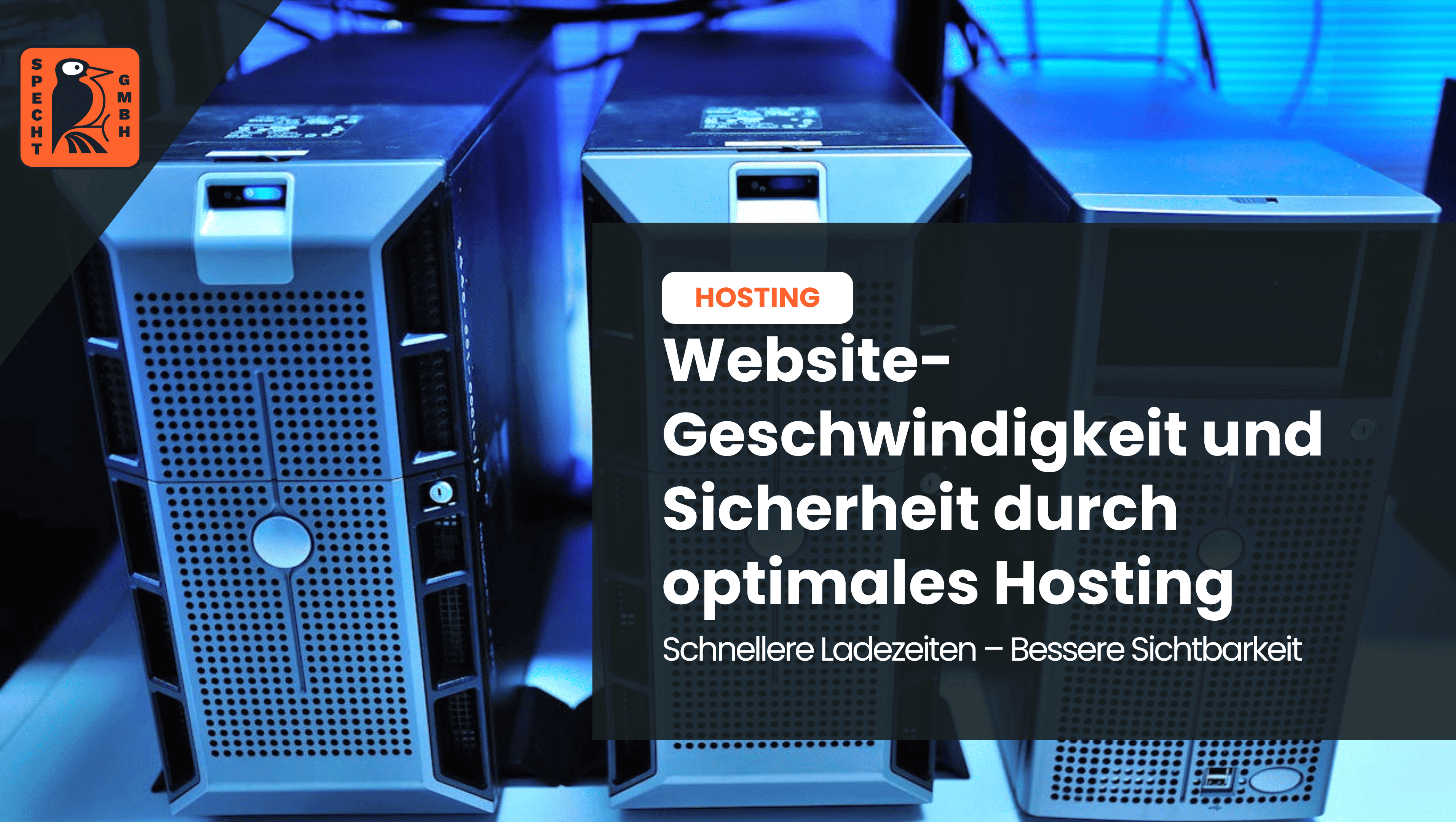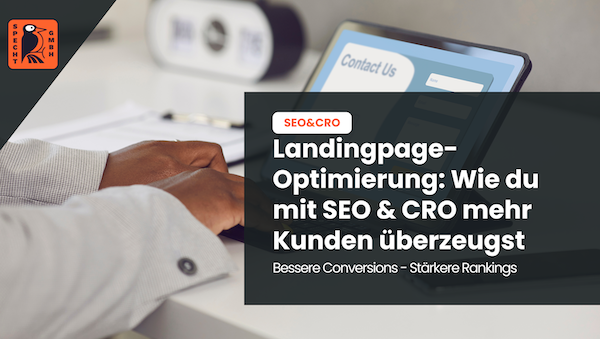In a nutshell: What are Google Alerts?
If interested parties would like to be informed about certain topics and stay up to date, Google Alerts is excellent. The corresponding notifications are sent directly to the inbox by e-mail.
What are Google Alerts?
If new results appear in the Google search engine, Google Alerts informs about them and sends the news directly by e-mail. To do this, users must first specify the search terms for which they want to be informed at certain intervals. The setup is quick and easy.
For example, for the search query "SEO Trends", it is possible to commission Google Alerts to send a mail every morning at 09:00. All new results and messages are presented in a compact and clear list to inquire about brand new topics.
Google Alerts is suitable for the following areas:
- People interested in sports, for example, enter the name of their favorite club. Now they get new information about their sports club every day.
- What is currently happening in politics? By entering specific search terms, a list of current political topics comes up at regular intervals.
- Are you a well-known person and would like to know what is being reported about you? Then enter your name and be informed by e-mail.
Fans of famous music and movie stars also get their money's worth with Google Alerts and know immediately what's going on in Hollywood.
-
Free
SEO strategy meeting
In a free SEO strategy talk, we uncover untapped potential and develop a strategy to help you become more successful on Google.

- More organic visibility
- More organic visitors to your website
- More inquiries & sales
How to subscribe to Google Alerts?
To subscribe to topics in Google Alerts, a Google account is required first. After that, the setup can be done.
And it works like this:
- To subscribe to a topic, first visit the GOOGLE ALERTS PAGE to open
- In the "Create age for..." field, simply enter a corresponding search term. This can also be several terms separated by commas. Relevant results will appear below as soon as they are entered.
- Various settings are possible with a click on "Show options". For example, how often updates should come. The e-mail address of the account is also displayed here.
- With a click on "Create alert" Google remembers the configuration and now sends current alerts.
- To edit Google Alerts afterwards, a click on the small gray pencil is required. To delete, simply click on the recycle bin.
What is the benefit of Google Alerts for SEO?
Even if Google Alerts has no direct benefit for SEO, it helps indirectly. For example, marketers can use alerts as an excellent analysis and monitoring tool.
Google Alerts provides active support in finding out which topics are currently trending online and which are popular. Marketers can then tailor their campaigns accordingly and optimize the corresponding target groups.
But Google Alerts also delivers great added value in terms of reputation management. Companies are always up to date on what is currently being reported and discussed about them or their products. They can act accordingly.
- I am one of the leading SEO experts in Germany
I am known from big media such as Stern, GoDaddy, Onpulson & breakfast television and have already worked with over 100+ well-known clients successful on Google.
Google rating
Based on 185 reviews
Trustpilot rating
Based on 100 reviews
Conclusion: What are Google Alerts?
Google Alerts helps private and business users to receive daily information on various topics. Google sends a corresponding list of results by e-mail, for example about sports clubs or favorite stars. But Alerts also offers companies great added value for reputation management.