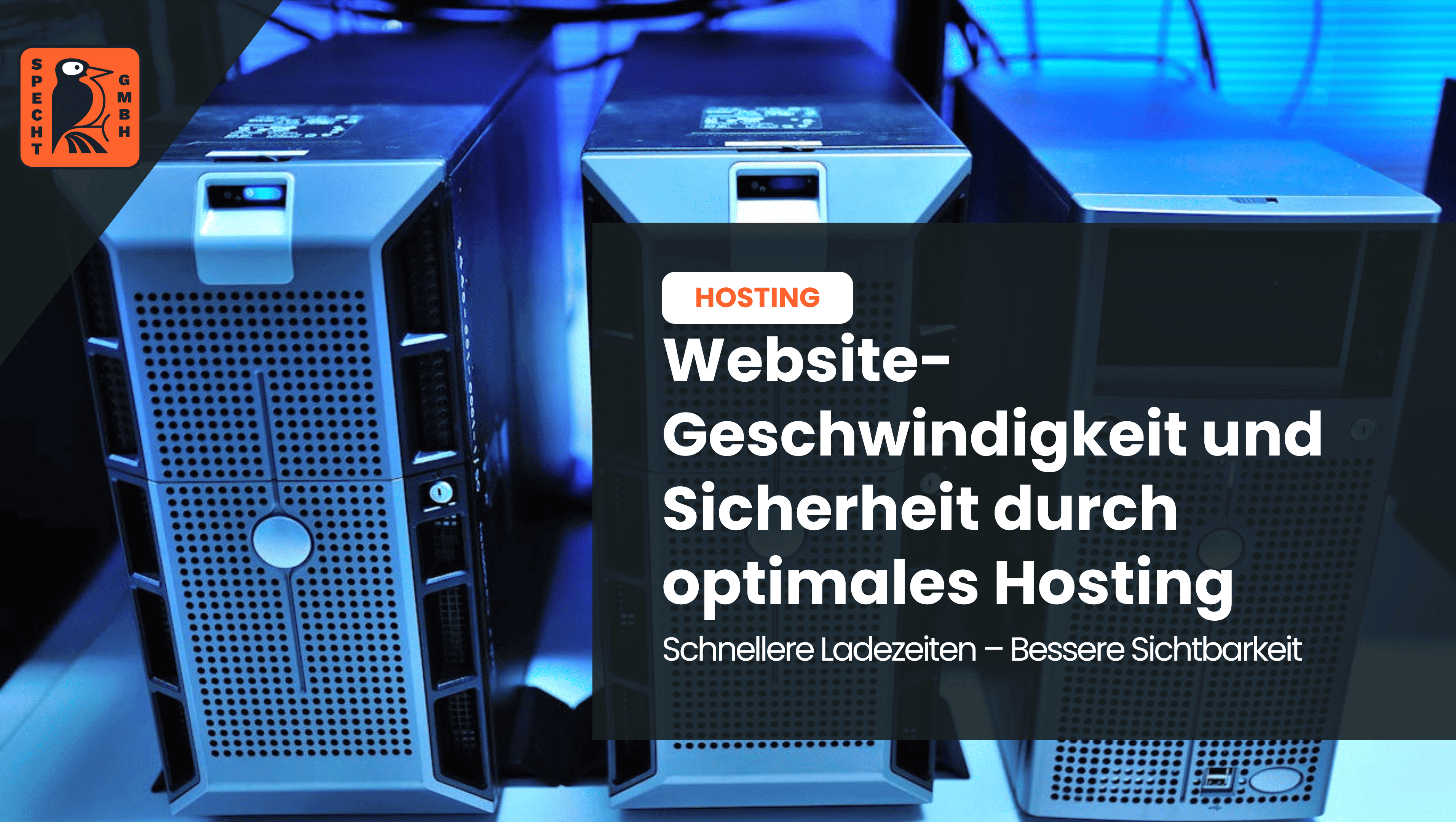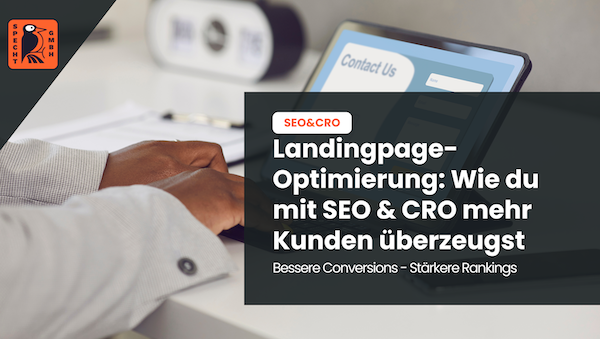In a nutshell: What is a 301 redirect?
A 301 redirect (also known as 301 forwarding) informs a requesting browser or bot that the requested Internet address(URL) is permanently available at a new address. For this reason, the status code 301 (Moved Permanently) is also used.
When does it make sense to set up a 301 redirect?
The setup of a 301 redirect is always useful if the URL structure of an Internet project is changed. The same applies when the complete domain name is changed and the project is moved. If a webmaster discovers that content can be accessed via two different URLs, a 301 redirect is also useful to merge them.
- If an Internet user enters the desired URL in his browser or a bot wants to access it, he retrieves the corresponding file.
- In this case, the Internet browser or bot asks the server to deliver the corresponding file.
- If a 301 redirect is active for this file/subpage, the server notices this and gets the info to which new address or file the redirect is made.
- Internet browser or bot now receives the status code 301 (Moved Permanently) and is automatically redirected to the new address.
-
Free
SEO strategy meeting
In a free SEO strategy talk, we uncover untapped potential and develop a strategy to help you become more successful on Google.

- More organic visibility
- More organic visitors to your website
- More inquiries & sales
Search engine bots in particular remember that a web page and the corresponding file are now permanently accessible under a new path. Accordingly, the user will be automatically redirected to the new subpage in the future. At the same time, the new URL is indexed in the search engine.
Is a 301 redirect bad for SEO?
Setting up a 301 redirect is anything but bad. Because it maintains the usability of a website, users do not land on a 404 error pages (content not found).
At the same time, a 301 redirect shows search engine bots that the structure has changed. This makes it easier for Google, Bing and the like to ensure that previously desired content is easily accessible.
If you do not use a 301 redirect, you run the risk of your website being completely reset in search engines. Valuable rankings and the associated traffic can be lost. What's more, users are annoyed as they increasingly receive 404 error pages and end up with nothing.
- Do you know my SEO newsletter?
Register now and receive regular tips from the experts.
How to create a 301 redirect?
The setup of a 301 redirect can be done either by PHP or in the .htaccess file. At the same time, the module "mod_rewrite" is required in the Apache web server.
301 Redirect with PHP
To set up a 301 redirect with PHP, code must be inserted in the respective PHP file to be retrieved:
301 Redirect with .htaccess
To use a 301 redirect using .htaccess, there are several options:
Example:
www.domain.de/alte-unterseite redirects to www.domain.de/neue-unterseite
RewriteEngine OnRedirect 301 /old-bottom-page/ http://www.domain.de/neue-unterseite /
htaccess Create redirect from non-www to www:
RewriteEngine OnRewriteCond %{HTTP_HOST} !^www.domain.de$ [NC]RewriteRule ^(.*)$ http://www.domain.de/$1 [L,R=301]
htaccess Create redirect from www to non-www:
RewriteEngine OnRewriteCond %{HTTP_HOST} ^www.domain.de$ [NC]RewriteRule ^(.*)$ http://domain.de/$1 [L,R=301]
- I am one of the leading SEO experts in Germany
I am known from big media such as Stern, GoDaddy, Onpulson & breakfast television and have already worked with over 100+ well-known clients successful on Google.
Google rating
Based on 185 reviews
Trustpilot rating
Based on 100 reviews
Conclusion: What is a 301 redirect?
If individual subpages move to a new address or a project moves completely to a new domain, a 301 redirect is always useful. This status code, called Move Permanently, shows the Internet browser and bot that the subpage and file are permanently accessible at a new address. This is beneficial for both user-friendliness and search engines.