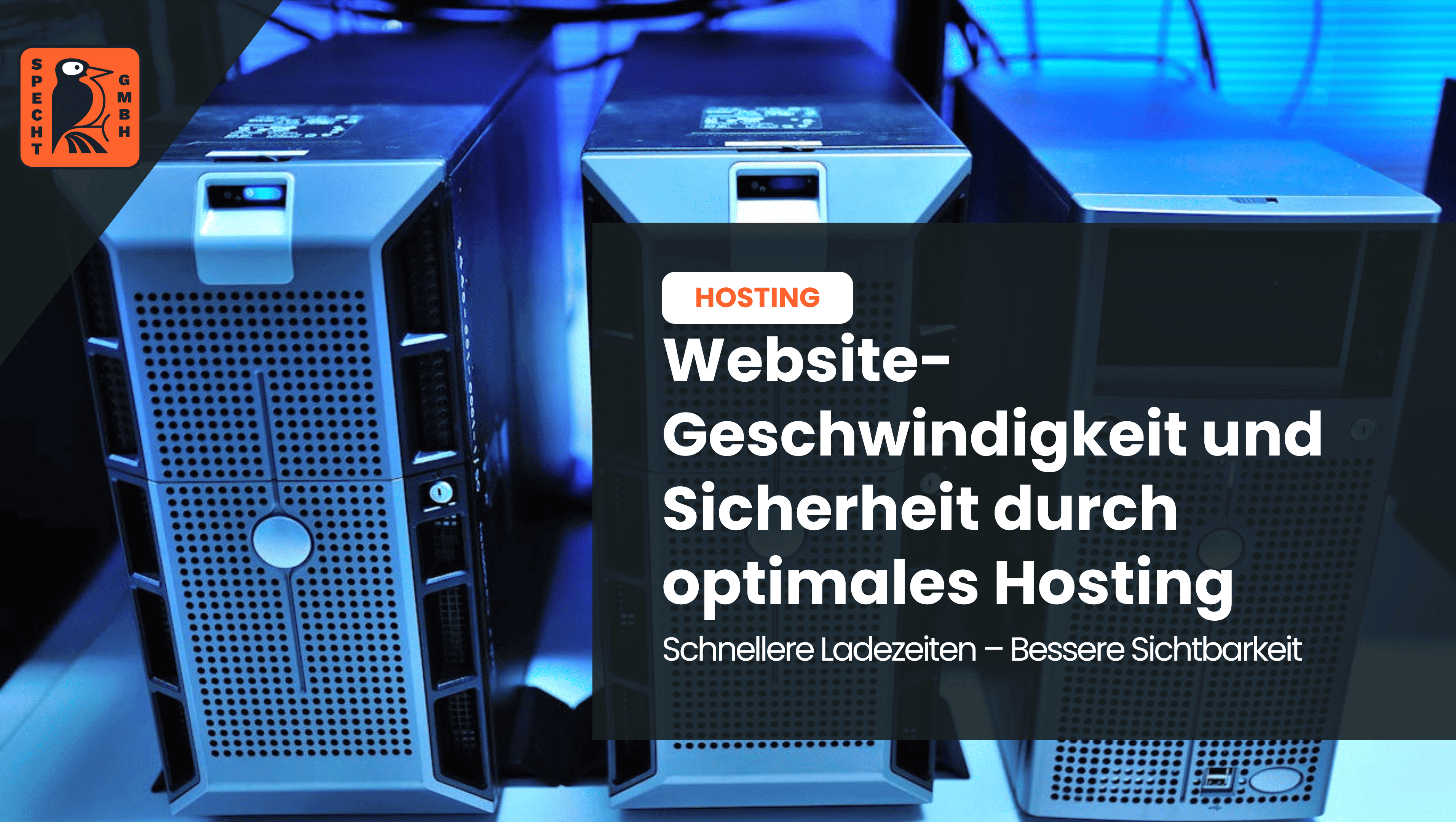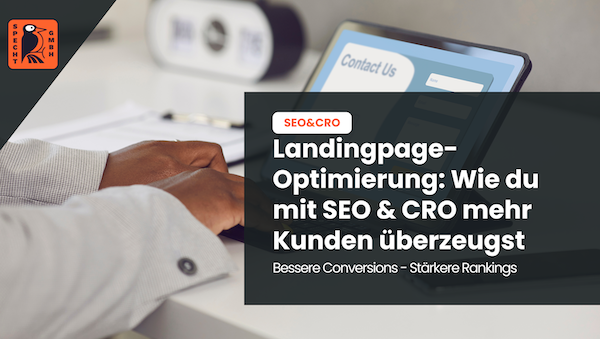In a nutshell: What is a URL?
The term URL colloquially refers to a link that leads to a website, a landing page or a file on the Internet. However, the abbreviation stands for "Uniform Resource Locator".
Translated into German, this means "uniform resource indicator". It is therefore a multi-part resource that is accessed by a web browser. It is possible to adapt or shorten a URL for better visibility on the web.
What are the components of a URL?
A URL is made up of several parts:
- Each URL begins with a network communication protocol, which is written out as HTTP or HTTPS. This protocol prefix is used to transmit messages and retrieve information. Compared to the HTTP protocol, the HTTPS network communication protocol is encrypted and therefore protects a website more effectively against unauthorized access.
- This is followed by the subdomain. This refers to all expressions before the dot. The subdomain is usually World Wide Web, abbreviated to www. However, it can also be called "Blog", "News" or other names.
- After the subdomain comes the actual first-level domain, the main address of the website, in our case timospecht. Each domain has its own IP address.
- The domain is followed by an invisible port number, which is usually 80.
- A URL ends with the domain extension (e.g. .de or .org).
- There are also components that contain additional information about the URL. This includes the path to the resource. These can be directories, i.e. folders for documents, but also parameters.
- Each URL has a clearly interpretable coding. Therefore, all URLs follow the ASCII character set and may only consist of certain characters. According to ASCII characters, upper and lower case letters are permitted, as are Latin letters and Arabic characters. Punctuation marks such as hyphens, underscores and dots are also permitted in URLs. You may not include umlauts such as ä or ß.
What is the difference between dynamic and static URLs?
Experts distinguish between dynamic and static content when it comes to URL structure. Unlike dynamic URLs, static URLs are stored on a server and are displayed unchanged. Dynamic URLs are generated individually with a special URL parameter for each request based on the stored data.
-
Free
SEO strategy meeting
In a free SEO strategy talk, we uncover untapped potential and develop a strategy to help you become more successful on Google.

- More organic visibility
- More organic visitors to your website
- More inquiries & sales
URLs for search engine optimization
URLS play a major role in on-page optimization as they are indexed and read by search engines. Optimize your URL structure using the following tips to improve your rankings:
Use speaking URLs
If you want to rank with your own domain name, you should strive for "speaking URLs". This refers to clean URLs without cryptic parameters with a user-friendly structure that can be shared quickly and easily. Speaking URLs consist of expressive words that occur in normal language usage.
Use keywords
Embedded keywords also help search engines with topic relevance and should therefore appear in the URL of your Internet address. Last but not least, users are more likely to click on an easy-to-read URL with meaningful keywords.
Pay attention to the right length
Make sure your web address is the right length. If a URL is too long, it may be shortened by search engines, which has a negative effect on the click rate. You can save characters by deleting filler words from your URL and limiting your web address to around 100 characters.
Although search engines can sometimes also read URLs with 2,000 characters, these have a poorer CTR.
Manageable number of directories
Directories in a URL represent the specific content for web browsers. To ensure that your URL structure is not too small and remains readable, you should limit yourself to two to five directories.
Hyphen instead of space
Words are separated from each other in URLs - with hyphens instead of spaces. This is because search engines regard spaces as special characters, which they convert into sometimes cryptic character combinations. If you use spaces, this can have a negative impact on the readability of your URL structure.
Lower case instead of upper case
It is permitted to write words in a URL in upper case. However, lower case has proven itself for a clear presentation of the website address. Under certain circumstances, capitalized URLs can lead to problems with forwarding.
Avoid unnecessary parameters
The Google guidelines recommend avoiding unnecessary parameters in the URL structure. Too many parameters cause difficulties for the Googlebot during indexing. The directory depth should also be limited so that the search engines can read the URL without any problems.
Cookies instead of session IDs
If a session ID is attached to a URL, its structure could possibly match other URLs. As a result, it would be indexed incorrectly by mistake. If you want to avoid this, do not use session IDs for your website, but cookies instead.
Avoid duplicate content
Have you discovered some factors that are not optimal while reading through? If you want to adapt your URL, you should be aware that this will create a new website.
Therefore, plan the optimization of your URLs carefully and weigh up whether an adjustment is absolutely necessary. Also make sure that your URL is redirected: only if your old URL is redirected on the Internet via 301 will there be no duplicate content.
Conclusion: What is a URL?
A URL is more than just a standard Internet address. Its structure influences its positioning in search results. If you want your website to be successful on the Internet, you should use easy-to-read, short and comprehensible URLs. We at Timo Specht will be happy to advise you on all matters relating to the on-page SEO of your website.
- Do you know my SEO newsletter?
Register now and receive regular tips from the experts.