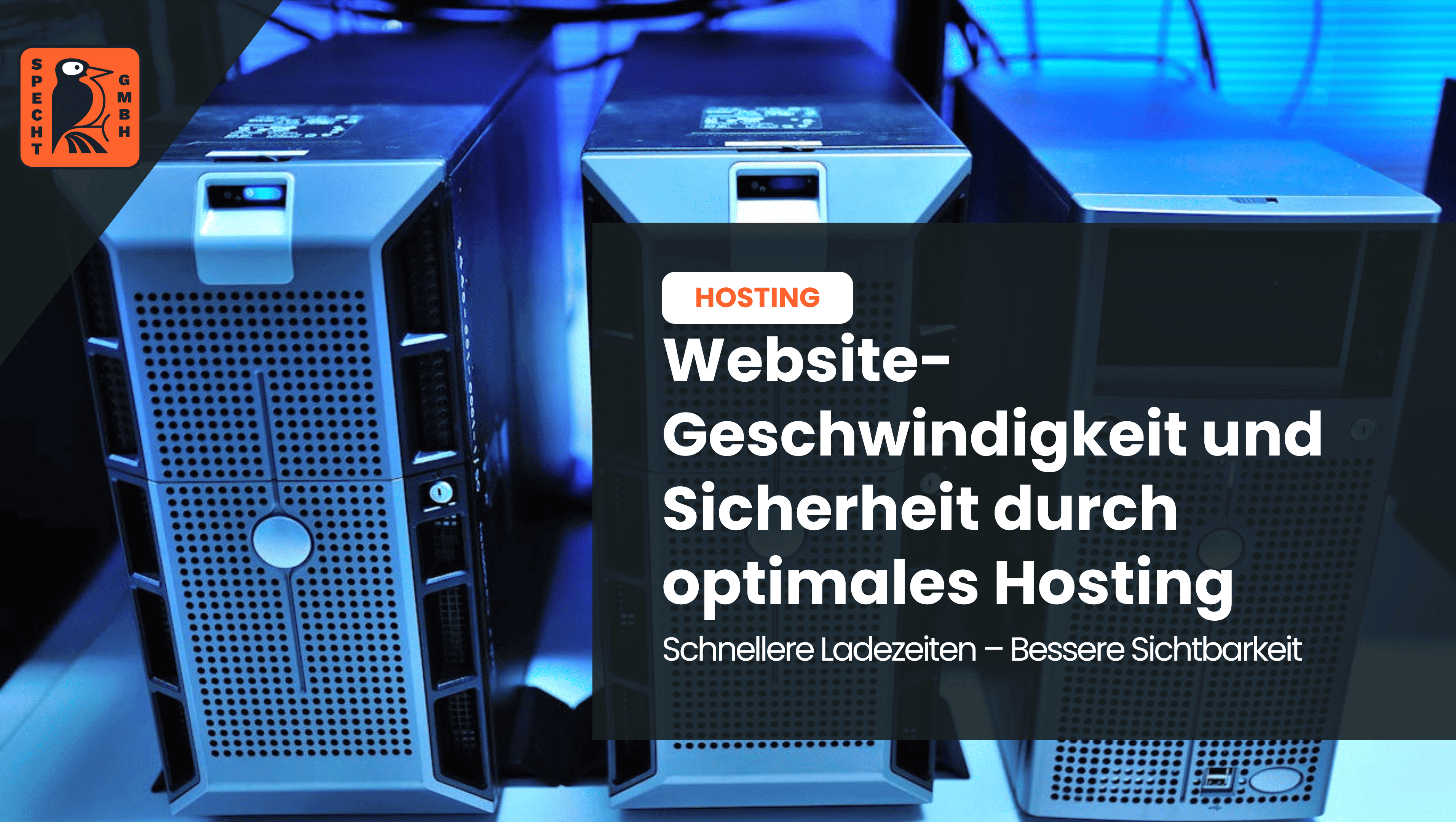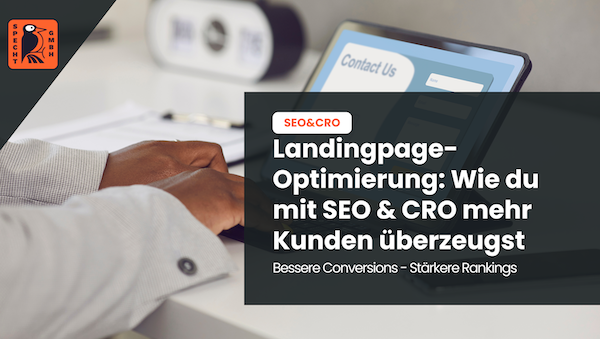In a nutshell: What is an HTTP status code 400?
An HTTP status code 400 means "Bad Request" and is returned if the server cannot process the client's request due to incorrect syntax.
What is an HTTP status code 400?
If a client (e.g. a web browser) makes an HTTP request to a server, the server issues a request code. If an HTTP 400 error then appears, this means that the request is faulty in some way. It is often not immediately clear on which side the error lies, whether on the user or admin side.
However, any code that begins with a four always indicates an error in the communication between client and server. This HTTP 400 error is usually caused by the client. Sometimes it helps to simply reload the page, check the web address again or check for cookie problems.
-
Free
SEO strategy meeting
In a free SEO strategy talk, we uncover untapped potential and develop a strategy to help you become more successful on Google.

- More organic visibility
- More organic visitors to your website
- More inquiries & sales
What HTTP status codes 400 are there?
The class of 400 status codes therefore always displays errors caused by requests via the client. So that users and admins can identify the faulty access precisely, the server should ideally always display the exact 4xx code. The following table reveals which error is behind which code:
| HTTP 400 Error | Error |
| 400 bad request | There is an incorrect syntax in the client request, which means that the server does not understand the request. |
| 401 unauthorized | The request requires authorization of the client/user, usually via a log-in. |
| 402 payment required | In future, this error code will indicate content that is subject to a charge. |
| 403 forbidden
|
Access is denied here even with a valid log-in. |
| 404 not found | The 404 error is the most frequently displayed status error and indicates that a requested link does not (or no longer) exist. |
| 405 method not allowed | The request was made using the wrong method. |
| 406 not accepted | The form requested by the client (image/gif) does not correspond to the form that the server can output (image/png). |
| 407 proxy authentication required | The server requires authentication by the client in relation to the proxy server used. |
| 408 requested time-out | The client was unable to send a complete request within the time period defined by the server. |
| 409 conflict | The request is rejected by the server because it was sent under an incorrect assumption. |
| 410 gone | The requested resource is no longer available and/or has been deleted without forwarding. |
| 411 length required | A specification of the content length in the header is required to process the client request. |
| 412 precondition failed | A requirement was defined in the request that was not met. |
| 413 request entity too large | The request is too large for the server to process. |
| 414 request-url too long | The URL is too long. |
| 415 unsupported media type | The media type is not available. |
| 416 request range not satisfiable | Part of the requested resource is no longer available or is invalid. |
| 417 expectation failed | An unfulfillable request is made to the server in the "expect" field of the header. |
| 420 policy not fulfilled | Indicates unfulfilled conditions. |
| 421 misdirected request | The server requested by the client cannot send a response. |
| 422 unprocessable entity | The request cannot be processed, e.g. due to semantic errors. |
| 423 locked | The requested resource is temporarily blocked for access. |
| 424 failed dependency | Two requests were made, the second of which depended on the first, which was unsuccessful. |
| 426 upgrade required | The client must use TLS 1.0. |
| 428 precondition required | Several preconditions would have had to be met for a successful request. |
| 429 too many requests | The server has received too many requests from a client within a certain period of time. |
| 431 request header fields too large | The length of the header is too long. |
| 451 unavailable for legal reasons | The requested resource is not available for legal reasons. |
How to fix an HTTP 400 error
In order to rectify an Error 400, the causes should first be identified. However, these can be very diverse. With the following causes, the solution is usually quite simple and an HTTP 400 error can be resolved quickly:
Cookie problems
The cookies stored in your browser may be out of date or faulty. It may therefore help to delete your browser's cookies once.
Wrong URL
A web address is considered invalid if the corresponding page does not exist or invalid special characters have been inserted. Check again here whether you have entered the address correctly.
URL too long
A request uses a header between you and the server, which has a maximum character length for some servers. If this is exceeded, you should try to shorten your request.
Outdated DNS entries
It could be that there are outdated files in your DNS cache that point to incorrect IP addresses. Clear your DNS cache here to solve the problem.
Files too large
Problems can occur when uploading files, they can be too large and some servers then issue an Error 400. Change the file or compress it.
Problems with extensions
Browser extensions can also be a problem in the communication between client and server. Try to deactivate them individually and find the solution to your 400 error code using a process of elimination.
Conclusion: What is an HTTP status code 400?
The HTTP 400 error, also known as a "bad request", indicates that the request sent by the client to the server is faulty. This code category signals a difficulty in the communication between client and server, whereby the exact source of the error is often initially unclear.
A detailed analysis and identification of the specific 4xx code enables targeted troubleshooting, which can improve efficiency and accuracy in solving problems in the web communication process.
- Do you know my SEO newsletter?
Register now and receive regular tips from the experts.