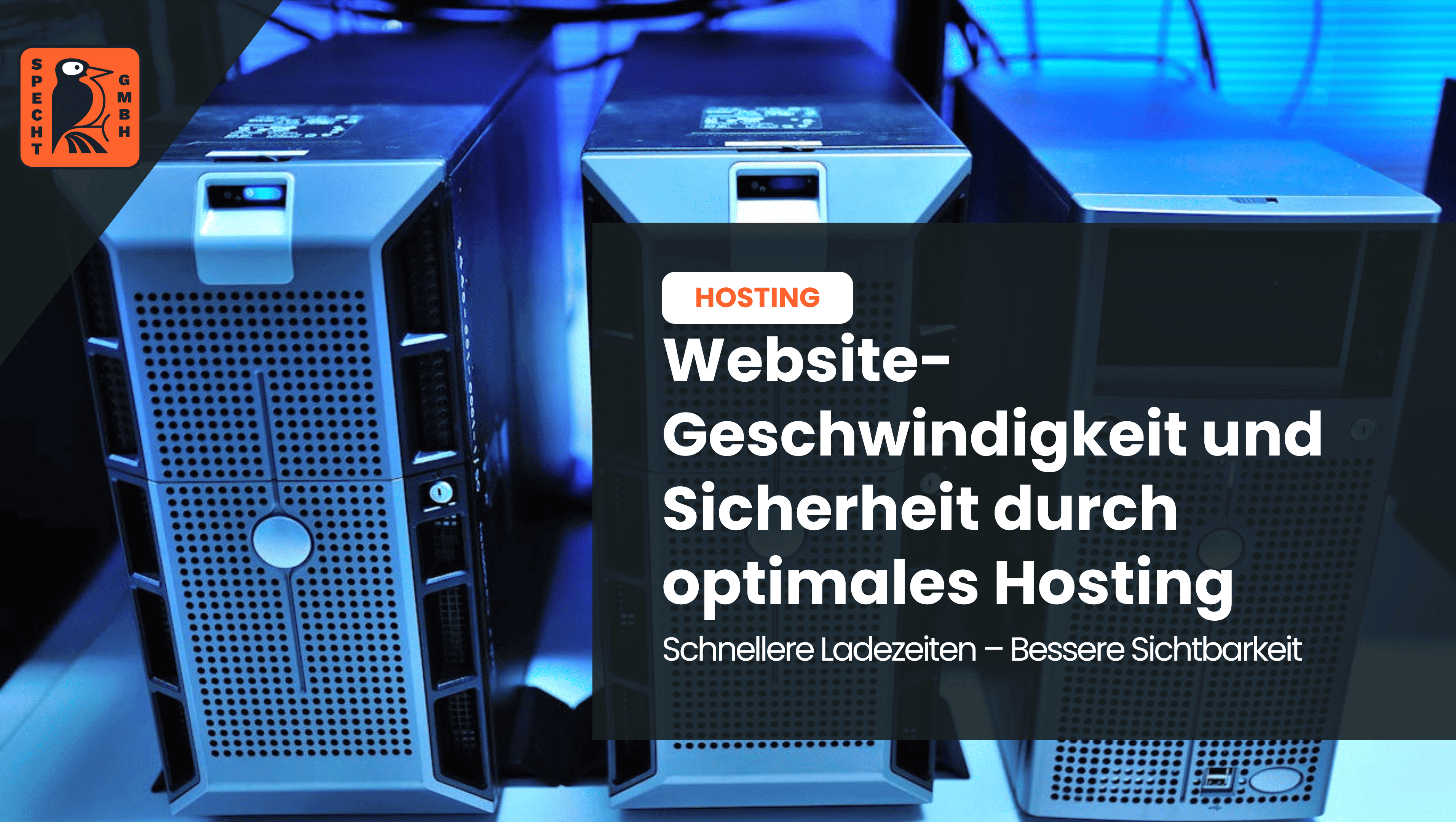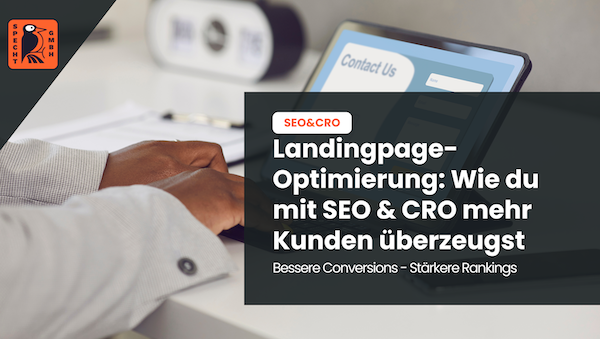In a nutshell: What is the Google Cache?
The Google cache was used to store copies of websites. Due to technical developments, this purpose is hardly in demand anymore, which is why Google Cache was discontinued at the beginning of 2024. As an alternative to Google Cache, users can currently use the Wayback Machine, which is more useful as a web archive than Google Cache.
Google Cache: Definition and differentiation from the browser cache
Older versions of websites were stored in the Google cache until the beginning of 2024. The search engine crawlers (Googlebot) examine all websites on the internet. In doing so, they evaluate the content and decide, among other things, which content is relevant for SEO (search engine optimization) important placement of the pages in the search results.
Before 2024, the versions of websites examined during crawling were stored in the Google cache. This meant that users could access earlier versions of the pages. However, the Google cache has been discontinued since the beginning of 2024, as Google believes that this function no longer makes much sense today.
Before going into more detail about the Google cache and its end, it should be mentioned for clarification: Caching in the Google cache is not to be confused with browser caching. The latter still exists in all browsers and will probably not be removed in the foreseeable future. Mozilla Firefox, Google Chrome, Safari, Internet Explorer and other browsers save the user's data, which offers several advantages.
Browser caching stores the data from the user's last visit to a website. This data can be, for example, passwords entered or graphics viewed. If a user visits the page again in the near future without having cleared their browser cache, the page is loaded from the cache. This can optimize loading speed and usability.
Unlike the browser cache, Google Cache, which was discontinued in 2024, was not intended to store content from the user's browser. The Google cache was used solely to store copies of websites. If a page or the entire website was temporarily unavailable, it could be loaded from the Google cache and still be displayed to users.
Former use of the cache and reasons for its discontinuation
The main reason for providing the Google cache for decades was to improve the availability of websites. In view of the technical development and the excellent availability of content on the web today, this function is no longer necessary, according to Google's representative Danny Sullivan in his explanation for discontinuing the cache.
In the early days of web search and also in the last decade, it often happened that a website was not available due to server overload, for example. This problem now occurs less frequently. As a result, Google decided to discontinue the cache, according to Sullivan.
The Google cache would still have practical functions, such as the faster loading time of a website from the cache. However, this advantage is also provided by browser caching, which means that the faster loading speed is no longer an argument in favor of the Google cache.
One benefit that was wrongly attributed to the Google cache is that of a web archive. Some users assumed that Google had saved all older versions of websites over the years. However, this was never the case, as Google's representative Sullivan mentioned in the course of the shutdown. Those who used the cache only found the last saved page version there.
Because the Google cache was never a website archive, the availability of websites has generally improved significantly and browser caching already improves the loading time of websites, there are in fact no valid arguments for the continued operation of the Google cache.
If a user still wants to access the cache manually, they can enter the following command in the address bar of their browser:
https://webcache.googleusercontent.com/search?q=cache:
After the colon, enter the URL of the page you want to call up. The last version from the Google cache then appears. Using the Amazon homepage as an example, this process looks like this:
http://webcache.googleusercontent.com/search?q=cache://www.amazon.de
Google's cache has therefore not been completely discontinued. However, the now more difficult access by command in the search bar is one reason why user numbers have fallen since the beginning of 2024. It is also to be expected that manual access to the cache will also be discontinued in a few months at the latest. This is because operating the cache takes up a lot of server capacity and therefore costs the search engine operator Google resources.
-
Free
SEO strategy meeting
In a free SEO strategy talk, we uncover untapped potential and develop a strategy to help you become more successful on Google.

- More organic visibility
- More organic visitors to your website
- More inquiries & sales
Useful alternative to Google Cache: The Wayback Machine archive
Users looking for an alternative to Google Cache can use the Wayback Machine, for example. In contrast to Google Cache, it is an archive of websites, which means that you can call up various versions of websites that are decades old.
- Under the link https://cachedview.com/index.php?lang=de users enter the URL of the page.
- When you click on the "Archive.org Cache" button, a calendar is displayed in which the available versions of the page are marked.
- For Amazon's homepage, for example, the archive goes back to April 1999.
- As soon as users click on the color-coded calendar entry and select the snapshot, the version of Amazon's homepage at that time is called up from Archive.org.
The Archive.org cache has two major advantages over the Google cache. Firstly, nostalgic users can access versions of popular websites from the 1990s, the early 2000s and subsequent years. Secondly, unlike Google Cache, it is possible to call up page versions that contain content that can no longer be found on more recent page versions. The latter is not possible in Google Cache, which only displays the last saved page version.
- Do you know my SEO newsletter?
Register now and receive regular tips from the experts.
Conclusion: What is the Google Cache?
The Google cache is a function for calling up saved websites. The Googlebot crawls websites, whereby exactly one version of the page is cached until the next crawl. This version can be called up - even if the current website is not accessible due to technical problems, for example.
Even if page versions from the Google cache can still be manually loaded using the command https://webcache.googleusercontent.com/search?q=cache: in the URL bar, the feature has been officially discontinued. The added value of the Google cache for users hardly exists any more or is already covered by browser caching.
If you are looking for a real web archive and want to browse through several page versions, you will find a better option in the Wayback Machine. The Wayback Machine is known as Archive.org Cache and can be accessed via the link https://cachedview.com/index.php?lang=de link.