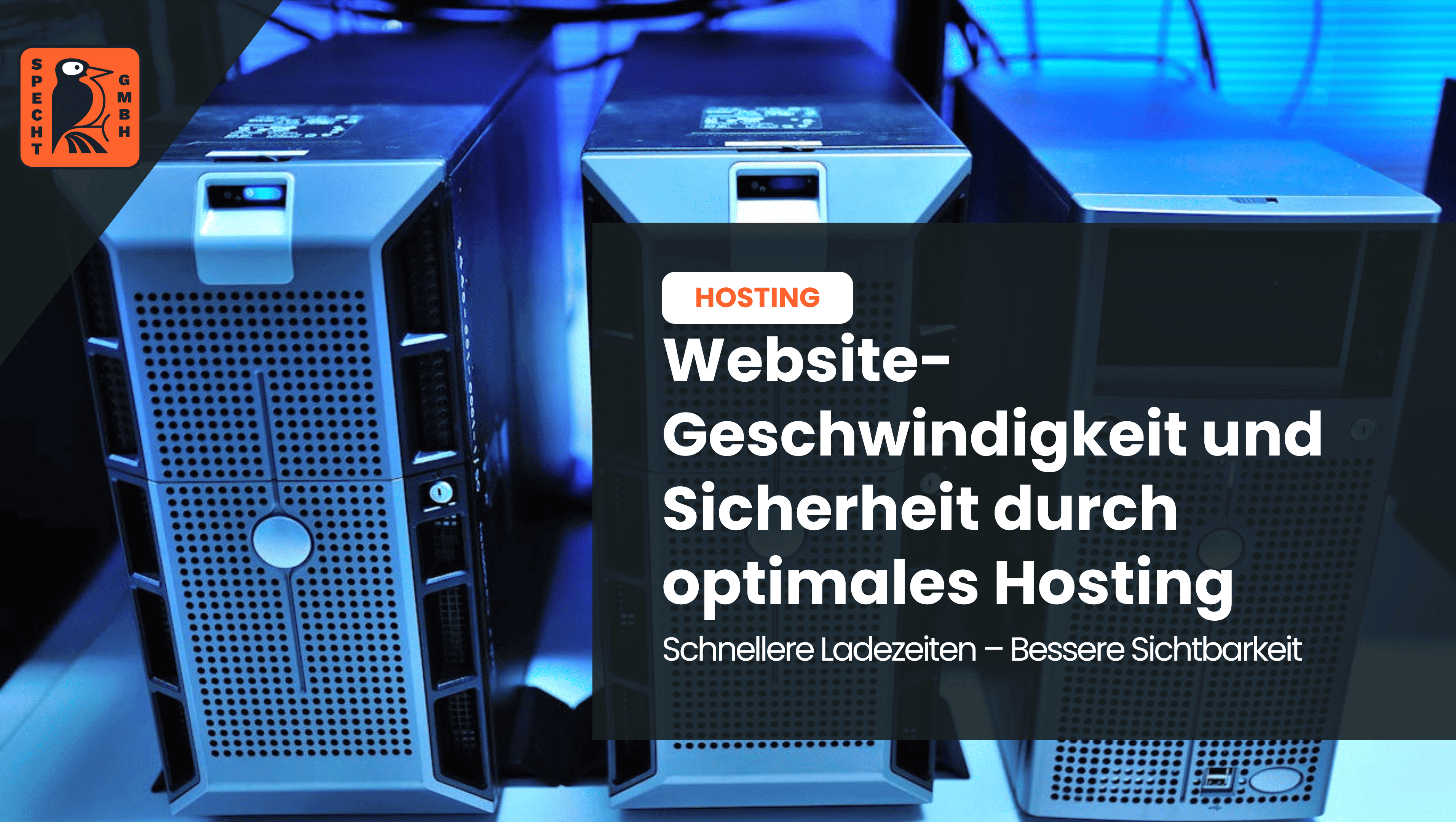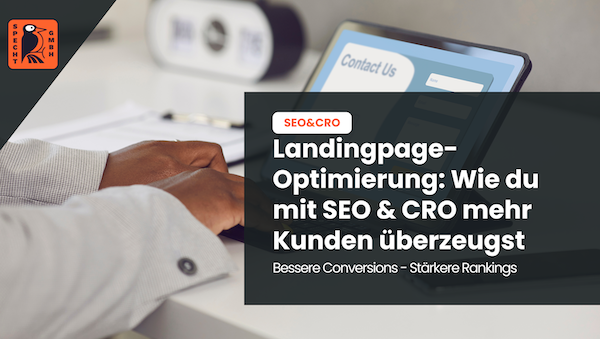In a nutshell: What is Google Safe Browsing?
Google Safe Browsing sees itself as a technology for increased user safety. Specifically, it is designed to warn users of potentially harmful websites while they are surfing. To this end, Google uses Safe Browsing technology to monitor websites in order to identify potential threats.
More security online thanks to Google Safe Browsing
The Google search engine wants to make surfing the Internet safer. Google Safe Browsing - also known as the SafeSearch feature - provides real-time protection against dangerous websites. This is intended to protect users from dangers such as phishing or malware.
Cyber criminals are creative when it comes to their scams on the World Wide Web. This is precisely why Google has developed its security technology. This means that users need to worry less about which websites they click on.
You can decide for yourself whether you want to use Safe Browsing protection or not. To do this, simply go to the Google search settings and select whether Safe Browsing should be activated or deactivated.
As SafeSearch settings depend on the browser and device, you must make them separately on each device and in each browser!
The Google Safe Browsing function
Google Safe Browsing constantly searches the internet in the background to protect users from dangers in real time. It searches for phishing websites, unwanted software and malware.
If Google comes across something suspicious, the search engine adds the page to a blacklist . If users try to click on it, it does not open. A warning appears and the page is blocked.
You can think of the Google Safe Browsing function as a kind of watchdog on the Internet. Google protects you even before you recognize a danger yourself. Unpleasant surprises are now a thing of the past.
To ensure that Google Safe Browsing works properly, browsers regularly ask Google for updates. This means that Google can always provide the latest information about dangerous sites so that you are optimally protected when searching Google via Google Chrome, Apple Safari or Mozilla Firefox.
Privacy and Google Safe Browsing
In fact, Google Safe Browsing and your privacy on the Internet are not mutually exclusive. Google does not collect any personal data that could identify you. Browsers only send a shortened version of a URL to Google to determine whether it is classified as dangerous or not.
Here, too, a comparison helps: imagine it as if an employee of a security company were checking your address without knowing who you are.
How effective is Safe Browsing?
Google does its best with its Safe Browsing protection. However, it must be said at this point that SafeSearch is not 100% perfect. Even though there are many functions, it can still happen that unwanted content is displayed.
On the other hand, it can happen that legitimate content is inadvertently filtered out and not displayed to users. Google is constantly trying to improve the functions.
Effects of Google Safe Browsing on Google Search
Google Safe Browsing not only makes your Google searches safer - it also changes them. For example, explicit content is not displayed, which not only protects you, but also your children and other users in your household.
Google's SafeSearch feature has the following effects:
- Reduction of inappropriate suggestions: The automatically generated search suggestions are adjusted.
- Changed image and video search results: Thanks to Safe Browsing, fewer inappropriate images or videos are displayed in the search results.
- Filtering explicit content: Content such as pornography or violence is filtered out of the search results. In this way, Google ensures that such search results are less likely to appear.
By the way: You can customize the Google Safe Browsing settings to suit your individual needs. You can choose from different levels of filtering, ranging from "Strict" to "Moderate". This means you are very flexible with the settings.
Safe browsing: protection against a wide range of dangers
Google Safe Browsing offers a wide range of protection. As there are numerous dangers on the Internet, this is absolutely necessary. But what exactly can Google protect you from with this safe way of surfing? We have listed a number of dangers that Safe Browsing effectively blocks.
Phishing websites
These include fake login pages and all other pages with fraudulent content that want to steal user data. Passwords and credit card information are particularly popular.
Malware websites
Malware is designed to infect users' computers and steal personal data. These include
- Viruses
- Trojan
- Spyware
Exploit kits
Such kits enable attackers to exploit security vulnerabilities in plug-ins and browsers. The aim is to install malware.
Spamming
Spamming is the sending of mass emails or messages. These are intended to persuade users to accept dubious offers.
Online fraud
Fraudsters often create websites to offer fake lotteries, dubious investments or fake sales of goods.
Cryptojacking
Cryptojacking involves users' computers being used to mine cryptocurrencies. However, the user does not give permission. On the contrary: they do not even know about it. This can lead to reduced performance and increased electricity costs.
Tech support scams
Cyber criminals sometimes pose as tech support and offer technical support that does not exist. Users are simply asked to disclose their data or pay money.
Inappropriate content
Explicit content that glorifies violence can harm children and young people.
Social engineering
With social engineering, websites try to obtain users' personal data. To this end, they display fake warnings or messages.
Unwanted programs
Clicking on a website can result in software being downloaded, installed and executed without the user's consent . This leads to unwanted activities.
-
Free
SEO strategy meeting
In a free SEO strategy talk, we uncover untapped potential and develop a strategy to help you become more successful on Google.

- More organic visibility
- More organic visitors to your website
- More inquiries & sales
Advantages and disadvantages of Safe Browsing
Safe browsing offers some advantages, but also one or two disadvantages. We have compiled the most important pros and cons for you.
Advantages of Safe Browsing
- Privacy protection: Safe Browsing can prevent unwanted cookies and trackers from ending up on your computer.
- Protection from fraudulent websites: You can protect yourself by having Google warn you about fraudulent sites.
- Improved data protection: Suspicious websites are blocked and you are warned not to enter your personal data.
- Protection for all users: Safe Browsing makes the internet safer for everyone. Therefore, if there are children in your household, we recommend activating this function.
- Easy to use: As Safe Browsing is integrated into the most common browsers and is updated automatically, it is not difficult to surf the net safely.
Disadvantages of Safe Browsing
Even though Safe Browsing improves user data protection and privacy, some users are not entirely comfortable with their browsing data being sent to Google. This is a disadvantage for some users, although strictly speaking it is not a disadvantage.
However, false positives could be noticeable. As Google wants to be very thorough and protect its users, it sometimes classifies websites as dangerous even if they do not actually pose any danger. This can be a major problem, especially for website operators, if their website is no longer accessible.
Web developers often test new web applications or websites. In doing so, they may come across code that is identified as malicious. After all, Google does not know that a test is currently running. Safe Browsing should then be temporarily deactivated.
In some cases, performance can also suffer under Safe Browsing. This can affect the user experience experience.
You should also be careful when using other tools for increased cyber security. Such applications often come into conflict with Safe Browsing and functions are restricted.
Conclusion: What is Google Safe Browsing?
Google Safe Browsing is designed to make using the internet safer. Google does this by blocking harmful websites that pose a risk to users. The advantages of this are obvious. In some cases, however, even safe sites are classified as unsafe and therefore blocked. It is therefore also possible to deactivate Safe Browsing.
- Do you know my SEO newsletter?
Register now and receive regular tips from the experts.