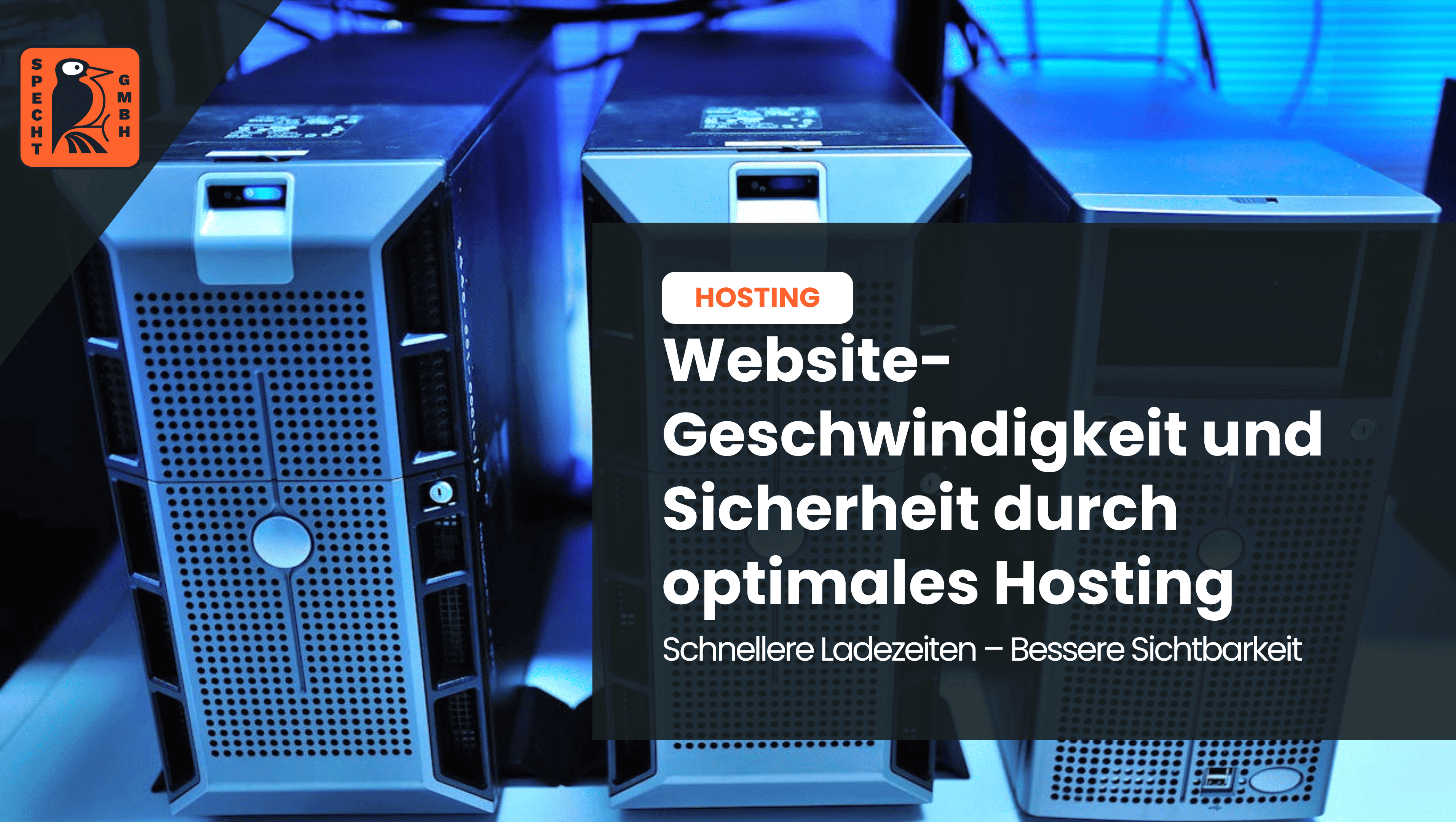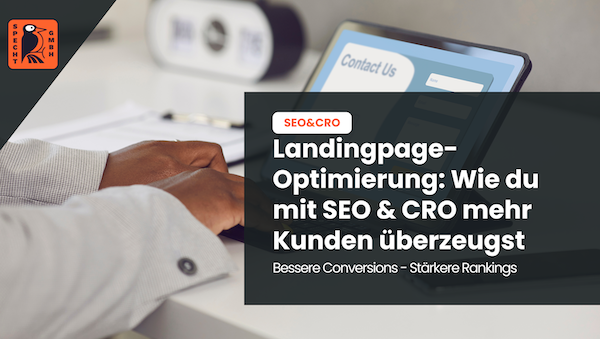In a nutshell: What is Google Tag Manager?
Thanks to Google Tag Manager, it's a lot easier, GOOGLE ANALYTICS and other analytics tools on a website. This is especially beneficial for users who do not have programming skills.
What is Google Tag Manager?
By now, almost every website operator uses various code snippets. These include various tracking codes such as Google Analytics, but also conversion pixels.
The Google Tag Manager helps to create such snippets in websites and apps. No intervention in the source code is required, only the Google Tag Manager must be integrated once. If new code is to be added to the website in the future, this is done quickly and easily via the Google Tag Manager user interface.
Google Tag Manager supports a variety of different codes and tools:
- Web analytics tools like Google Analytics
- Conversion Tracking Tools (Pixel)
- Testing tools like AB Tasty or Google Optimize
- User tracking tools (e.g. Hotjar)
Meanwhile, numerous programs are supported. Even the implementation of structured data is no problem for the Google Tag Manager. And if a tool is once not listed by default, custom codes can also be integrated.
-
Free
SEO strategy meeting
In a free SEO strategy talk, we uncover untapped potential and develop a strategy to help you become more successful on Google.

- More organic visibility
- More organic visitors to your website
- More inquiries & sales
What are the advantages of Google Tag Manager?
Below are key advantages of Google Tag Manager:
- Tag Manager works with a user-friendly interface. No programming knowledge is required.
- In large companies and offices, IT has less work to do. This saves time and costs.
- Changes are effective immediately, so that a direct test can be performed afterwards
- Often there can be problems and errors when changing the source code. With Google Tag Manager this does not happen.
- All tools are listed in a central user interface. This provides a better overview.
How does Google Tag Manager work?
The way Google Tag Manager works is simple. As soon as a visitor comes to a website or app, it is captured by the Tag Manager. The information is then passed directly to the tool, which is integrated in the Tag Manager. If website owners want to view corresponding statistics, this is not possible directly in Google Tag Manager.
To start operation, the Google Tag Manager must be integrated once into the website or app. After that, no further intervention is required.
A look at the user interface of Google Tag Manager shows that several containers are used here. One container is responsible for the respective website or app. This is where all the desired code snippets and tools that webmasters want to use to collect data are integrated.
In Google Tag Manager, some tag types are already predefined. This is a great advantage especially for laymen who have no programming knowledge.
Variables also represent a great function. Triggers and tags can be added here to refine individual values. For example, certain codes are only triggered, i.e. activated, on a certain desired subpage.
- I am one of the leading SEO experts in Germany
I am known from big media such as Stern, GoDaddy, Onpulson & breakfast television and have already worked with over 100+ well-known clients successful on Google.
Google rating
Based on 185 reviews
Trustpilot rating
Based on 100 reviews
Conclusion: What is Google Tag Manager?
Google Tag Manager is great for managing all code snippets and pixels on one interface. This creates order and prevents potential problems. Moreover, it is suitable for laymen who are reluctant to work on the source code and want to prevent nasty error messages.