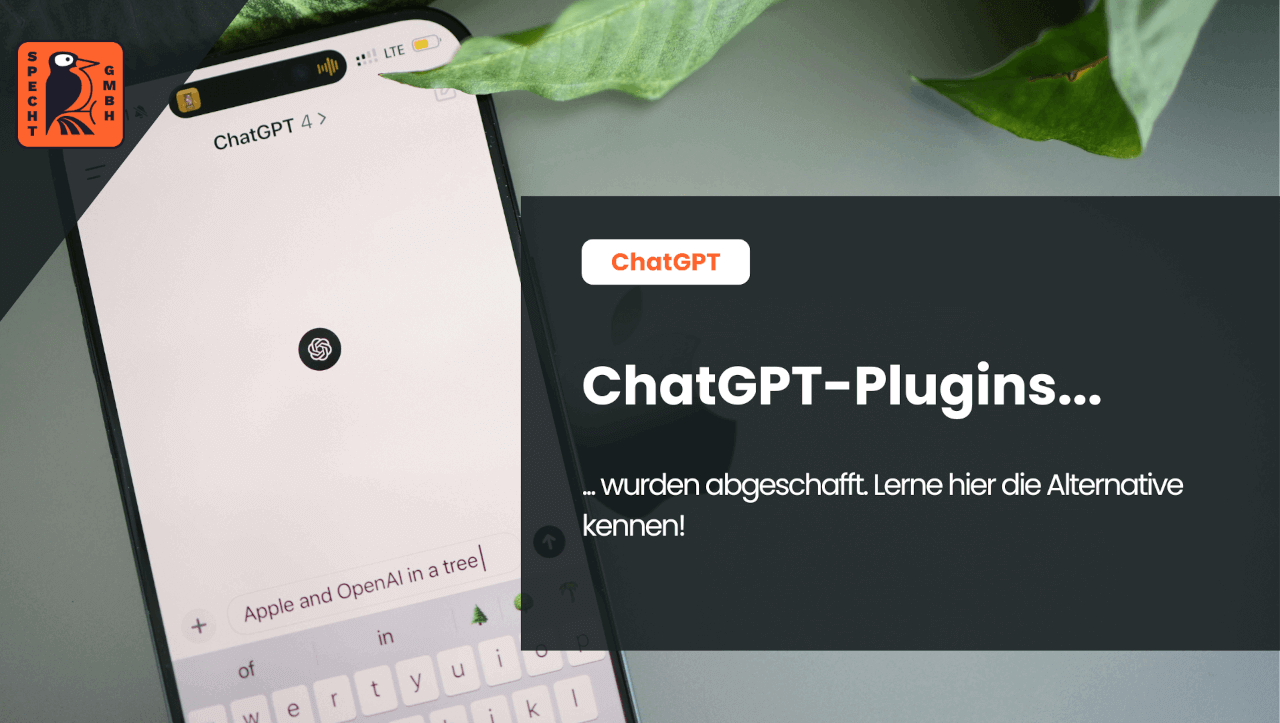ChatGPT plugins are currently the talk of the town among ChatGPT users. Why? Because the plugins no longer exist as of April 9, 2024.
For people who use ChatGPT, there is an exciting alternative in the form of GPTs. In this blog post, we will bring you up to date on ChatGPT plugins and GPTs. Find out here how you can extend the functions of ChatGPT to suit your needs.
You can then use your individual ChatGPT with the extensions efficiently for search engine optimization (SEO) and other professional and private applications.
Plugins or GPTs? - That is the question here!
This question must have been on the minds of the developers of ChatGPT, i.e. the company OpenAi, for some time. OpenAI announced the discontinuation of the ChatGPT plugins months ago.
There were many reasons for the abolition, but above all OpenAI was responding to the preferences of users and developers. They seemed to like the GPTs more, as the following figures show:
- The official store had over 1,000 plugins on offer during the beta phase of the ChatGPT plugins.
- At the same time, there were already hundreds of thousands (!) of GPTs from various categories in the store.
Hundreds of thousands of GPTs? What distinguishes this technology from the ChatGPT plugins and makes it - according to OpenAI - the obviously better variant?
GPTs are essentially like plugins, but much easier to create. While the plugins for the chatbot had to be programmed by developers, the GPTs are created in the chat with ChatGPT. Imagine it like this: You start a chat with ChatGPT and say what you want your personalized AI model to do. ChatGPT then creates this model for you: your own GPT.
What capabilities does a GPT have as an extension for the AI chatbot?
Unlike a plugin, each GPT contains the Code Interpreter (for developers to solve mathematical problems, analyze text, etc.) and the text-to-image program DALL-E. Previously, the code interpreter and DALL-E had to be installed as separate plugins, but now they are integrated into your GPT by default.
In addition, a GPT can be connected to other tools and enable communication with them. This is referred to as setting up interfaces; in general, interfaces between different tools help to optimize workflows and increase efficiency .
The range of possible applications that your own GPT opens up is huge. With ChatGPT, you can create your very own AI tool. Use your GPT to analyze data or create texts, for example. Before creating your AI tool, take a look at the existing GPTs in the OpenAI store for inspiration.
Or don't create your own GPT at all, but install one of the existing ones! In contrast to the plugin store, you have a larger selection in the GPT store: More GPTs than plugins that you can access to use ChatGPT more extensively!
Requirements for working with ChatGPT plugins and GPTs
The requirements for using GPTs are the same as for ChatGPT plugins. To access plugins, users had to have a ChatGPT Plus subscription. Although the free ChatGPT version with GPT 3.5 already provided limited access to plugins from the plugin store, this did not allow efficient use of the plugins.
As with the ChatGPT plugins, the GPTs are already available in the free version of ChatGPT, but they can only be used properly with the ChatGPT Plus subscription. Here is a brief overview of the qualities of the Plus subscription:
- Early Access: Early access to new ChatGPT functions
- Access to GPT 4, GPT-4o and GPT 3.5
- Access to the following functions: Analysis of data, upload of folders, AI web browser
- Image generation by DALL-E
- Creation and use of individualized GPTs
If you want to use GPTs, we advise you to take out a Plus subscription to benefit from the wide range of functions and the high degree of customization of the AI tools.
Before we recommend some GPTs as plugin alternatives and take it to the next level in this blog post, a little tip: Our experts at Specht GmbH provide you with a free ChatGPT tool for free!
With our ChatGPT tool, you can use the advanced version of the chatbot, GPT 4, free of charge. Instead of taking out a subscription to use GPT 4, you can conduct several chats per day with this version free of charge.
Instructions: How to find your GPT alternative to the ChatGPT plugin!
The plugin store is now a GPT store, but not much has changed. As before with plugins, users can simply search the store for a suitable GPT. To do this, open the OpenAI store at the following link: https://chatgpt.com/gpts?oai-dm=1.
Note: In addition to the official store, there is another store from developers that is very clearly laid out and can be accessed via the following link: https://gptstore.ai.

In the unofficial store, users enter a keyword at the top of the search mask that specifies the search for the GPT:
- For example, if you previously used the ChatGPT plugin "Chat with PDF", you can simply search for a GPT using the name of this plugin.
- During your search, you find out that there is an alternative to the ChatwithPDF plugin from the same manufacturer as GPT.
- Click on the GPT in the list in the store and you will be taken to a subpage. On this subpage you will find more information about the GPT.
- You can now test the GPT and then decide whether you want to use it permanently.
Note: If you have not yet registered with ChatGPT Plus, you will not be able to test the GPT.
Tips: Popular ChatGPT plugins and their GPT alternatives at a glance!
A plugin or GPT is not only used to extend the functions of ChatGPT. It also serves to reduce the vulnerabilities of ChatGPT. Some of the weaknesses of ChatGPT are, for example, solving mathematical problems and reading PDF documents.
In the following list, we will give you tips on both the new ChatGPT plugins and the GPTs. Which extensions are a useful support for you in your professional and/or private life?
#1: ChatGPT plugin for mathematical tasks
For mathematical tasks, ChatGPT plugin users primarily used the "Math Solver" plugin. The plugin helped with solving a wide range of equations, stochastics and many other mathematical applications.
Fortunately, there are now GPTs from several manufacturers under the same name that offer the same functions. In addition, the GPT called "Wolfram" is a very popular extension for ChatGPT.
#2: ChatGPT plugin for working with PDF documents
The ChatGPT plugin "Chat with PDF" has been very popular among users for reading, analyzing, summarizing and editing PDFs. Among the GPTs, there are several options when looking for a good PDF extension for ChatGPT:
- Chat with PDF
- AskyourPDF
- Fill PDF Forms
- PDF Summary
The GPT "AskyourPDF" and the GPT "PDF Summary" in particular prove to be practical extensions to ChatGPT. You simply ask the artificial intelligence for the information you want to filter from the PDF. If the PDF contains this information, you will receive it from the AI in the chat.
#3: ChatGPT plugin to optimize the prompts
With the ChatGPT plugin "Prompt Perfect", users were able to improve their prompts to ChatGPT. A precise and concrete formulation of instructions to an artificial intelligence is important in order to obtain the desired information as quickly as possible. If you ask badly, you fail.
To chat more efficiently with ChatGPT, there is also a GPT called "Prompt Perfect" from the same publisher as the ChatGPT plugin.
If you get the chance, take a look at our blog post with the top 5 SEO prompts! There we present good prompts that will help you use ChatGPT ideally for your search engine optimization.
#4: ChatGPT plugin for the creation of e-books
Not only shorter texts, but also e-books can be created using ChatGPT. If you want to create an e-book, there is the GPT "Ebook Creator", which was already available as a ChatGPT plugin. The impressive thing about this extension is that it doesn't just output the text for your e-book. The Ebook Creator also gives you advice on the design and structure of your e-book.
This is the Ebook Creator: A former ChatGPT plugin and now GPT, which is a great support for you to create a strong selling e-book for Amazon KDP or an e-book as a lead magnet for corporate marketing!
#5: ChatGPT plugin for generating texts and images
To generate texts and images, there were a variety of ChatGPT plugins. Now there is an even greater number of GPTs! In addition to text and images, you can also use an AI tool to create other media, such as realistic videos and audio.
Just take a look at the following list of our recommendations and try out the tools for yourself!
- For videos: Generator Text to Video Maker; Video Maker; Video GPT by VEED
- For texts: Aaron Copywriter; Copywriter; SEO Blog Writer
- For images: DALL-E; Photo Realistic GPT; Image Generator
#6: Chat GPT plugins for marketing and the website
With the GPT "SEO", which is derived from the ChatGPT plugin of the same name, you can perform on-page analyses to optimize your website; in our article on on-page SEO, you can find out everything you need to know about optimizing your website through on-page measures.
An important part of online marketing is the reading of information on websites. The useful ChatGPT plugin "Link Reader" was developed for this purpose. Fortunately, you can also find the Link Reader as a GPT. In the Link Reader, simply enter the link to the website from which you want to retrieve information. This extension for ChatGPT makes it even easier to use links as sources, references and for other purposes.
#7: ChatGPT plugin for converting text to speech
The ChatGPT plugin "SpeechKI" was used by many companies and private individuals. Now there is the GPT "SpeechKI" of the same name. With this AI tool, you can convert text into speech. SpeechKI stands for extremely authentic AI voice recordings with 1,100 different voices in 80 languages.
Conclusion: The right AI tool for all purposes!
Switching from ChatGPT plugins to GPTs will be easy for you. Even if you are completely new to the world of ChatGPT, you will find it easy to use the GPTs. Find the right AI tool for your individual needs!
Given the ease of creating GPTs and the easy access to different technologies in the GPT store, it is likely that the supply of GPTs will continue to grow. It's therefore best to start exploring the various options in the stores and testing the AI tools today.
We will go into more detail on the topic of "GPTs" in one of our other blog posts. Feel free to visit our blog again and find out more about our professional SEO agency, Specht GmbH!