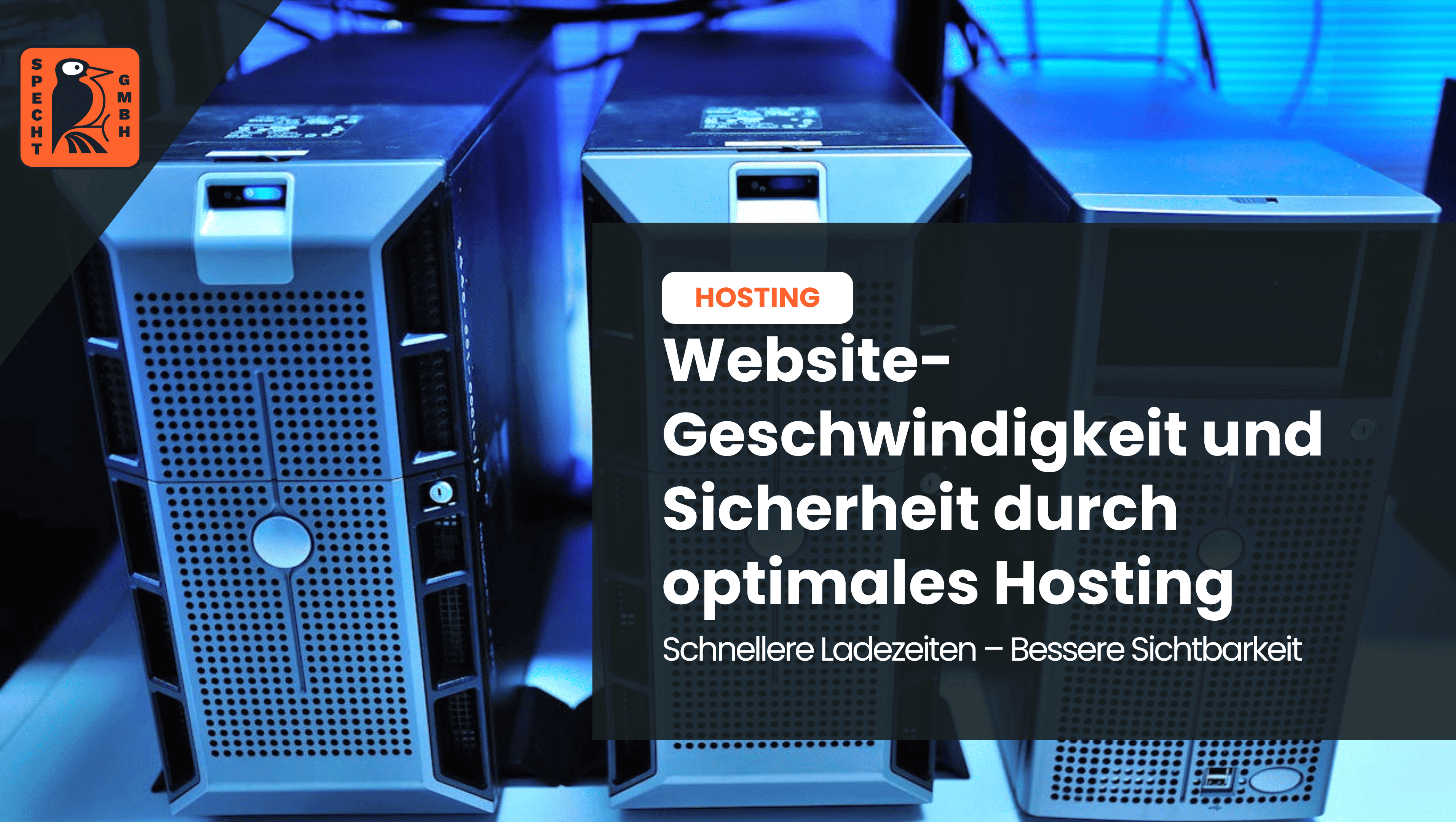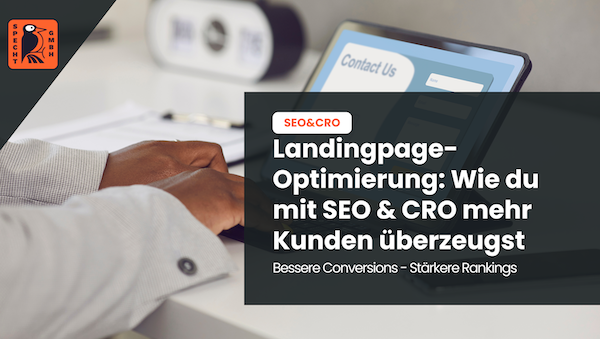In a nutshell: What is browser caching?
Fast page loading is very important nowadays. On the one hand, a high loading speed is a ranking criterion, on the other hand it is important for a positive user experience. Browser caching makes it possible to make a website faster.
What does browser caching mean?
A cache is used as a temporary memory to store data. With browser caching, the cache is located directly in the internet browser. It does not matter whether users visit a website with a computer, smartphone or tablet. If caching is activated, certain applications and data do not have to be reloaded each time. As a result, the loading speed of websites increases significantly.
-
Free
SEO strategy meeting
In a free SEO strategy talk, we uncover untapped potential and develop a strategy to help you become more successful on Google.

- More organic visibility
- More organic visitors to your website
- More inquiries & sales
How does browser caching work?
With caching, a basic distinction is made between server-side caching and browser caching. If browser caching is activated, data and information are cached directly on a user's Internet browser.
A look at the frequently cached files shows that these are always static data. They are rarely or never changed, such as JavaScriptor CSS files.
Among other things, the following elements are cached:
- Videos
- Layouts
- Forms
- Cookies
Each time a browser returns to the website, the static elements do not have to be reloaded and are available directly in the browser. This ensures a faster loading time, while at the same time conserving server resources. Browser caching is also an advantage when users call up many URLs for a domain.
- Do you know my SEO newsletter?
Register now and receive regular tips from the experts.
How is browser caching set up?
If webmasters would like to use browser caching, there are several possibilities. Depending on the system, for example, plug-ins are available for CONTENT MANAGEMENT SYSTEMS are available. Alternatively, the .htaccess on the server can be configured. Here, the administrator specifies which file types are to be cached.
Browser caching in CMS
Numerous extensions and plug-ins are available for classic CMS such as WordPress or store systems. These include the well-known plug-ins WP Rocket and W3 Total Cache. After the one-off setup and configuration, the extensions independently ensure that browser caching runs fully automatically for users.
Browser caching via .htaccess file
To configure browser caching via .htaccess, a web server with Apache is required. First, two modules have to be activated, then the configuration is done directly in the .htaccess file.
Example of .htaccess configuration:
<IfModule mod_headers.c>
<FilesMatch „.(gif|ico|jpeg|jpg|png|css|js)$“>
Header set Cache-Control „max-age=604800, public
</FilesMatch>
</IfModule>
In this case, all file types that are set in brackets are cached. In addition, the value "max-age" is important. It stands for the maximum time in seconds that a browser should cache.
What files can a browser cache during browser caching?
Below are all supported file types for browser caching:
- Static resources like CSS or JavaScript
- Image files like JPG, JPEG, PNG or GIF
- Media files like videos, PDF files
- I am one of the leading SEO experts in Germany
I am known from big media such as Stern, GoDaddy, Onpulson & breakfast television and have already worked with over 100+ well-known clients successful on Google.
Google rating
Based on 185 reviews
Trustpilot rating
Based on 100 reviews
Conclusion: What is browser caching?
Browser caching is quick and easy to set up and ensures that users enjoy faster loading times. At the same time, the load from the server is spared, which is especially worthwhile during high visit and peak times. But also in terms of search engine optimization the cache is almost indispensable, as loading speed is an important ranking factor for search engines such as Google.