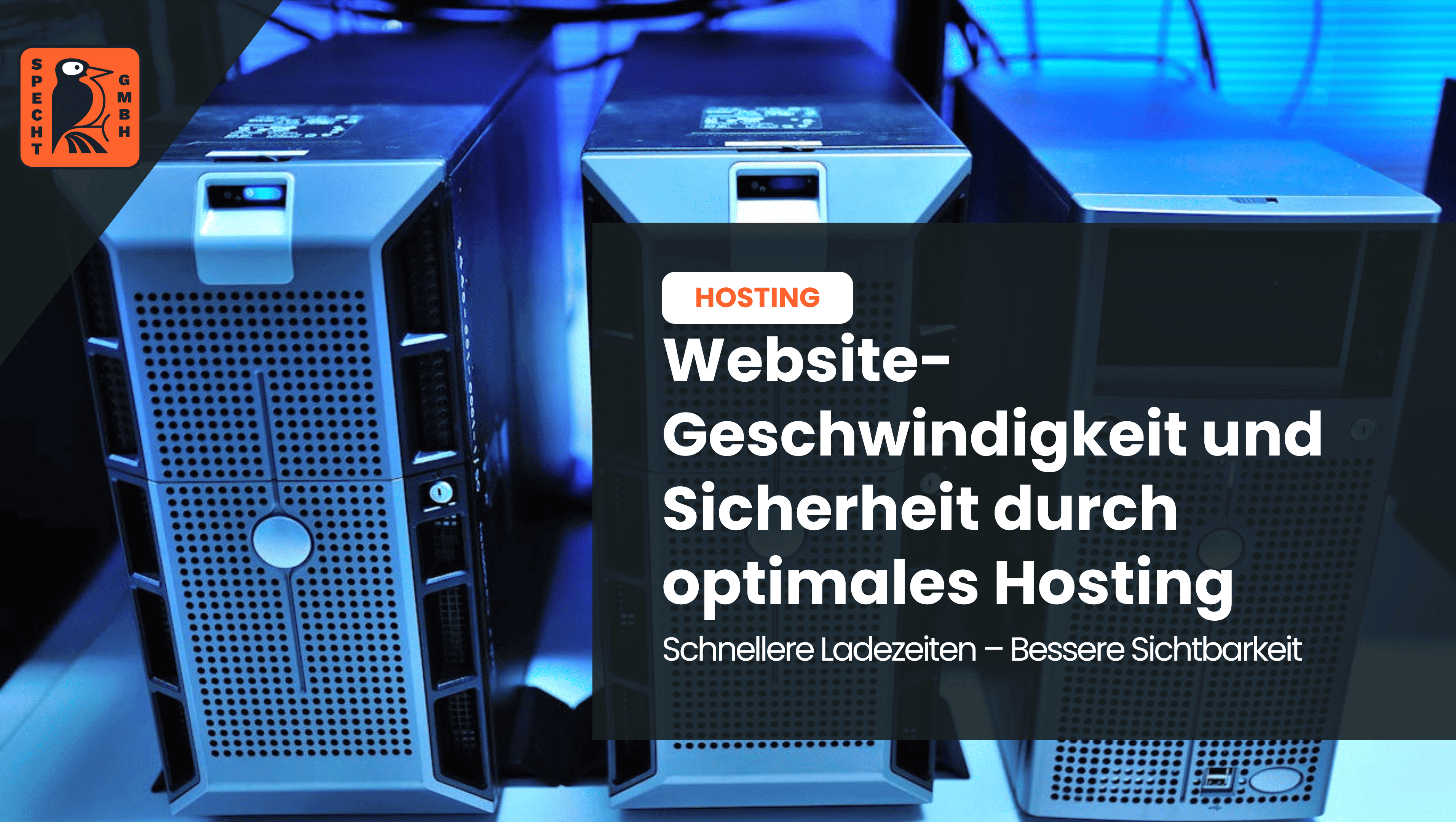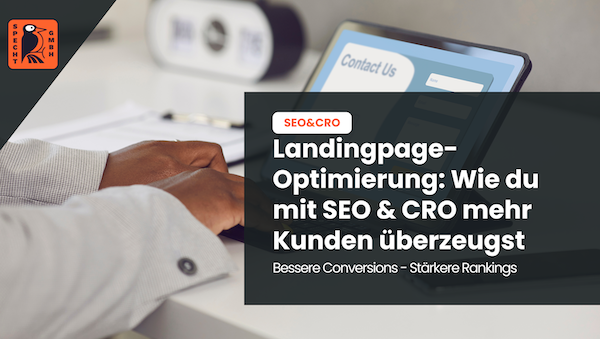In a nutshell: What is WordPress?
WordPress is a so-called content management system CONTENT MANAGEMENT SYSTEM (CMS). Companies, marketers and private individuals can use it to create their own website or blog in no time at all.
What is WordPress?
WordPress is already used in many places. If about every fourth user visits a website on the Internet, it is very likely that a WordPress system is behind it.
WordPress is available as a stand-alone content management system and is installed directly on a server or web space. On the other hand WORDPRESS.COM offers its service to create a website as a subdomain and host it directly there.
The beauty of WordPress is its ingenious diversity. To create a website, there are now thousands of themes and plugins available. With them, the page is flexibly expanded and equipped with any functions.
But not only laymen, but also experienced developers benefit from WordPress. Because on a technical level, this is an open-source content management system. It is licensed under GPLv2. That is, every user can use WordPress for free and change it according to their needs and requirements. Thus, the software is ideally tailored to their own needs.
-
Free
SEO strategy meeting
In a free SEO strategy talk, we uncover untapped potential and develop a strategy to help you become more successful on Google.

- More organic visibility
- More organic visitors to your website
- More inquiries & sales
What types of websites can you create with WordPress?
WordPress was first developed as a standalone project in 2003. At that time you could only create blogs with it. But today the code is much more flexible and rich in different features and themes (graphical interface design). Accordingly, WordPress is perfectly suited to create almost any type of website. Even online stores are possible!
Below are some website types that can be created with WordPress:
- Blogs
- Portfolios
- Resumes
- E-commerce Sites (e.g. online stores)
- Company websites
- Forums
- Social networks
- Portals for members and customers
Thanks to the simple and free design option, developers can give free rein to their creative streak and create even more website types and styles.
What are the advantages of WordPress?
There are some facts that speak for why marketers, businesses and individuals should use WordPress. Below are all the advantages of the CMS:
- Free and open source: There are no costs to use WordPress. You only have to take care of the hosting and install the CMS. Furthermore, WordPress is open source. Thousands of extensions like plugins and themes are available to extend your website.
- Themes and plugins: To create a website, a reasonable look and functions are important. This can be achieved with the help of themes and plugins. Both free and paid themes and plugins are available here. If you decide to use paid features, they are often high-quality extensions with added value!
- Quick and easy to install: Even laymen and beginners find it easy to install WordPress on a web space or server. Many hosting providers even offer one-click installations on their customers' webspaces. Here, only one click is required in the members area to install WordPress quickly and easily. Afterwards, it is immediately ready for use.
- Flexibility and quick help: WordPress is very flexible and can be extended at will. If you want a specific function and would like to include, for example, an event calendar on your website, there are several options to choose from. And if you should ever get stuck, the Internet offers you numerous help sites. Among other things, there are suitable WordPress tutorials, forums and Facebook groups.
- I am one of the leading SEO experts in Germany
I am known from big media such as Stern, GoDaddy, Onpulson & breakfast television and have already worked with over 100+ well-known clients successful on Google.
Google rating
Based on 185 reviews
Trustpilot rating
Based on 100 reviews
Conclusion: What is WordPress?
Marketers, companies and individuals use WordPress in many places. The perennial favorite is quick and easy to install and very flexible in terms of functions. With just a few clicks, the desired functions are available to make appropriate changes.