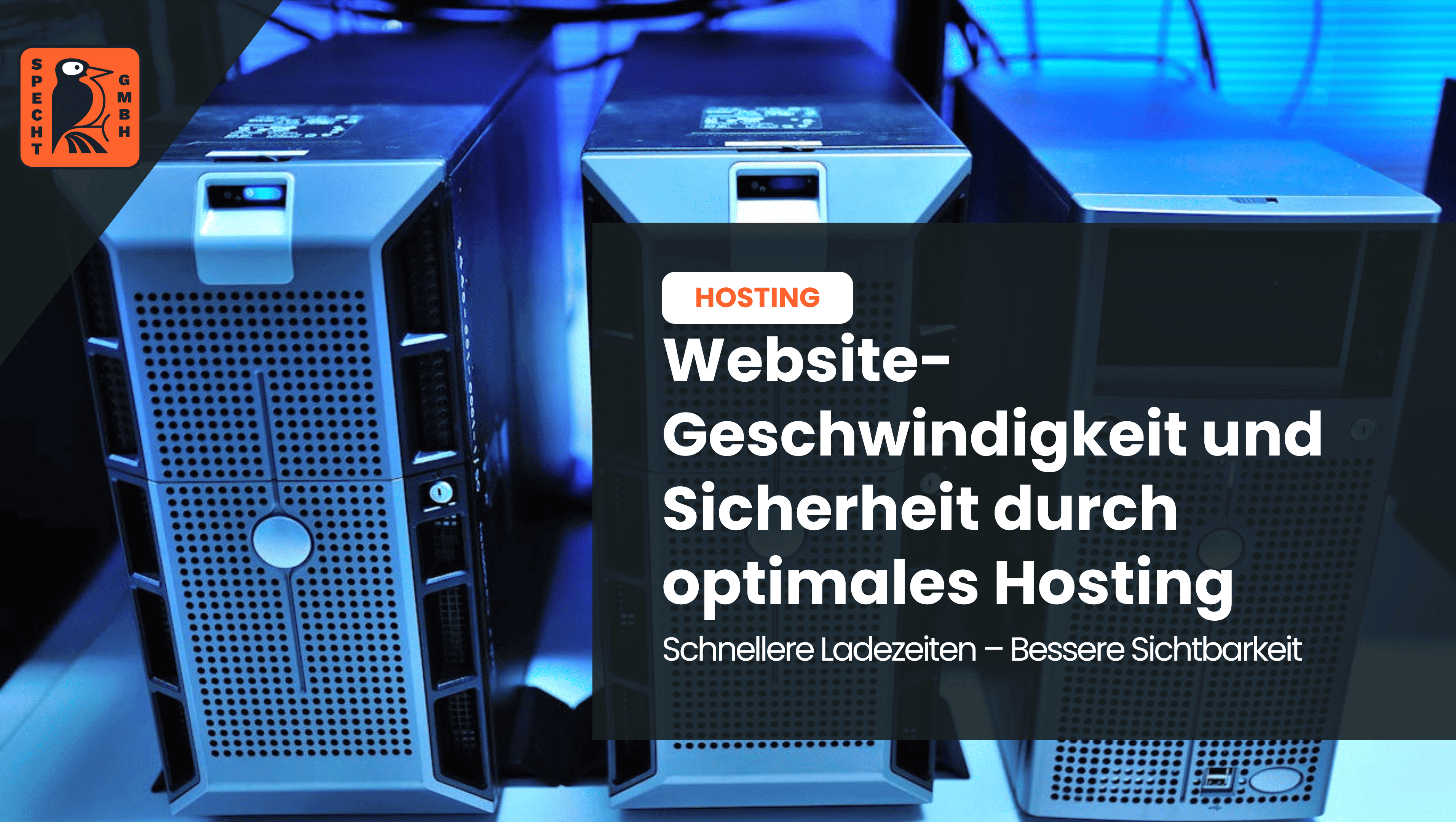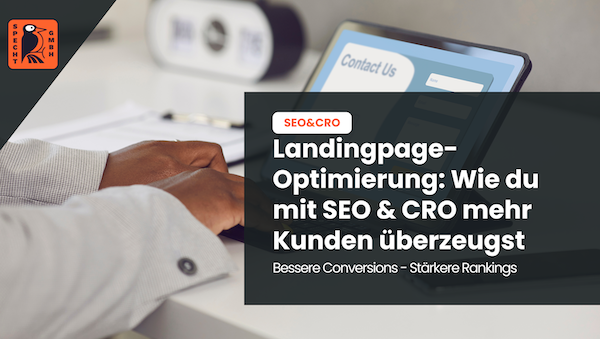In a nutshell: What does "Others also searched for" mean?
Users click on the URL to a website in the search results. If users realize within a very short time that the content of the website is not helpful, they will quickly leave the page.
Google notices that users are leaving the page quickly and tries to help them further: The search engine displays a box below the clicked URL with the heading "Others also searched for". This box - also known as a short-click box - contains several alternative search suggestions to help users.
What is a short click and what is the short click box?
When a user clicks on a search result but quickly returns to the search results page, Google refers to this as a "short click". In the SEO field, it is also known as "Return-To-SERP" - i.e. "back to the search results page".
A short click is generally regarded as a negative user signal. After all, a user has not received the desired search result on the clicked page. This is why Google measures short clicks and sees a need for action. The search engine displays the short click box with the title "Others also searched for...".
- I am one of the leading SEO experts in Germany
I am known from big media such as Stern, GoDaddy, Onpulson & breakfast television and have already worked with over 100+ well-known clients successful on Google.
Google rating
Based on 185 reviews
Trustpilot rating
Based on 100 reviews
Exact explanation: This is how "Others also searched for" works
- Users start a Google search. To do this, they enter a keyword or several keywords in the search mask. They then click on "Google search".
- The first search results page ( SERP; Search Engine Result Page) appears. In addition to advertisements, news, videos and other possible elements, each of the search results pages definitely contains the organic search results.
- An organic search result is any website that is displayed in the search results and for which no advertisement has been placed. The websites are displayed in the search results using a SERP snippet.
- The SERP snippet contains the title tag, which has the largest font size and a dark blue color. This is the title of the page. Below the tag is the meta description. Above the tag is the URL of the page.
- Users click on the title tag and are taken to the page. Users usually visit the pages that are at the top of the search results page and/or whose complete metadata sounds the most convincing.
- Sometimes users realize after a very short time that they cannot find any helpful content on the respective website. Users then leave pages after just a few seconds. This short visit to a website is referred to as a "short click".
- Google registers the short click. As the search engine's primary goal is to satisfy users, Google responds to a short click by displaying the box "Others also searched for".
- The box contains several keywords and links to other search queries to help users find better content than on the website they left with a short click.
- If users click on one of the keywords or links in the box, a new search results page appears containing other search results.
- Google determines the links and search terms for the "Others also searched for" box by trying to better match the user's search intention.
Note: Some websites mention a function called "Others also search for". Here, the verb "search" is given in the present tense. However, Google does not have such a feature. The box is called "Others also searched for" - you should not be confused by other names.
Is "Others also searched for" always displayed?
The short-click box is by no means always displayed. In fact, the "Others also searched for" function is mainly found on the first page of the search results. You can actually check for yourself whether the box appears or not. This is because it is anchored in the source code and is just "waiting" to be activated.
Therefore, search in the source text for "Others also searched for" and you will see whether a short click box is available for a search result.
There is a simple reason why the box is mainly used on the first search results page: most users do not even go to the second page or anywhere after that. This means that Google already has considerably less data available on the second search results page to evaluate short clicks.
Which links are displayed in the "Others also searched for" box?
Which links are displayed under "Others also searched for" varies each time. However, they always have one thing in common: the links are closely related to the search result clicked on. After all, Google wants to meet the user's search intention with the suggestions.
Why should short clicks be avoided?
Anyone who does SEO wants to avoid short clicks. But why actually? Google's primary goal is satisfied users who find exactly what they are looking for via search queries. After all, only satisfied users will continue to use the search engine. This is why Google is constantly striving to always provide the right information for a search query.
However, if a short click occurs, Google has missed its target. This is why the search engine wants to avoid short clicks. The logical consequence would be to remove the corresponding hit from the top search results. However, this is fatal for website operators.
What are the reasons for short clicks?
There can be many reasons why a short click and the corresponding suggestion "Others also searched for" occur:
- Charging time too long
- Too much advertising
- Poor user-friendliness
- Poor quality of content
- Outdated content
- Outdated design
- Content not designed for mobile devices
A deviating expectation can also result in a short click. This is the case, for example, if the user's search intention does not match the content matches the content.
-
Free
SEO strategy meeting
In a free SEO strategy talk, we uncover untapped potential and develop a strategy to help you become more successful on Google.

- More organic visibility
- More organic visitors to your website
- More inquiries & sales
Differentiation from other features in Google search
The "Others also searched for" feature should not be confused with other features such as "Similar searches". Usually, completely different suggestions appear in the "Others also searched for" box than in other Google features.
The suggestions in the short-click box should match the user's search intention more precisely. This is particularly evident with general search terms, which can have many different search intentions. To give an example:
- If you enter a general keyword such as one of the twelve months (January, February, etc.), a wide variety of search results appear.
- The search results range from entries on the "Wikipedia" website to fashion tips for the month, dictionary entries and much more.
- If a user clicks on the search result with the fashion tips and leaves the website via a short click, Google assumes that the user's search intention is in the area of fashion.
- Consequently, keywords and links with fashion-related content are listed in the short-click box for the respective month. It is different with the "Similar search queries" feature, where more general suggestions for search queries are given.
What are the consequences of the short-click box for website operators and for SEO?
Anyone who owns a website is interested in it being rated well by the search engine algorithms. The more authority the entire website and its individual web pages have, the more visibility is achieved in the search results pages.
Search engine optimization (SEO for short) is carried out on the website and on individual pages in order to have a positive impact on visibility on Google and other search engines. SEO is a huge specialist area in online marketing. SEO experts deal with the functions of Google search and Google's constant updates.
With their experience and expertise, the experts try to help website operators to meet the requirements of users and search engines such as Google in the best possible way on each individual website.
The focus is on satisfying the needs of users, because Google is geared towards users.
This is where the relevance of the short-click box for SEO comes into its own: it is a warning signal that you should only work with content on your own website that accurately covers the user's search intention!
Website owners have the goal of reaching their own target group and offering a solution to the target group's concerns with the content on their own website. The sooner the search intention is met, the more successful this is. This increases the time users spend on the site, which is a positive user signal for Google and other search engines and helps to improve rankings.
If website operators write content themselves or have it written by authors, they should place a particularly high value on analyzing the search intent before writing it. SEO tools that display the search intent for each keyword and independent keyword research by checking the top 10 websites for the respective keyword in the search results help to find out the search intent.
Conclusion: What does "Others also searched for" mean?
A short-click box or "Others also searched for" box is displayed to users in Google search when they leave a website within a short period of time and return to the search results page. The purpose of the short-click box is to ensure that the user's search intention is better covered.
To prevent short clicks on their own website, website operators and SEO experts should pay more attention to analyzing the search intent of keywords in detail before publishing texts on their own website.
- Do you know my SEO newsletter?
Register now and receive regular tips from the experts.